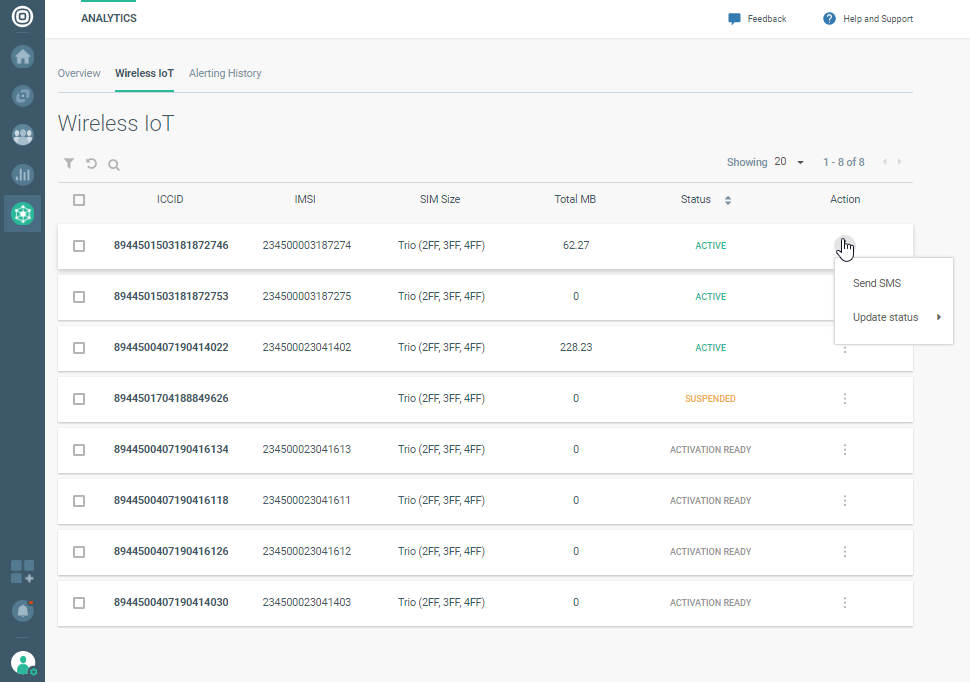August 2020
Last update August 17, 2020
| What's New? | Learn More |
|---|---|
| Moments | Building on the features available in People, Broadcast, Flow, and Analyze, we have created a powerful set of new possibilities that will let you gather all the customer data on one platform, track key moments of the customer journey, and send relevant communication at the right time using preferred communication channels. |
| Conversations Improvements | We've introduced new features and improvements in Conversations which helps you establish a better customer relationship, save agents' time, and achieve quality results. |
| Internet of Things | Wireless Internet of Things - order smart sim cards that you can use to integrate, manage and take full control over devices. Alerts - set up and manage events/notifications delivery methods. Wireless IoT Overview - offers a thorough overview of your wireless IoT configuration. |
Moments
Our new customer engagement platform, Moments, helps you create a human bond with customers at the time when bulk messaging is just not enough anymore. Understanding the most critical moments of the customer journey and sending relevant communication at the right time via your customer`s favorite communication channels will boost loyalty and retention and, ultimately, your ROI.
This is what you can do with Moments:
- Gather all your customer data on one platform to drive personalized communication – keep track of the mobile app usage and customer actions on your website (submitted forms, purchases, page views, cart abandons, etc.) with Web SDK and mobile SDK.
- Automate your campaigns to deliver relevant content at the right time and to the right channel – send automatically triggered messages based on customer behavior, geotargeting, date-triggered and event-based targeting.
- Design conditional scenarios in a codeless flow builder to drive engagement throughout the journey – be there in real-time and get to know your customer, deliver relevant content, nurture leads, onboard new customers, delight, and retain.
- Get a deeper insight into campaign performance and measure your ROI – set up goals to track conversions, keep track of funnel analytics, and use A/B tests to find out which messages perform best.
- Implement communication acrossmultiple channels, including Email, SMS, WhatsApp, Viber, Voice, Mobile App Messaging.
The following paragraphs will give you a better idea of the specific features.
Event-Triggered Campaigns
Pick only meaningful user interactions on your website or mobile app and create engaging messages for relevant audiences based on their activities.
Major event features:
Indefinite Flow
Enjoy an uninterrupted communication with customers, meaning that you don`t have to worry one bit if a Flow you created has not been active for some time. For Moments users, all campaigns will be properly stored and accessible at any time.
Goals
Set a communication goal before or even after the communication has been launched to get information about customer behavior at specific points of their journey and act on it.
Update Person Profile
Update the existing profile information while the communication is in progress and continue your interaction with customers based on these new data.
Lists
When you want to set up a communication campaign that informs your customer about items they left in the cart or about a few payments that will be due soon, use the new Customer Attribute Type called Lists.
Date-Triggered Reminders
For time-sensitive campaigns, your best communication starter will be the Date or Time communication trigger and feature. It relies on the information stored in the customer profile in the Infobip People module.
Communication Archive
All the communication you create appears as alist of campaigns once you open the Moments module. This handy "summary" also shows the status of each communication: active canceled, drafted.
Funnel Analytics
A sequence of user actions on your website or mobile app tracked with Funnel Analytics shows how different audience segments behave so you can better adapt your engagement strategy.
Events Segmentation Analytics
Use specific audience segments, customer events, and, finally, a behavior graph, and find out more about user patterns.
Four metric types are currently available on the Events Segmentation page: Events, People, Adoption, Engagement.
Conversations Improvements
The improved possibilities and new features are related to the Automation and Voice of the Customer, Analytics, Managers, Agent Productivity, and Live Chat.
Automation and Voice of the Customer
With the new Automation feature, automate processes and reduce manual work in the contact center by defining scenarios with triggers and event-based system actions—mostly used for automation of processes connected to Workflowand Surveys. For instance, send a reply if the customer is not answering or send automated surveys when the conversation is closed.
Regarding Voice of the customer, create configurable Surveys that will be automatically assigned to customers once they’ve finished interacting with the agent and conversations is flagged as “solved”. According to survey results (available in Dashboard and Reports), improve performance, response quality, and customer experience. Find out more about Surveys.
Analytics
With improvements in Analytics, customize the dashboard with new filtering options for better UX. It offers more customization options, data control, search, measuring, and export capabilities. Find displayed Surveys results, together with the new Voice calls metrics. Additionally, hear the voice of the customer and track metrics such as rejected calls, unanswered calls, call duration, wait time, etc. Learn more about Analytics in Conversations.
Conversations Analytics Dashboard was moved from Analyze to the Conversations (opens in a new tab) module.
Managers
The option to download conversations transcript gives you a clear overview of all conversations in your contact center. It also makes monitoring customer-agent communication easier.
Read more about downloading conversations transcript.
Agent Productivity
These new features encourage productivity in agents which then leads to a more productive contact center as a whole.
Predefined and Custom Views in All Work
Set a predefined, global view of conversations on an organization level while allowing each agent to use a custom, private view. This way you emphasize meaningful conversations and gather relevant metrics. Learn how to set up predefined and custom views.
Biometrics Authentication
Use human characteristics through biometrics authentication over chat channels to make customer authentication and confidential information sharing fast, easy, and secure. Learn more about biometrics authentication .
Live Chat
Find various in -app, widget, and agent panelimprovements in Live Chat. Your customers are able to share attachments, see when the agent joined, and when the conversation closed. Agents have a sneak peek and are able to see what customers are typing in real-time even before the message is sent. They also see session information, their location and the web page on which the conversation was initiated.
Add interactive buttons to your chatbot to improve agents’ workflow and achieve smooth automated communication on your website or app.
Set the widget default languageto your local language and improvecustomer satisfactionwith post-conversation surveys. Find more about Live Chat on our Documentation Hub.
Internet of Things
Apps - Wireless IoT - Orders
Inside the Apps section of the Infobip web interface, you can choose the Wireless IoT app and the first section provides you with an automatic ordering process for your Wireless IoT deployment.
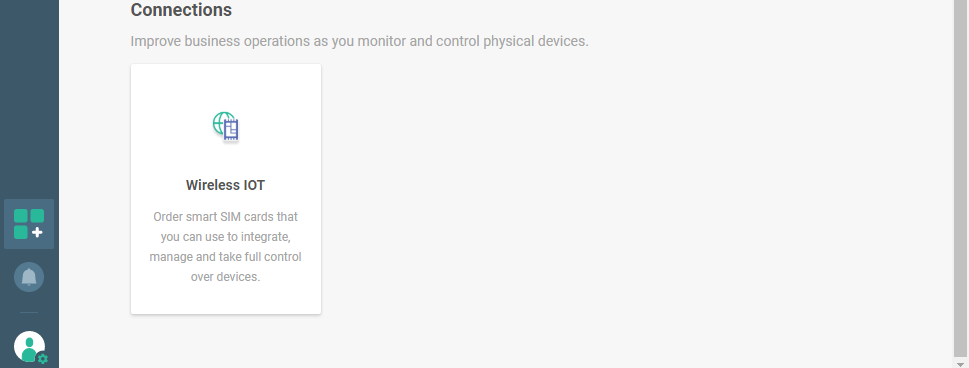
After you press the New order button, you can choose the quantity needed which is correlated to the number of devices (i.e., 50, 100...10 000), the type of cellular connectivity fit for your use case (3G, LTE 5G NB-IOT, LTE-M), the type of devices your SIM cards will be used in (smart wearable, connected car/truck, POS terminal, e-scooters, etc.), country where those devices would be operating in, and the shipping address for distribution.
Note that the country choice is strictly regulatory as some countries do not allow the global SIM option due to permanent roaming restrictions meaning we will have to provide you with a local SIM.
The order status can be received, pending, approved and rejected(meaning that all orders need to be approved by Infobip personnel). You can make actions during the ordering process - view the submitted order and edit/change your preferred options while your order is in the received status, or you can cancel the order. Editing your order also allows you to duplicate the order details so you can change the country (for example) if IoT SIMs would be used in different countries for the same use case.
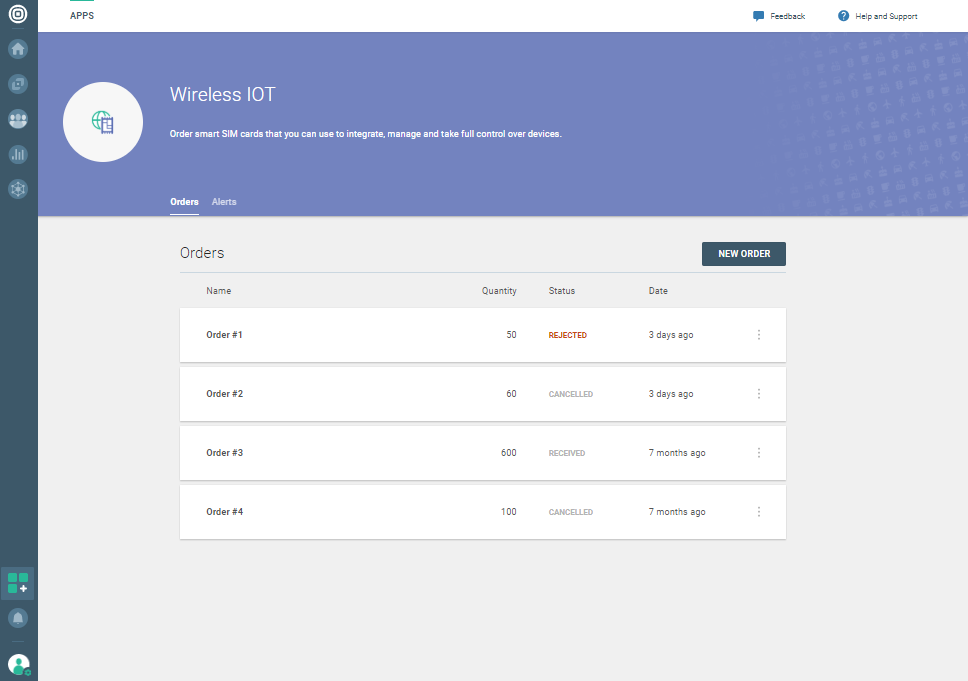
Wireless IoT - Alerts
Under the Delivery section you can choose between two events/notifications delivery methods:
- Web interface
Under the Configuration section you can set up your preferred alerts:
- Account Anomaly- which the user can enable/disable through the app (disabled state is default).
If something goes wrong, Anomaly is able to track data usage flow based on historical behavior of the device. - Data Usage limit per ICCID or for all ICCIDs.
Here you can specify the numerical amount, choose MB or GB as unit and configure the alert for one specific ICCID or all of them.
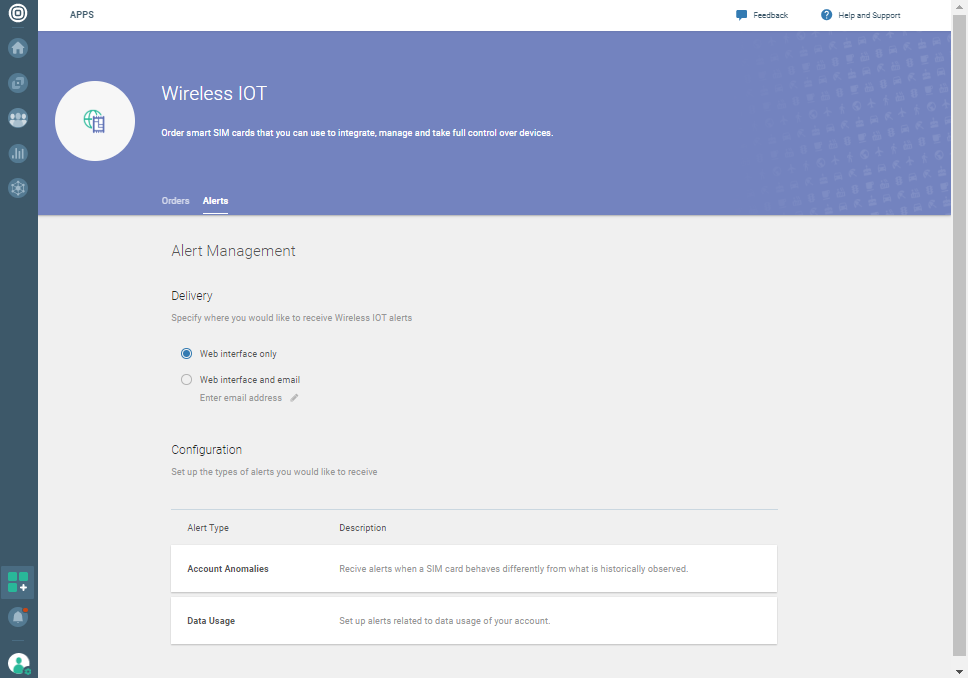
Connections WebApp - Wireless IoT Overview
This section offers a thorough overview of your Wireless IoT configuration, such as SIM card inventory status, locations, data use highlights, etc.
- Data Use Highlights shows the used communication options towards devices in the last hour, day and month and it's related to the data usage and IoT SMS count for the previous month.
- SIM Card Inventory Status displays the percentage/number of cards per each SIM lifecycle management status (Active, Suspended, Deactivated, Activation Ready).
- SIM Card Locations shows all your devices' locations.
Use the filter in the top right corner to map the location/country of interest or location of a specific SIM with ICCID.
Note that the filtering option will change the overview look of other apps on the page as well.
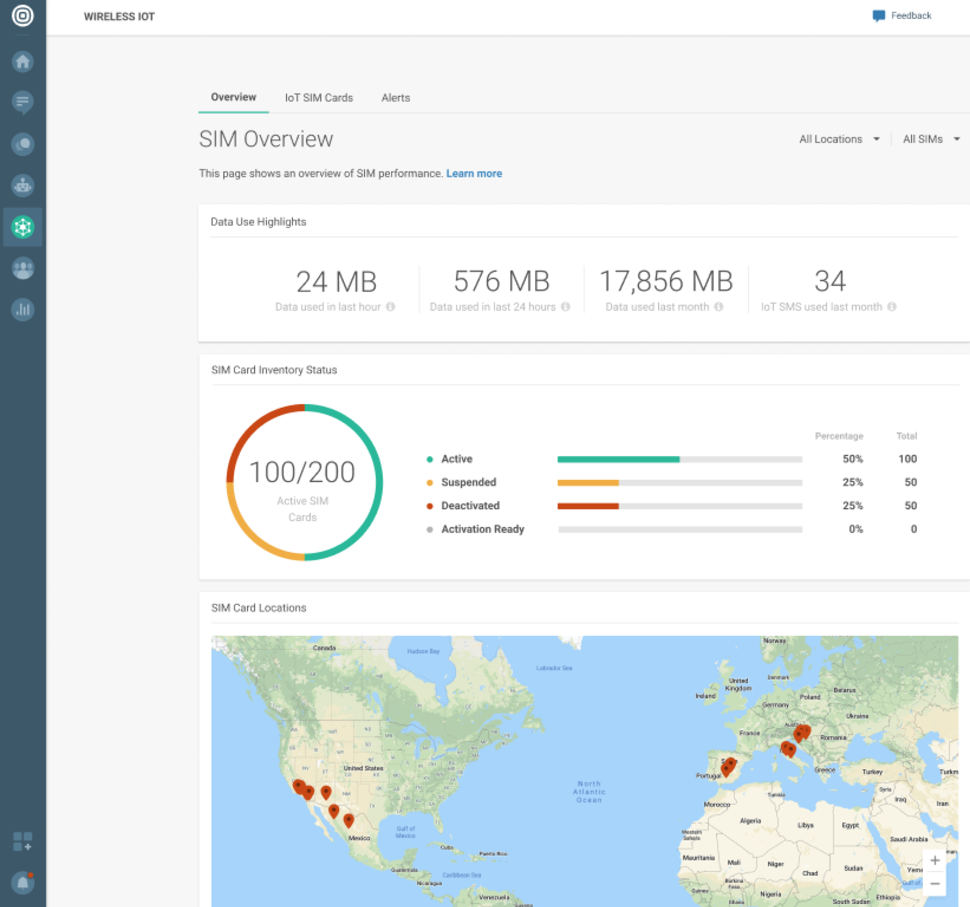
Connections WebApp - Wireless IoT - SIM Cards
Manage profiles and SIM cards statuses.
The IoT SIM Cards list:
- displays all available ICCIDs and IMSIs for a specific user account, form of the SIMs, current status.
Through the Action tab you can choose a single or bulk ICCIDs you would like to manage, send an SMS or change the status of the device. - In case of SMS, an additional pop-up will appear where you can insert specific commands/APN to send to the device.
- In case of bulk actions, you can choose several ICCIDs if you click the ICCID checkbox - where the button in the top left corner allows you to manage the SIM lifecycle.
- Through the filtering options, you can choose the group of selected ICCIDs per status (Activation Ready, Deactivated, Suspended, Active) and you can repeat the procedure of changing the status for the same group.