Live Chat
One of the critical factors for top-notch customer service is to stay in touch with customers during their experience with the services you offer. Infobip Live Chat offers real-time chat communication with customers on your website or via the mobile app.
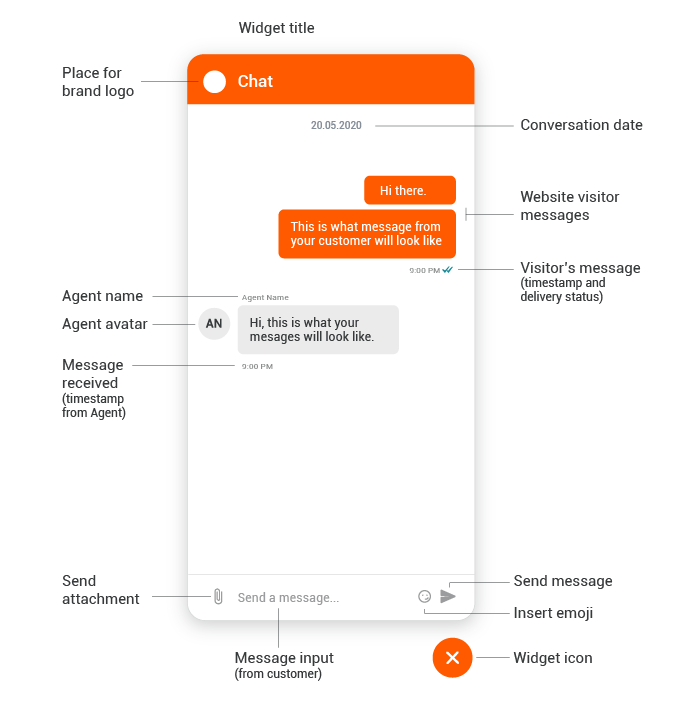
Live Chat is an integral part of our Conversations solution and can be used with Live Chat API (opens in a new tab) as well to connect to your system.
Additionally, your agents can use our customer data platform, People, to identify customers who logged into your website. Through People, you can collect specific behavioral data for further engagement purposes.
We can classify two types of customers visiting your website:
- Leads - An unidentified customer. This can be an existing or a potential customer who opens the chat widget and starts a conversation.
- Authenticated users - A customer who has logged in to your website or mobile application and can be identified as your customer within your information system.
Features
Real-time chat
Chat with your customers in real time on your website or through your mobile app. This way customers can always stay up-to-date whether the agent received their message and started working on the request.
Configure and customize widgets
Define how your widget will be displayed on your website (visible on the entire website or specific pages). Stylize and edit your widget to fit your branding and provide the best customer experience.
Multithreading
Live Chat supports multiple chat sessions being opened at the same time. This way the end users can use multiple chats to resolve different issues they may have.
Chat history
Track the entire conversation history with your customers (via website or mobile app). Conversations are stored in a central location and offer a unified view.
Website and mobile App communication
Switch between website and mobile app conversation. Customers can start a conversation on your website and then continue chatting through the mobile app by receiving a push notification.
Message types
Use different types of messages with Live Chat. Customize them to meet various requirements.
Routing
Used to set rules for customer requests based on widget parameters or the customer profile. For example, you can set a route that will flag all VIP customers as a high priority queue.
Web and In-app widget
Chat interface on your website where your customers (leads and authenticated users) can initiate a conversation. Create a widget for your mobile app users as well. In-app widget is a component of Mobile SDK.
Before getting started
You will need to have an Infobip account to set up Live Chat. Log in (opens in a new tab) or create an account (opens in a new tab) to continue setup.
Bear in mind that Live Chat is not a standalone channel, meaning you cannot use it on its own. You need to purchase the Infobip Conversations solution first, and Live Chat comes as an add-on that you can use to offer quality support for your services.
Available solutions
Technical specifications
The following is a high-level overview of Live Chat in practice.
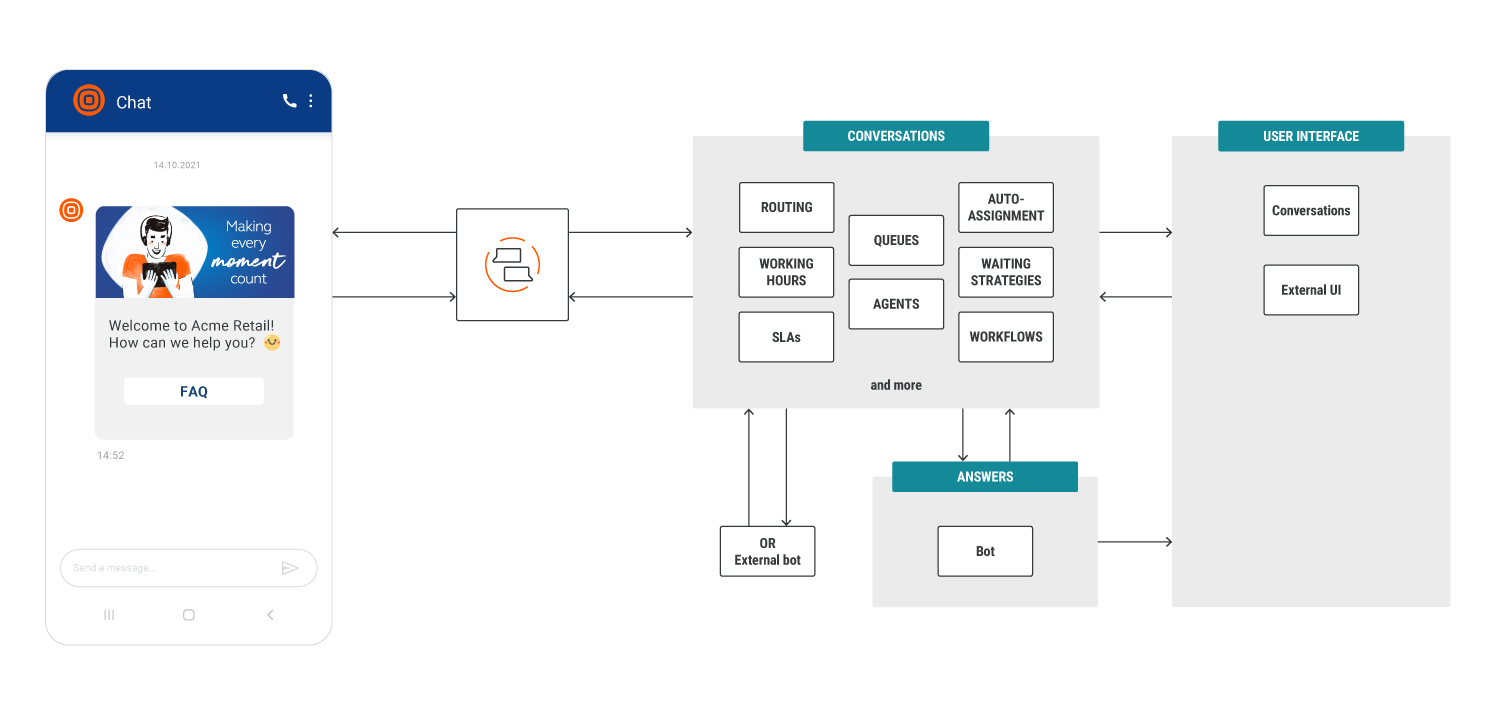
Supported browsers and frameworks
The following browsers are supported in Live Chat for web and mobile responsiveness:
- Google Chrome and other Chromium-based browsers
- Brave
- Edge (Chromium based)
- Safari
- Mozilla Firefox
- Opera
- IE 11 (limited support)
The following is a list of supported frameworks for the mobile in-app chat:
- iOS (opens in a new tab)
- Android (opens in a new tab)
- React Native (opens in a new tab)
- Flutter (opens in a new tab)
- Cordova (opens in a new tab) (no new features will be added for Live Chat in the future)
- Huawei (opens in a new tab)