Advanced Analytics
EARLY ACCESS
Early Access for Advanced Analytics is available only to customers who meet specific criteria. For more information about the early access program, contact your Infobip account manager.
The Answers analytics dashboard is the central hub for things chatbot performance and reporting. Come back to the analytics dashboard at any point to get real-time updates, and to put together custom reports.
Answers analytics are made up of several report types based on fundamental chatbot performance, however also offer you the option to build custom reports and dashboards to track custom aspects of chatbots performance.
Available features
Depending on your Answers package, the following Analytics features are available:
| Feature | Start/Starter Package | Grow/Enterprise Package | Scale Package |
|---|---|---|---|
| Predefined dashboards | Overview Sessions Messages Users Voice of the customer | Overview Sessions Messages Users Dialogs and intents Voice of the customer | Overview Sessions Messages Users Dialogs and intents Voice of the customer |
| Custom dashboards | No | No | Insights Custom dashboard |
| Explore from here | No | No | Yes |
| Export | No | Yes | Yes |
| Data refresh rate | 24 hours | 6 hours | 2 hours |
Analytics dashboard
To view reports and dashboards, go to Answers > Analytics.
When you access analytics for the first time, click Enable in this section. A screen containing the terms and conditions is displayed. Go through the agreement. You must click Accept to access analytics.
The default view contains details global chatbot performance at high level.
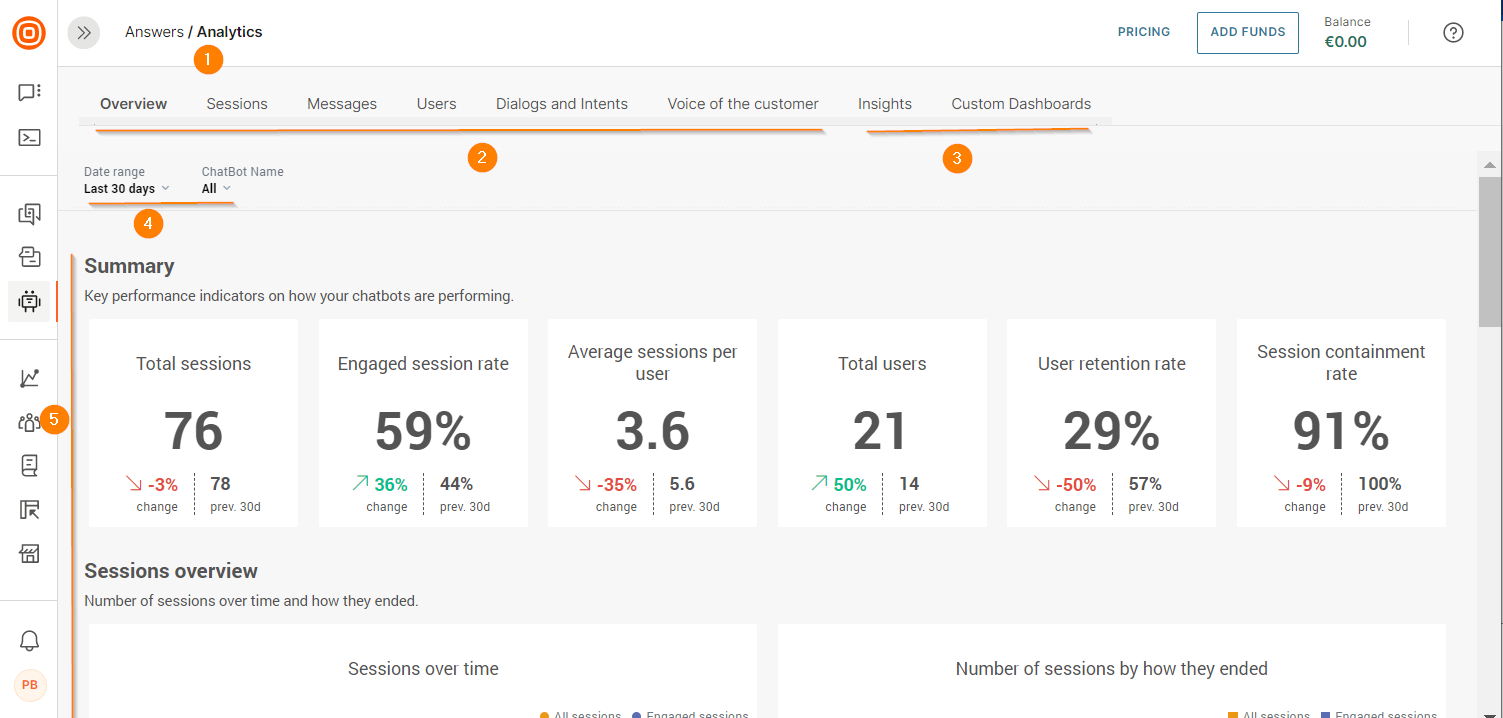
- Analytics tab - Entry to the analytics dashboard which will take you to the overview view
- Predefined dashboards - Set of predefined chatbot dashboards which come with Answers. Flick between the tabs for the various views
- Custom dashboards - Custom report and custom dashboard builder
- Filters - Filter overview by time and/or individual chatbot
- Overview view - These are all the high-level analytics widgets which make up the overview report. Flick between predefined dashboard tabs for further insight