United Arab Emirates Letter of Authorization (LOA) guidelines
This page is created to address and answer the most frequently asked questions about the registration requirements for United Arab Emirates (UAE) and how to complete the Letter of Authorization (LOA).
Two networks in UAE support local and international traffic:
- du (EITC)
- Etisalat (Emirates Telecom Corp)
Registration requirements
Before you begin, check the basics of UAE coverage, restrictions, and current regulations.
The following requirements must be met for registration:
- Registration in UAE is required for both networks in UAE: du and Etisalat. Both of the traffic types are allowed: promotional and transactional. However, for international senders, promotional traffic is not allowed.
- We can only register promotional senders in UAE who have a local presence. The reason behind this is the new regulation for promotional senders which states that consent must be provided for all promotional senders.
- All promotional senders must have the "AD-" prefix - e.g., AD-XXXX and the sender name must not exceed 11 characters, including the prefix.
- The same sender cannot be used for both transactional and promotional traffic.
- The sender name and the company name need to be connected. In case they are different, a website or document (brand ownership) must be provided.
To register your senders in UAE, please follow and submit the requirements below depending on the senders' traffic origin.
Local senders registration
Local sender operates within UAE and targets recipients located within the country. To register a local sender, please follow and submit the requirements below depending on the traffic type.
Before you proceed to the document requirements, prepare the following details, as they will be needed for registration with telco in addition to the documents:
- Contact mobile number
- Client trade license number
- Contact person
- Contact e-mail
- Company name
- Enterprise ID
The company name must be consistent across the trade license, portal form, and NOC letter. The authorized person must also be the same in the form, trade license, and NOC letter. If not, a Power of Attorney (POA) will be required.
Both the signature and stamp must be either digital or physical, without combinations. A digitally signed PDF version must be provided for digital signature and stamp purposes.
Transactional traffic
For transactional traffic, download and prepare the following documents to proceed with the registration:
- Trade license
- Emirates ID of the authorized person
- du Enterprise Business SMS Portal Form (B) (opens in a new tab)
- NOC letter (opens in a new tab)
After you download the templates, follow the below guide to properly fill them out.
du Enterprise Business SMS Portal Form (B)
- Fill out the company details. All empty fields must be filled out. Only the EITC Account Number and Enterprise SMS Portal Entity ID fields can be empty.
- Authorized person's contact details. Please ensure that the authorized person in the form is the same as the person in the trade license. Otherwise, a Power of Attorney (POA) will be required.
- Technical's contact details. The technical and authorized person cannot be the same person, since two different contacts are needed.
- Company and trade license number. Only the EITC Account Number and Enterprise SMS Portal Entity ID fields can be empty.
- Complete the table with the names of the senders you wish to register, along with their respective details. Please choose the correct category and segment for each sender according to company business type.
- Clearly state that Infobip is the entity authorized to register the sender.
- Brand entity name and signature of an authorized representative, accompanied by the date.
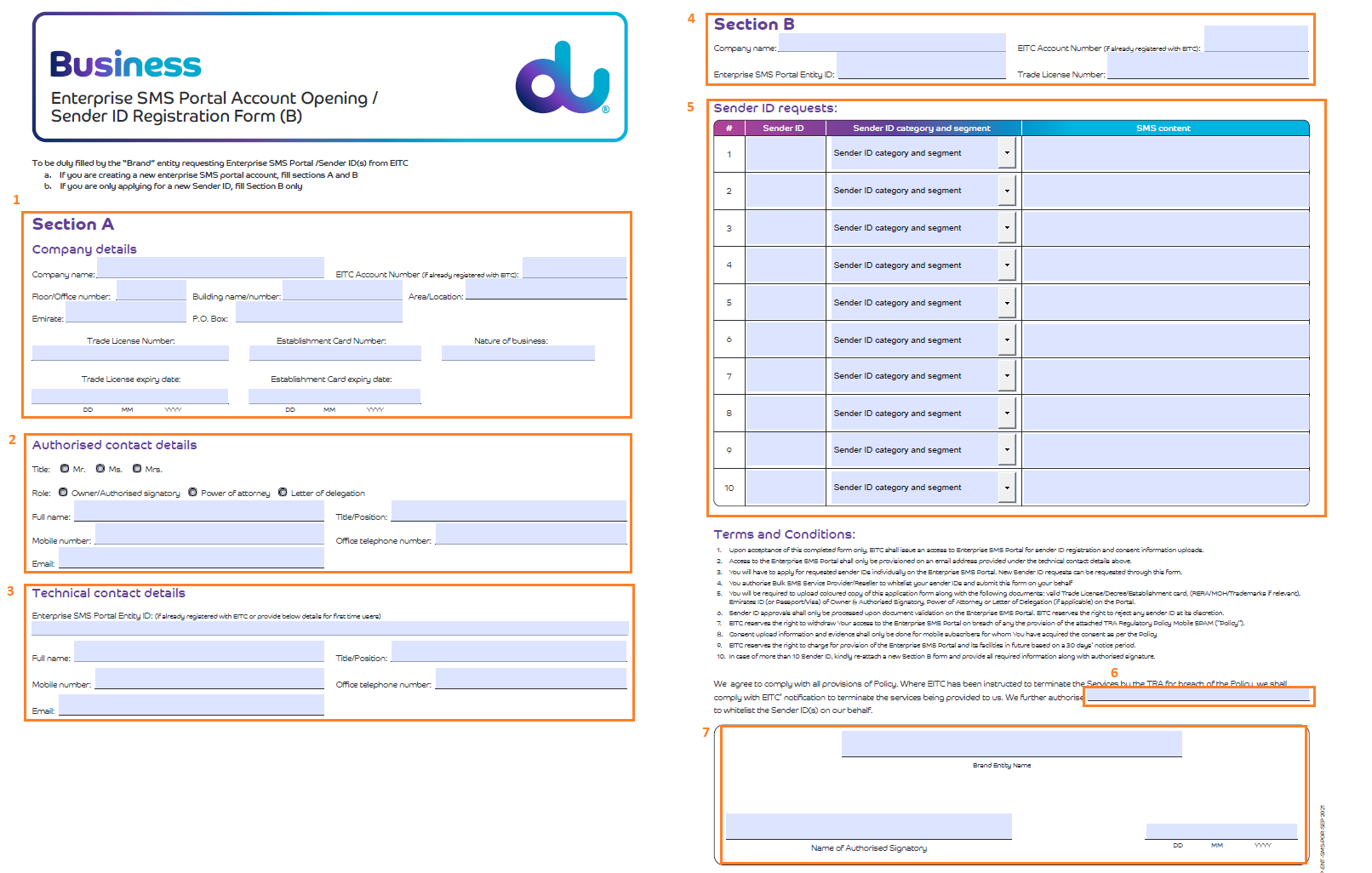
NOC letter
- Company letterhead.
- Date when the LOA was filled out (ensuring it is within the past year).
- Company name.
- Trade license number of your company.
- Ensure all sections are completed with your company’s details.
- Complete the table with the names of the senders you wish to register, along with their respective details.
- Provide the signature of an authorized representative, accompanied by the company stamp.
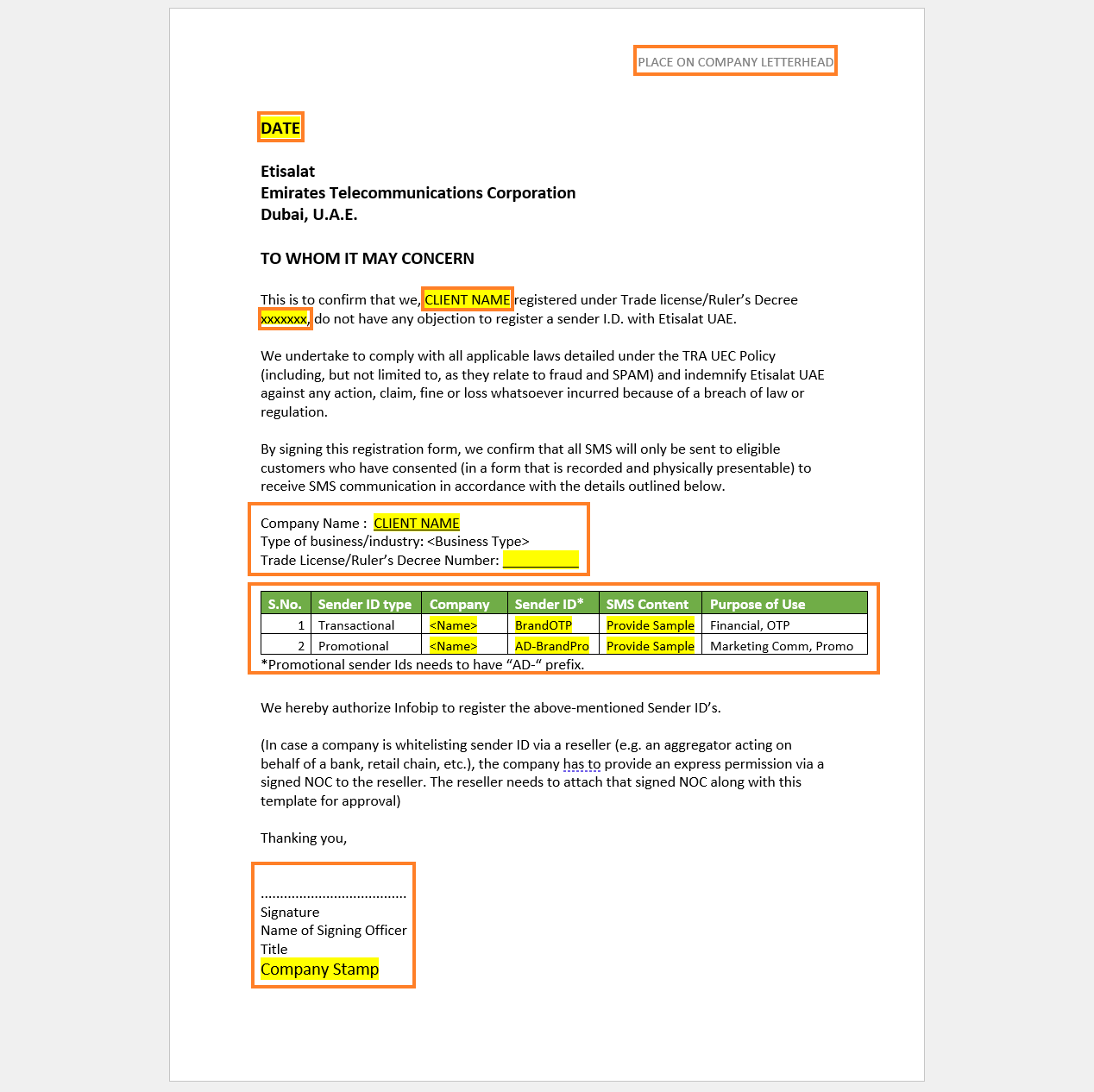
Promotional traffic
All promotional senders must provide consent that end-users accept to receive these promotional messages. You must provide this on the portal for one of the operators (du (EITC) or Etisalat (Emirates Telecom Corp)).
Follow the steps below to register promotional senders.
First, open an account.
To open an account, provide the following requirements:
- Trade license
- Establishment Card
- Emirates ID of the Authorized Representative
- Choose only one form to submit, as we only need to open an account with one operator.
After you download the templates, follow the below guide to properly fill out the chosen form.
du Enterprise Business SMS Portal Form (B)
- Fill out the company details. All empty fields must be filled out. Only EITC Account Number and Enterprise SMS Portal Entity ID fields can be empty.
- Authorized person's contact details. Please ensure that the authorized person in the form is the same as the person in the trade license. Otherwise, a Power of Attorney (POA) will be required.
- Technical's contact details. The technical and authorized person cannot be the same person, since two different contacts are needed.
- Company and trade license number. Only the EITC Account Number and Enterprise SMS Portal Entity ID fields can be empty.
- Complete the table with the names of the senders you wish to register, along with their respective details. Please choose the correct category and segment for each sender according to company business type.
- Clearly state that Infobip is the entity authorized to register the sender.
- Provide the brand entity name and signature of an authorized representative, accompanied by the date.
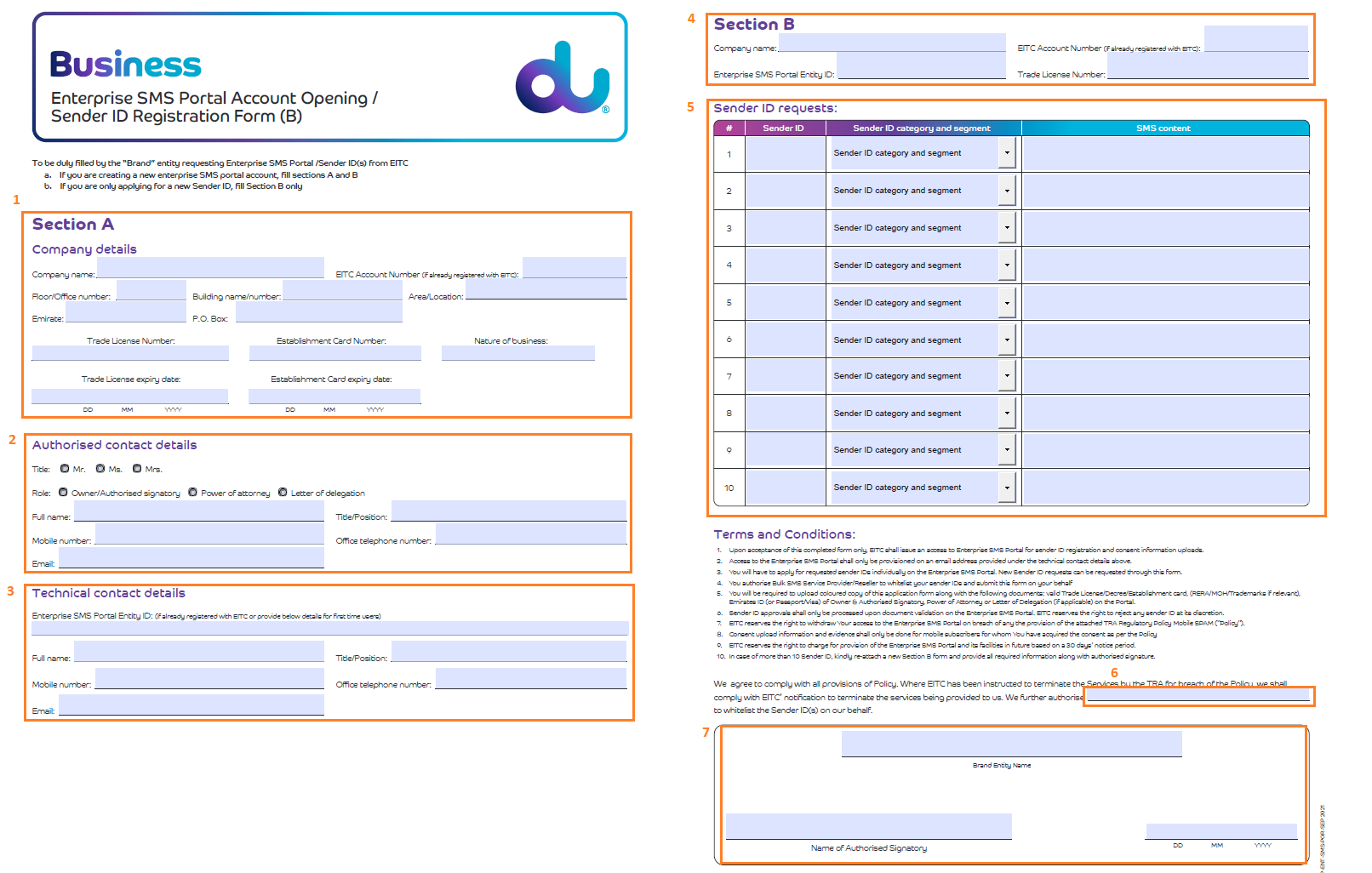
Etisalat Portal Form
- Fill out the company details. All empty fields must be filled out. The authorized person should sign the form with the company stamp. Please ensure that the authorized person in the form is the same as the person in the trade license. Otherwise, a Power of Attorney (POA) will be required.
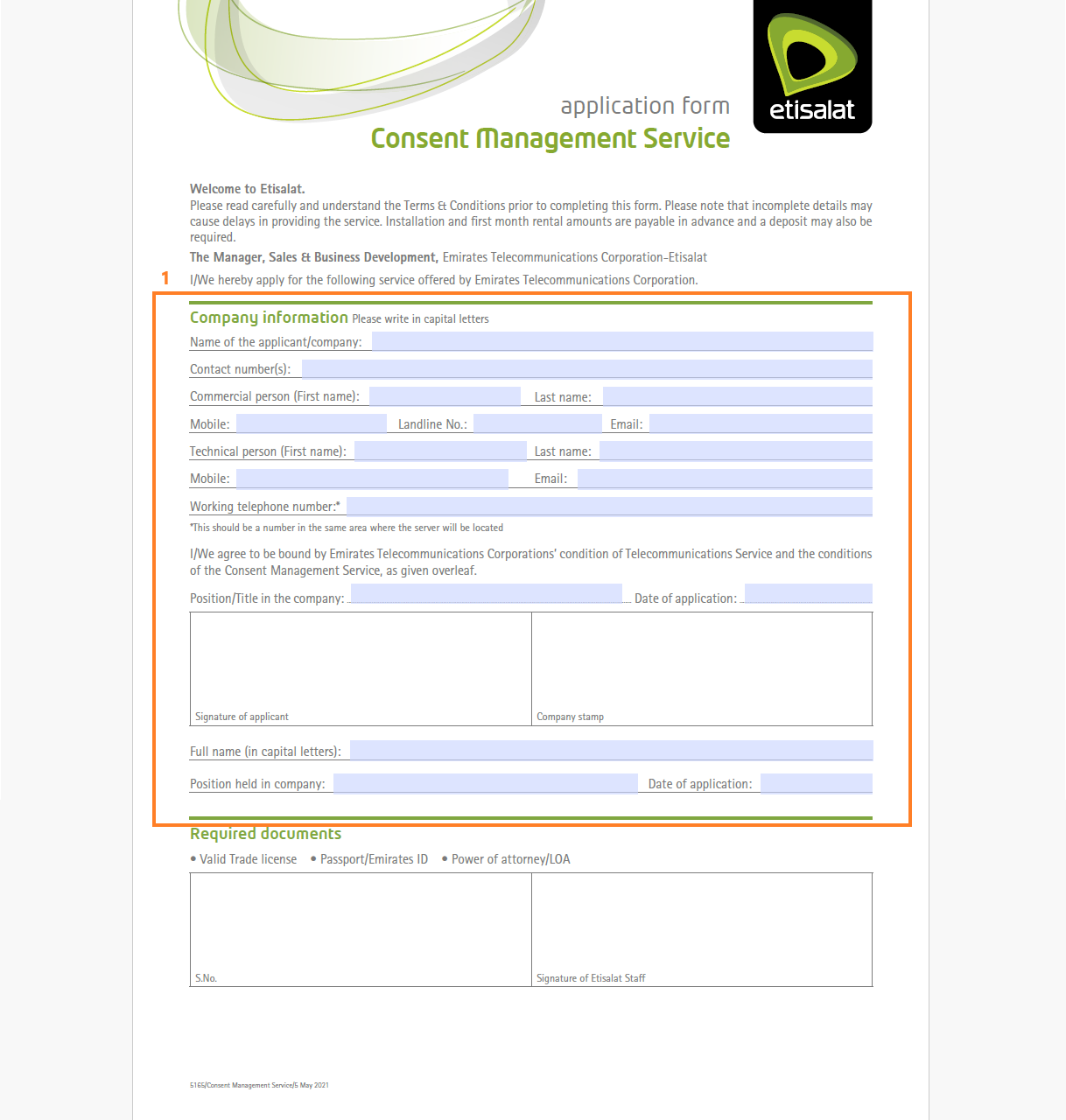
Once you open an account and fill out the necessary form, do the following:
-
Activation code
Once we submit the requirements to the operator, you will receive an activation code via email. Activation code will be sent to the technical contact's e-mail address. The code will be valid for 72 hours and may end up in the spam folder, so please check your emails daily after we send the request to the supplier. You will be the only one who can activate and access the portal.
-
Portal activation and Sender ID registration
After activating the portal, you can proceed to register your sender ID in the portal. Follow the manuals provided below for guidance on navigating the portal, based on the operator's form you have chosen:
-
Sender approval and registration
Once the sender is approved in the portal, Infobip can proceed to register the senders with the operators by providing the requirements. Download and fill out the NOC letter according to the guidelines below.
-
NOC letter (opens in a new tab)
- Company letterhead.
- Date when the LOA was filled out (ensuring it is within the past year).
- Company name.
- Trade license number of your company.
- Ensure all sections are completed with your company’s details.
- Complete the table with the names of the senders you wish to register, along with their respective details.
- Provide the signature of an authorized representative, accompanied by the company stamp.
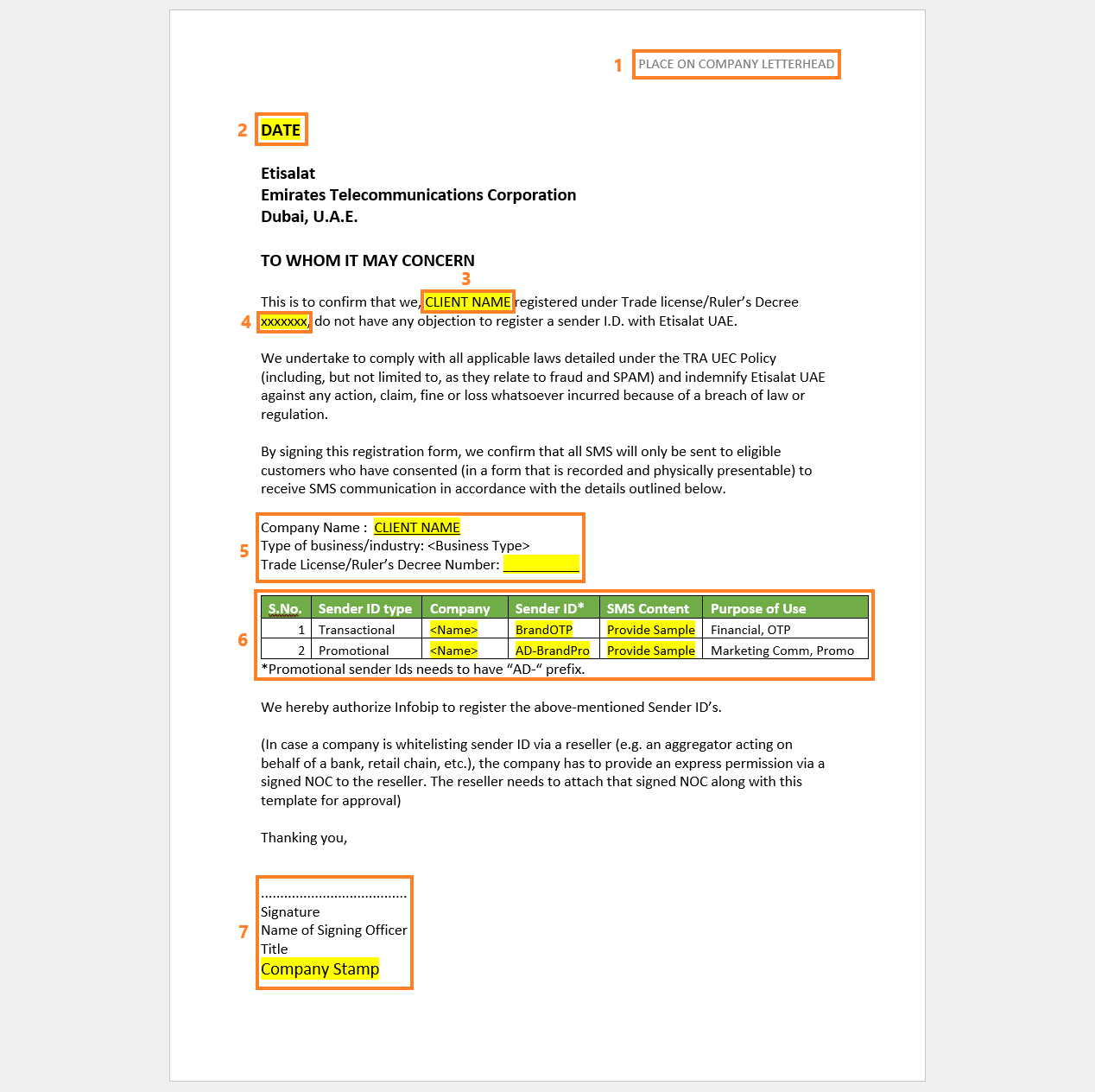
-
International senders registration
International sender operates outside UAE but the target recipients are located within UAE. The registration only allowed for transactional traffic.
Before addressing the document requirements, prepare the following details, as they will be needed when registering with telco in addition to the documents:
- Company name
- Company website
- Company industry
- Company headquarters
- Type of traffic
- Origin of traffic
Once you have gathered the necessary details, prepare the following documents to proceed with the registration:
- Certificate of Incorporation Provide the Certificate of Incorporation for the client or brand owner.
- Brand Certificate If the Sender ID you are registering differs from the company name, a brand certificate from the company that owns the brand is mandatory. This certificate must be issued by a third-party authority authorized in the brand's country of origin.
- Direct Connectivity Letter (opens in a new tab)
In this letter, the client/brand owner has to authorize Infobip to register senders on their behalf. Download and fill out the form according to the guidelines below.
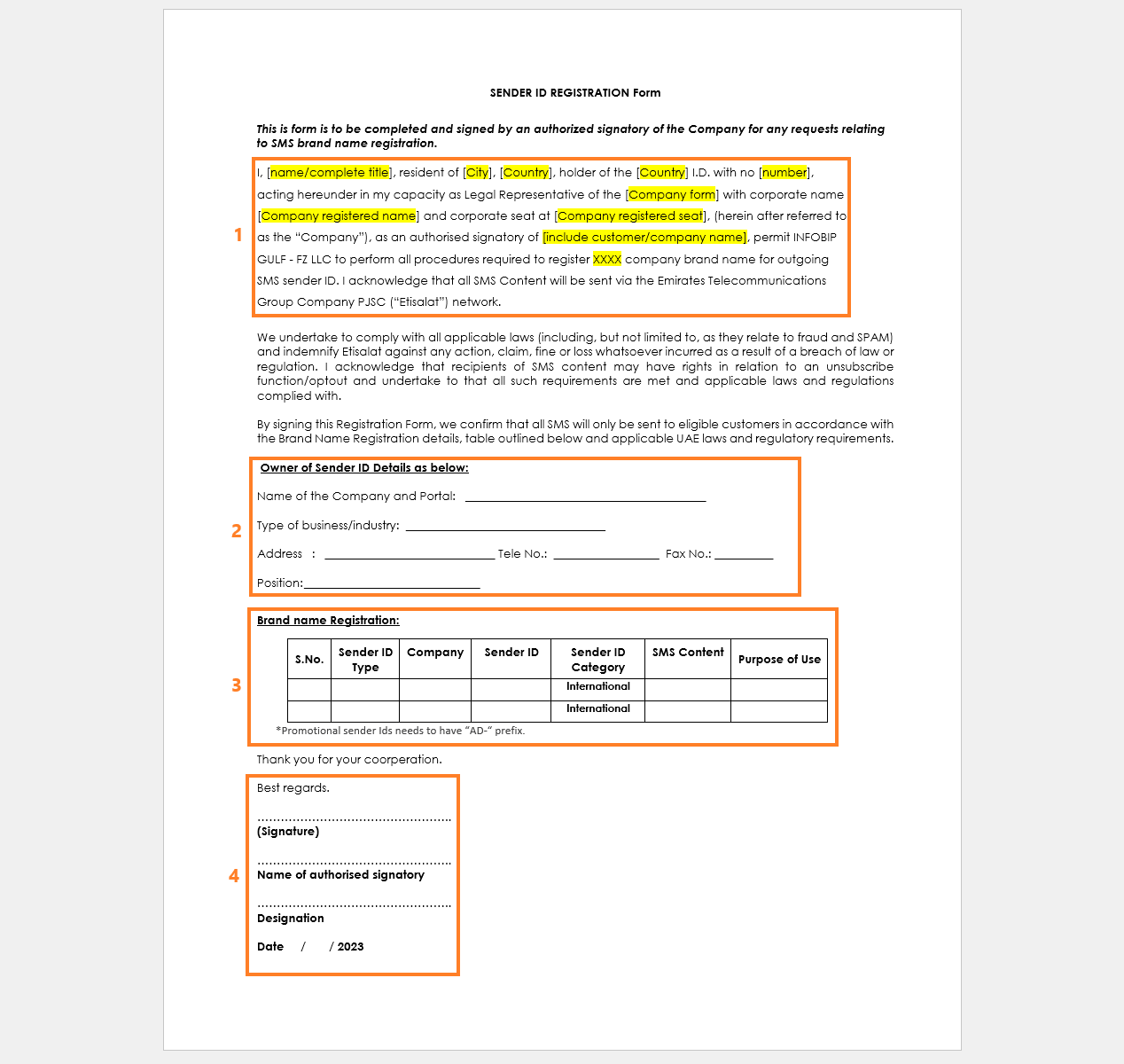
Once all requirements and documents are completed, you can:
- Direct customers (end customers) - start the Sender ID registration process here (opens in a new tab), and click the Request Sender button under Alphanumeric Sender ID. Provide the necessary details and submit the request.
- Wholesales/partner - contact [email protected] and your dedicated account manager, and provide the documents along with the required sender information.