Saudi Arabia Letter of Authorization (LOA) guidelines
This page is created to address and answer the most frequently asked questions about the registration requirements for Saudi Arabia and how to complete the Letter of Authorization (LOA).
Registration requirements
Before you begin, check the basics of Saudi Arabia coverage, restrictions, and current regulations.
Sender requirements:
- Generic senders are not allowed
- Promotional senders should end with the suffix “AD”, e.g., XXXX-AD
Traffic requirements:
- URL shorteners are strictly forbidden (bit.ly, goo.gl, tiny.cc, cut.us, tinyurl.com, etc.)
- It is mandatory to safelist all URLs inside the message content
To register your senders in Saudi Arabia, please follow and submit the requirements below depending on the senders' traffic origin.
Local senders registration
Local sender operates within Saudi Arabia and targets recipients located within the country. The company must have a local entity.
Prepare the following documents to proceed with the registration.
- Certificate of Company Registration (CR)
- Trademark document - This document only needs to be submitted if the Sender ID does not match the company name in the CR. This aims to clarify the relationship between the Sender ID and the company if they do not match.
- Saudi Amendment (opens in a new tab) - This letter authorizes our partner office in KSA to register the Sender ID on behalf of the company. There is nothing to be filled here. Sign and seal the letter under the company letterhead and share it with us.
- Delegation letter - The company is appointing a representative to manage SMS-related matters. This letter must be duly filled, signed by any person mentioned in the CR copy, sealed under the company letterhead, and attested by the Chamber of Commerce. There are different templates for each sector. Please use the template that corresponds to the sector your company belongs to:
- Proof of contract - There are different templates for each sector. Please use the template that corresponds to the sector your company belongs to:
Delegation letter
You may refer to the guide below on how to fill out the delegation letter. The template provided is for the private organization sector.
- Company name and registration number.
- Sender names that need to be registered.
- Representative details.
- Representative signature with the company official seal.
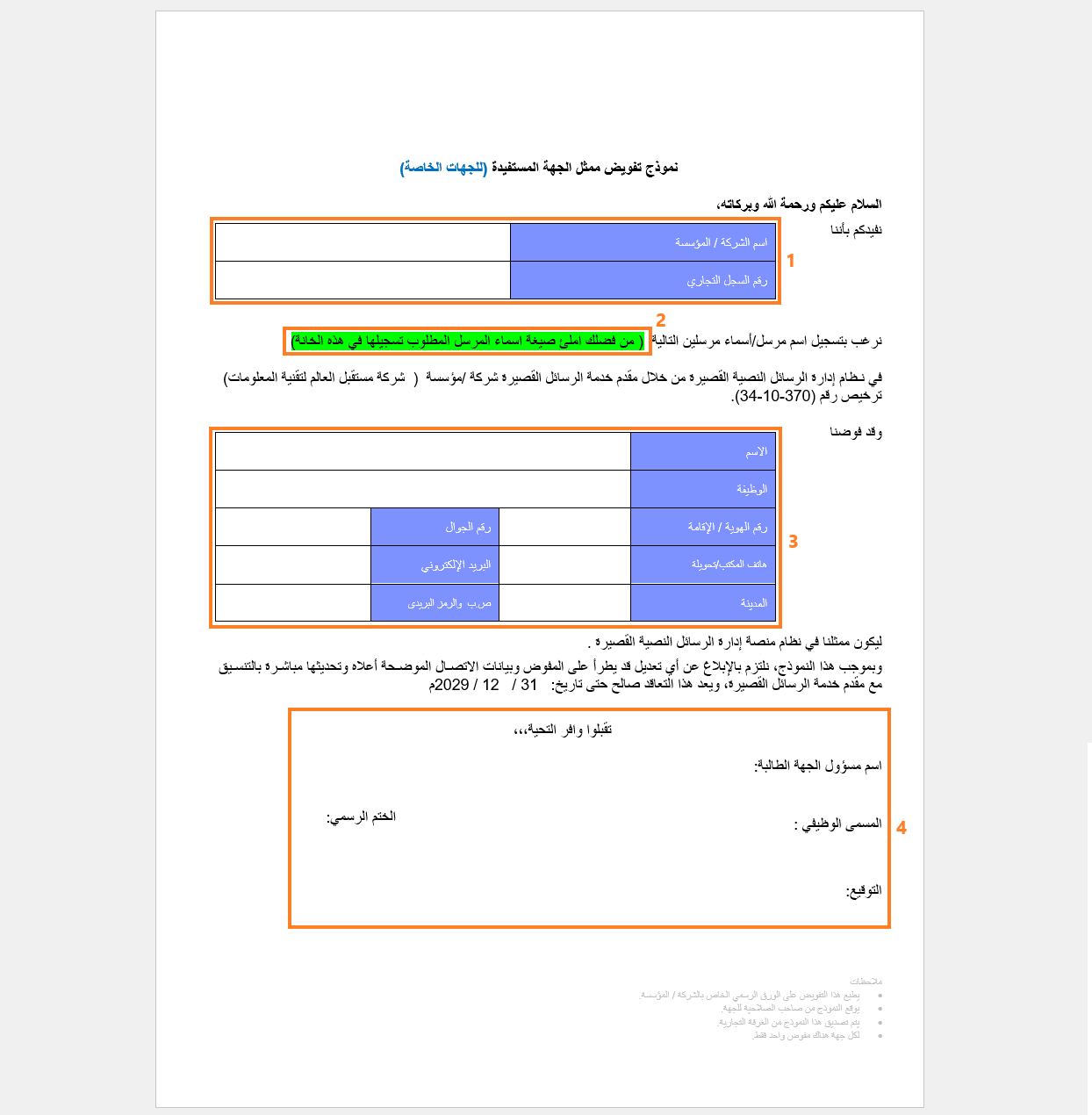
Proof of contract
You may refer to the guide below on how to fill out the proof of contract. The template provided is for the private organization sector.
- Company name and unified number of the establishment.
- Fill in the company details needed, the representative signature with the company's official seal.
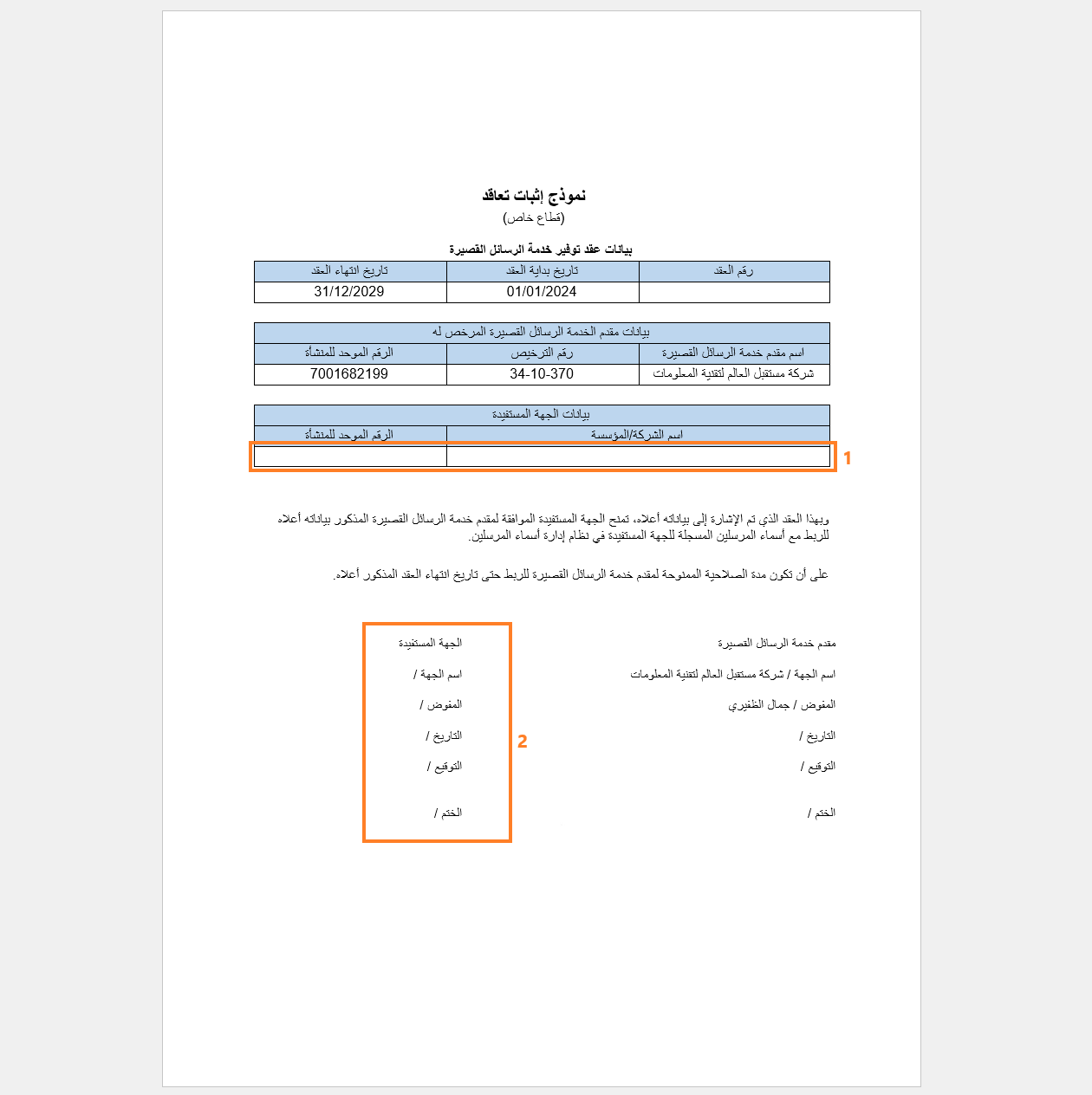
International senders registration
International sender operates outside Saudi Arabia but the target recipients are located within Saudi Arabia.
Before addressing the document requirements, please prepare the following details, as they will be needed when registering with telco in addition to the documents:
- Company name
- Company website
- URL (inside the SMS)
- Type of traffic
To proceed with the registration, prepare the documents below. The NOC letters should be filled up by the company that owns the sender:
- NOC letter from client to Infobip (opens in a new tab)
- NOC letter for Mobily (opens in a new tab)
- NOC letter for Cequens (opens in a new tab)
If you are a wholesale/reseller company, you will need to provide the following documents:
- NOC from the end client to reseller (opens in a new tab)
- NOC letter from reseller to Infobip (opens in a new tab)
- NOC letter for Mobily (opens in a new tab)
- NOC letter for Cequens (opens in a new tab)
You may refer to the guide below on how to fill out the NOC letters.
- Company letterhead.
- Date when the LOA was filled out.
- Company name who owns the sender, the country where the company is registered, and its license number.
- This part only needs to be changed if you are a wholesale/reseller company that wants to register the end client's sender.
- Company name who owns the sender.
- Fill out the table with the sender names you want to register and their details.
- Representative signature with the company stamp.
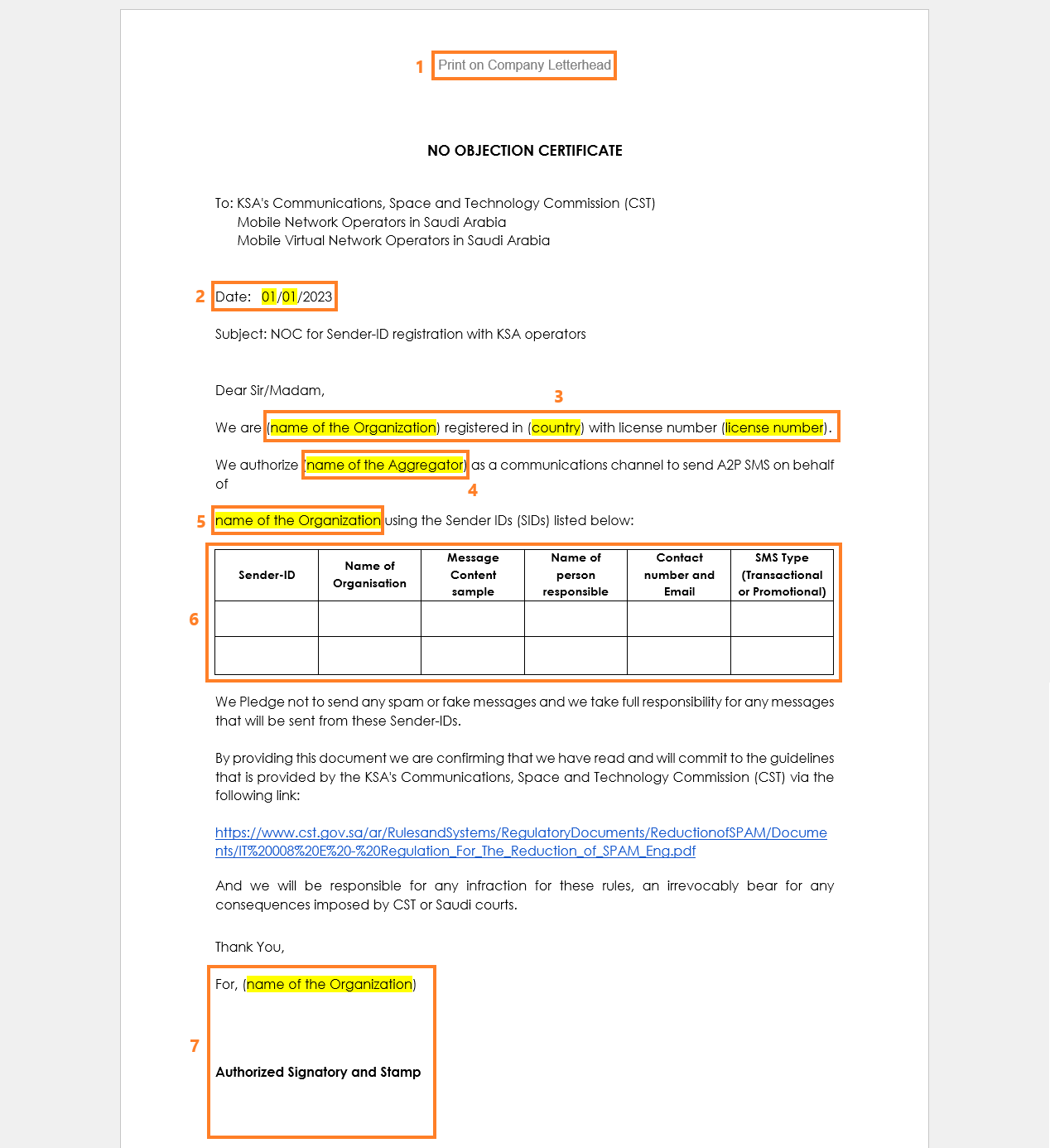
Once all requirements and documents are completed, you can:
- Direct customers (end customers) - start the Sender ID registration process here (opens in a new tab), and click the Request Sender button under Alphanumeric Sender ID. Provide the necessary details and submit the request.
- Wholesales/partner - contact [email protected] and your dedicated account manager, and provide the documents along with the required sender information.