Alerts
Set up alerts to receive an email notification when a KPI value crosses the specified threshold.
You can add alerts only to KPIs and not to other components, such as insights.
To add an alert to a KPI:
- Go to the Custom dashboards tab.
- Choose the required dashboard.
- Hover over the KPI for which you want to add an alert.
- Click the bell icon.
- Set the following parameters:
- Choose whether to receive the notification when the KPI value is above or below the threshold.
- Enter the threshold value.
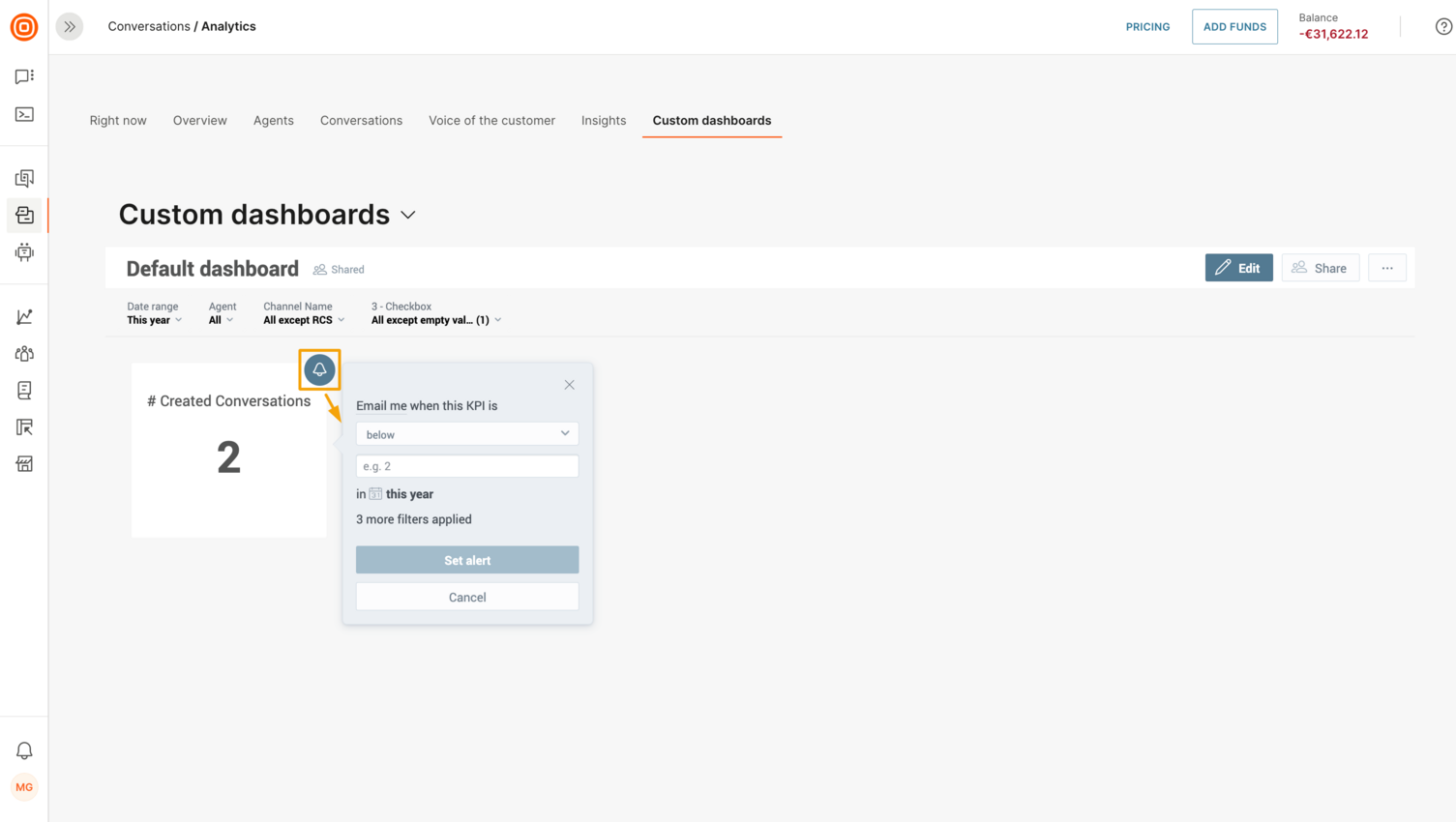
- Click Set alert.
You will now receive alerts to the email address associated with your Infobip account.