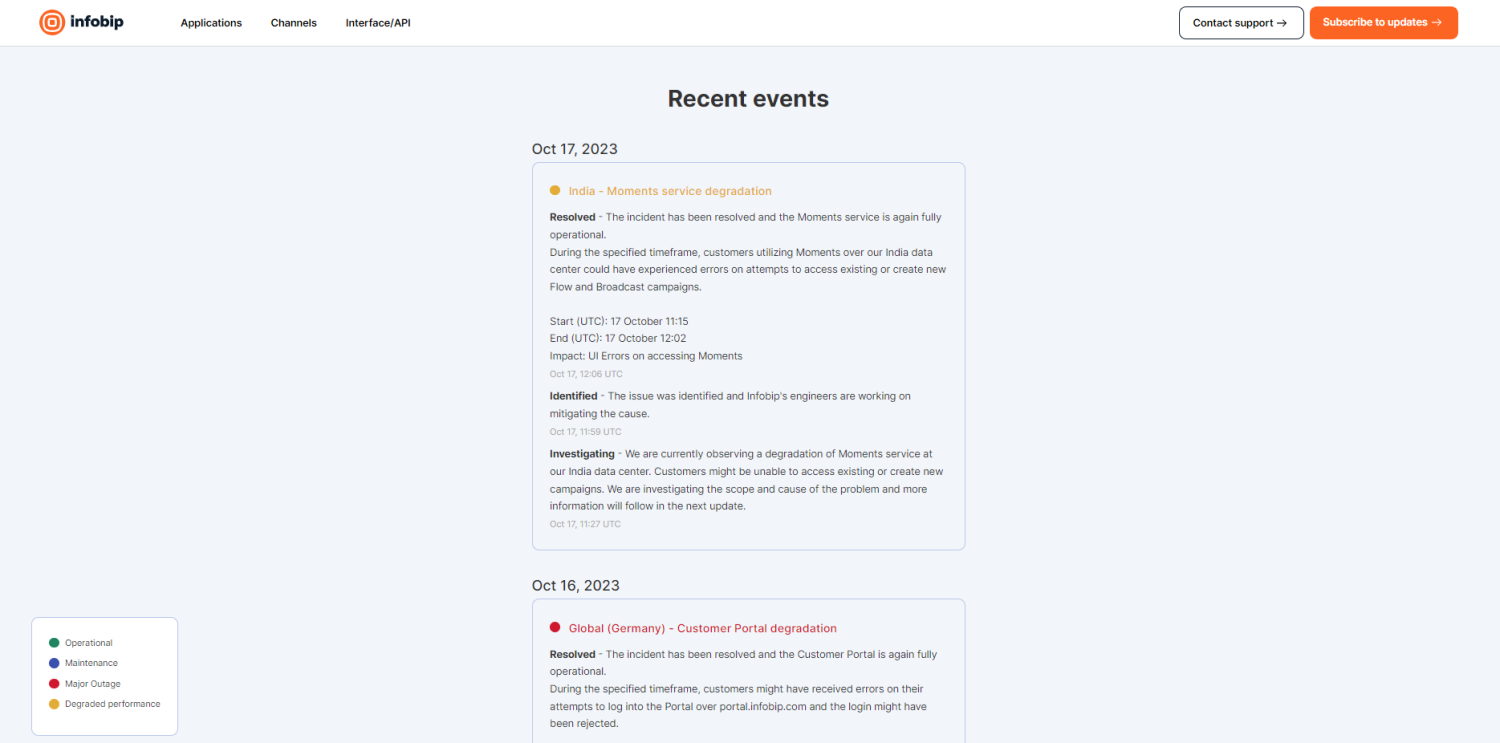Incident status
The Infobip Incident Status page (opens in a new tab) contains information about ongoing and past incidents that occurred on the Infobip platform and affected Infobip products and services.
Also, this page shows information about active or incoming regular and emergency maintenance that may affect certain service performance.
The status page itself is a solution developed by a third party. If you have any questions or concerns about the integration efforts, note that Infobip Support cannot offer any immediate assistance. We recommend that you use the original Status page (opens in a new tab) where you will find documentation and integration manuals.
Services and locations
The Status page is divided into three main sections:
- Applications – All applications and services that you can use via the Infobip web interface (opens in a new tab).
- Channels – Communication channels that Infobip offers in its portfolio. Some communication channels are grouped together.
- Interface/API – Connection points of Infobip data centers where requests/traffic are submitted. Each location under a specific Interface/API represents a different data center with its unique connection points, which can be seen under the additional description (question mark) icon.
If there is an incident listed, the location of the data center will also be indicated in the subject for easier identification of the impact and possible effect on your usage of Infobip services.
Each specific service under any of the main three sections is further mapped to locations (data centers) where that service is deployed and available for usage. Availability information (incidents, maintenance activities) will be shown for a distinct service/location combination.
Support and subscriptions
Depending on the Infobip services that you may be using in specific locations (Infobip data centers), you can subscribe to a service/location combination to get all the relevant updates from our platform.
You will find several subscription options on the Status page:
- Email notifications
- Slack notifications
- Webhook URL integration
- Notifications via Atom or RSS feed
For example, if you subscribe to e-mail notifications, once you enter your e-mail address, you will be able to select the specific components/Infobip services that you are using and their location (data center). After that, you will receive a confirmation e-mail.
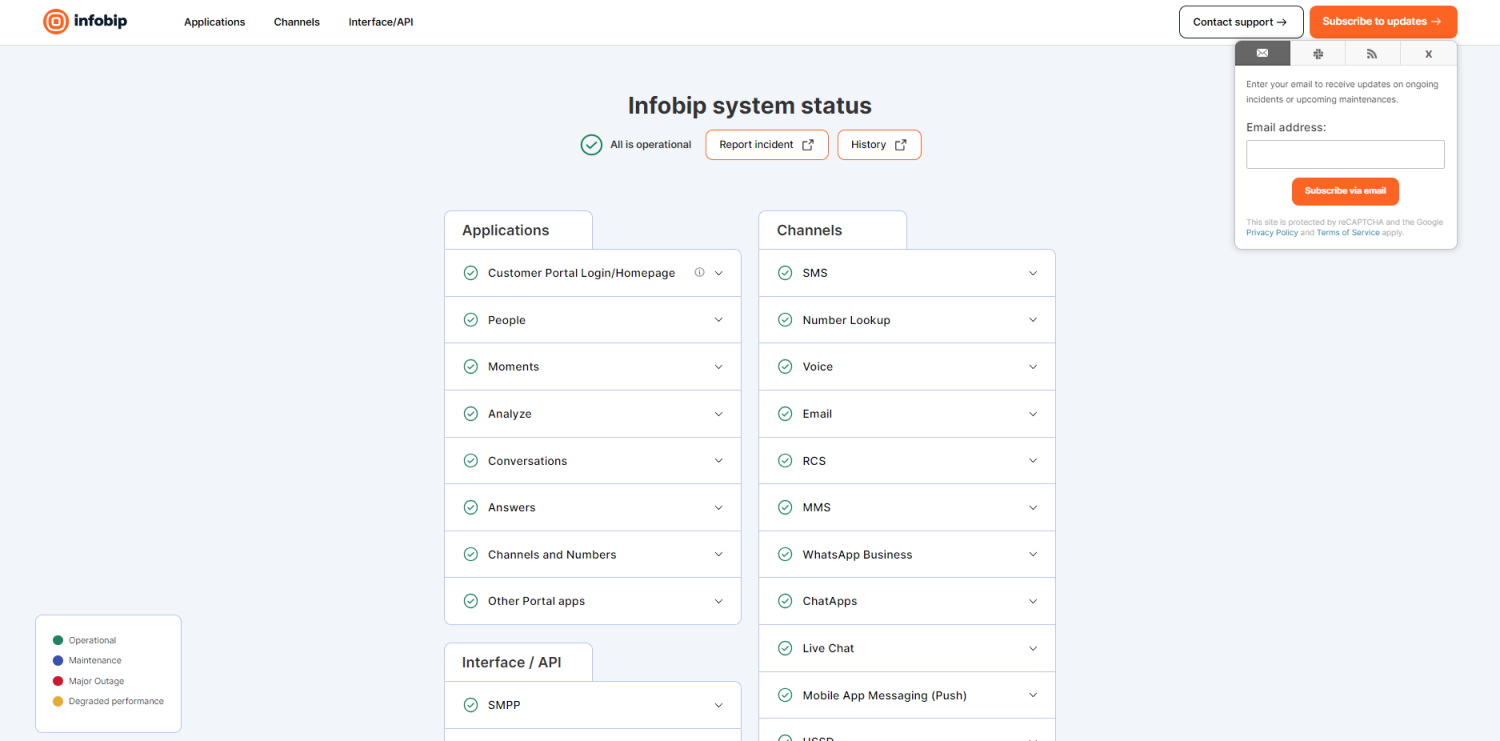
If you want to report an issue with a certain service, or if you cannot find an active incident related to the problem you are experiencing on the Status page, you can use the Contact support button which will open a ticket with Infobip Support.
Which components should I subscribe to?
We recommend that you subscribe to the service/location (data center) combination that you are using or that is important to you.
Here are a few examples that can help you:
- If you submit SMS messages to the Indonesia Data Center (opens in a new tab), you should subscribe to the Indonesia location under both the SMS channel and the "HTTP API" component of the Interface/API section.
- If you connect to the Germany-based web interface (portal.infobip.com (opens in a new tab)), you should subscribe to the "Global (Germany)" location under the "Customer Portal Login/Homepage" component, as well as under all other Infobip UI services you might be using on the same location.
- If you submit your SMS traffic toward US Data Centers (opens in a new tab), you should subscribe to the "United States" location under both the SMS channel and the SMPP component of the Interface/API section.
- If you use WhatsApp for Business in India, subscribe to the "India" location listed under the "WhatsApp Business" channel.
Note that there might be situations in which you will not be connecting to a data center in your region or the one closest to you geographically. We recommend checking the endpoints listed on the Status page's additional description (question mark) icons, or contacting your account manager if you are unsure about the exact location of the Infobip services that you are utilizing.
How is an active incident represented?
An active incident or maintenance will always be displayed at the top of the page.
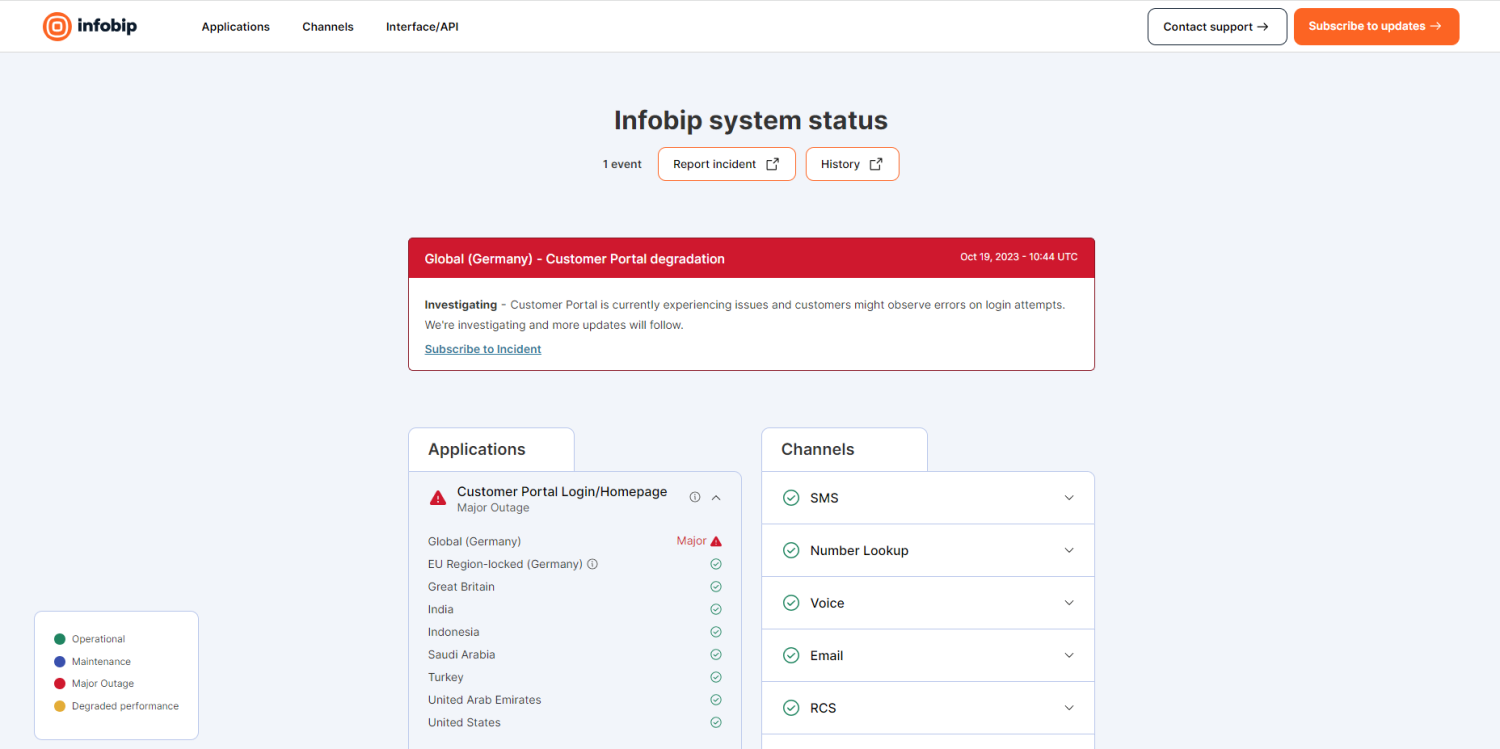
The incident post usually contains a subject with the affected location/service and the corresponding status:
- Investigating
- Identified
- Monitoring
- Resolved
Also, the affected location will change its status (and color) under the corresponding service. In the above example, that would be Applications → Customer Portal Login/Homepage → Global (Germany) → Major Outage.
You can check out different types of incident statuses in the table below:
| Incident status | Description |
|---|---|
| Investigating | Infobip staff/monitoring services have detected the issue, and it is under investigation. |
| Identified | We have identified the root cause of the issue, and are working toward a solution. |
| Monitoring | Observing service performance after adjustments have been made. |
| Resolved | We have resolved the issue, and the service is operational. |
Also, each component will have an applicable incident status, distinguishable by color:
| Component status | Color |
|---|---|
| Operational | Green |
| Degraded performance/Partial outage | Yellow |
| Major outage | Red |
| Under maintenance | Blue |
Previous incidents and maintenance
Previous incidents and maintenance activities are listed under the Recent events section in chronological order, from latest to oldest.
By clicking on a specific event's title, you can access a page where all details like progress updates and affected components of that event are listed.
The full incident history (opens in a new tab) can be accessed through a History button located in the upper central section of the Status page.