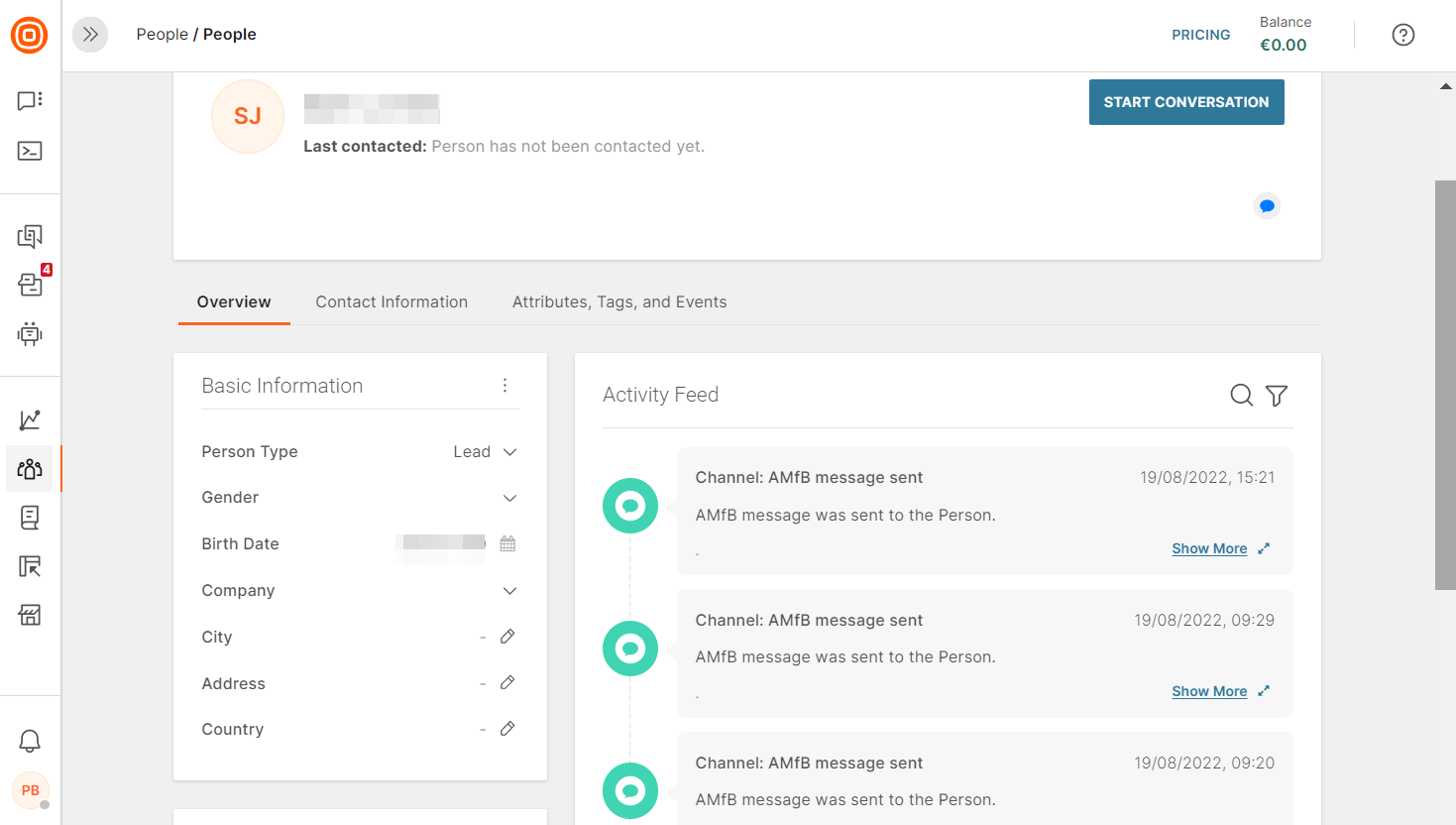Reports and insights
Analytics
Use Infobip analytics to obtain information about the performance of chatbots, agents, and your contact center. You can obtain reports and insights through Answers, Conversations, and Conversations API.
Messages for Business in People
You can view information about the users of your Messages for Business channel in the users' profiles in the People module. You can also view channel events, which specify the following channel actions, for these users:
- Message sent
- Conversation closed
- Apple Pay request successful
- OAuth request successful
You can segment your audience based on these channel events.
To view the Messages for Business events for an end user, carry out the following actions:
- Log in to the Infobip web interface (opens in a new tab).
- In the menu on the left, go to People > People tab.
- Click the name of the end user for whom you want to view the events.
- Click the filter icon.
- In the Channel events section, choose Apple Messages for Business.