Indonesia Letter of Authorization (LOA) guidelines
On this page, you will find details about the registration requirements for Indonesia and guidance on completing the Letter of Authorization (LOA) form.
Five networks in Indonesia support local and international traffic:
- Telkomsel
- XL
- 3 (PT Hutchison CP Telecommunications)
- Smartfren
- Indosat Ooredoo
Registration requirements
Before you begin, check the basics of Indonesia coverage, restrictions, and current regulations.
To register senders in Indonesia, adhere to and submit the following requirements depending on the sender's traffic origin.
Sender requirements:
- Personal names are not allowed.
- Generic senders are not allowed.
- Sender name should not be longer than 11 characters (including space and punctuation).
- You can register only one Sender ID per company. If you wish to register multiple Sender IDs, provide a statement outlining the differences in their use. Note: approval is subject to the operator's decision.
- Sender duplication is not allowed. Only one sender format is accepted (e.g., if you use INFOBIP, other variations like Infobip and infobip are not allowed).
The Letter of Authorization documents are separated based on the following customer types:
- Direct customers - This customer type is usually the direct owner of the sender or brand.
- Wholesales/partners - This customer type is generally not the owner of the sender and brand but rather engages in reselling or re-purposing them, depending on their business model and use case.
Local senders registration
A local sender is an entity that operates within Indonesia and focuses on reaching recipients who are also located within the country.
To prevent misuse and ensure message authenticity, Indonesian telecom providers require that every message clearly states the brand or app name. This practice helps recipients easily recognize the sender.
- Not allowed: "Your OTP code is 123456"
- Allowed: "Your Infobip OTP code is 123456"
Before you proceed with the requirements, make sure to gather the following details and documents, as they will be necessary for the mobile network operator (MNO).
-
Company's URL/website/application.
-
NPWP - Set of numbers given to the taxpayer (both individual and entity) for personal identification in carrying out their taxation rights and obligations, i.e., income tax and VAT. For operators, this card is to prove that the company is established in Indonesia (local/domestic). The rules and regulations in Indonesia state that the Tax ID (NPWP) should be written with the name of the company name. Below is the example for the reference. When you are registering a sender, the company name in the NPWP should be the same as the company that owns the sender.

-
OJK (financial businesses only, mandatory for banking and fintech) - government certificate stating that every finance/banking/insurance/lending has been approved to conduct any financial business in Indonesia.
-
BAPPEPAM Letter (for investment companies) or BAPPEBTI Letter (for crypto and trading companies) - government certificate stating that every trading/investment/crypto has been approved to conduct business in Indonesia.
-
For LOA authentication, all domestic entities in Indonesia are required to authenticate their documents with a physical stamp known as a materai. As of 2021, the value indicated should be 10,000. Ensure that this is present on the LOAs you will be submitting along with the authorized signature and company stamp.
Once you have prepared the above, proceed to provide other documents per network. Follow the guide on how to fill up the LOA and note that mobile network carriers are very strict about the details.
Mobile network requirements
Check the requirements for the following networks.
Telkomsel and XL
XL and Telkomsel accept the sender as local based on their local presence (even if there is no headquarters in the country). In some particular cases, suppliers can suddenly block senders, since they got information from telco, that the sender has headquarters outside Indonesia, although the sender already has a Tax ID (NPWP).
All telco or A2P businesses are not allowed to assign their name to each other, because they are considered as international senders. XL will close and block the Sender ID that has remained inactive for the past three months.
Telkomsel requirements:
- Client to Infobip LOA.
- NPWP.
- Membership form from which Telkomsel can download the apps or see the website.
- Sender ID form.
- OJK (financial businesses only, mandatory for banking and fintech).
- BAPPEBTI Letter (trading and investment companies).
XL requirements:
- LOA Surat Penunjukan Client to Infobip for LOA, mandatory to use this file name format: LOA
Brand name/sender name XL example: LOA HONDA XL Note: Letter of Authorization requires 9,000 and the above duty stamp as per Government Policy effective 01 January 2021. - NPWP.
- OJK Letter (for banking and financing industry).
- BAPPEPAM and BAPPEBTI letters (investment or trading companies (shares/crypto)). Note: BAPPEBTI = BADAN PENGAWAS PERDAGANGAN BERJANGKA KOMODITI. BAPPEBTI = the Commodity Futures Trading Authority.
- Membership form in a PDF format (screenshot of the client's website/application).
- For all online and mobile app brands, additional information is needed: a. Officially launched on the App Store and Play Store. b. Official website address.
Indosat and Hutchison
Indosat accepts the sender as local if the company's headquarters and the sender's origin is in Indonesia. Companies from the financial industry (banking, insurance) - OJK letter needs to be provided to confirm if the client is eligible for local registration.
Requirements:
- Client to Infobip LOA.
- NPWP.
- OJK form and Appointment Letter (investment and trading companies (shares/crypto)).
- Website/application link.
- BAPPEPAM and BAPPEBTI letters (investment or trading companies (shares/crypto)). Note: BAPPEBTI = BADAN PENGAWAS PERDAGANGAN BERJANGKA KOMODITI. BAPPEBTI = the Commodity Futures Trading Authority.
- BI (Bank of Indonesia) License (payment gateway companies).
Smartfren
Smartfren's policy is to accept senders only if the headquarters is in Indonesia.
-
Client to Infobip Appointment Letter.
-
Customer Form (Surat Persetujuan Pendaftaran Masking Smartfren (Fee 100K)).
-
Sender Information form.
-
Membership form.
-
NIB (Business Identity Number) and SIUP (Business License).
-
Tax Entity/NPWP.
-
Proof of Ownership *(if the Sender ID is different from the company name).
-
For financial institution, provide the below documents according to their finance industry type:
- Fintech and banking/digital banks: OJK form
- Investment and trading companies (shares/crypto): BAPPEPAM and BAPPEBTI letters. Note: BAPPEBTI = BADAN PENGAWAS PERDAGANGAN BERJANGKA KOMODITI. BAPPEBTI = the Commodity Futures Trading Authority.
Before proceeding with the LOA, ensure compliance with the following basic rules:
- Letterhead, date, and letter number need to be provided. Note: The LOA cannot be older than 6 months. Therefore, it is advisable to add the date that has an age within 6 months. Otherwise, it will be rejected.
- The signed part is not separate from the core of the letter (it is a one-page letter).
- The job position writing and the name of the official must be the same in the letter content and the signature section.
- Company stamp and materai. Furthermore, the materai code has to be distinguished for each Appointment Letter. The supplier does not accept two different LOAs with the same materai code.
- E-signature is not accepted, so have the document signed with a wet signature, company stamp, and materai 10,000 IDR (the company stamp and signature must be put above the materai).
Note: If you are a wholesale/partner client, you will need to submit two LOAs as per below and the documents above should be from the end client/brand owner:
- Client to reseller LOA
- Reseller to Infobip LOA
The templates are the same for the Client to reseller LOA, you may only need to remove the Infobip details and change them to your company details.
Telkomsel
Download the necessary templates for Telkomsel registration here:
Sender ID Format Pesan Form (opens in a new tab)
Telkomsel Client to Infobip LOA (opens in a new tab)
After you download the templates, follow the below guides for filling out the LOA. Fill in the yellow highlighted fields by completely replacing each field with your information. If a field is not highlighted, do not change it.
- Company logo.
- There is no format for number "nomor". You may use your format to fill up this field or you can follow the sample below: Nomor : 121/IB-SMS/X/2049 121 = The serial number of the letter, a maximum of 3 digits that can be chosen randomly. IB-SMS = Type of product or the letter category. X = The current month of the letter that is being issued. 2049 = The current year of the letter that is being issued.
- Date.
- Sender you are registering.
- Company name.
- Company industry.
- Name of the appointed person by the company and their position.
- Sender you are registering.
- Company name. Do not disrupt the company’s name with the stamped/materai 10K.
- Replace with the actual materai that must be signed by the appointed person from the client based on point 7 with the company stamp.
- Name of the appointed person by the company and their position.
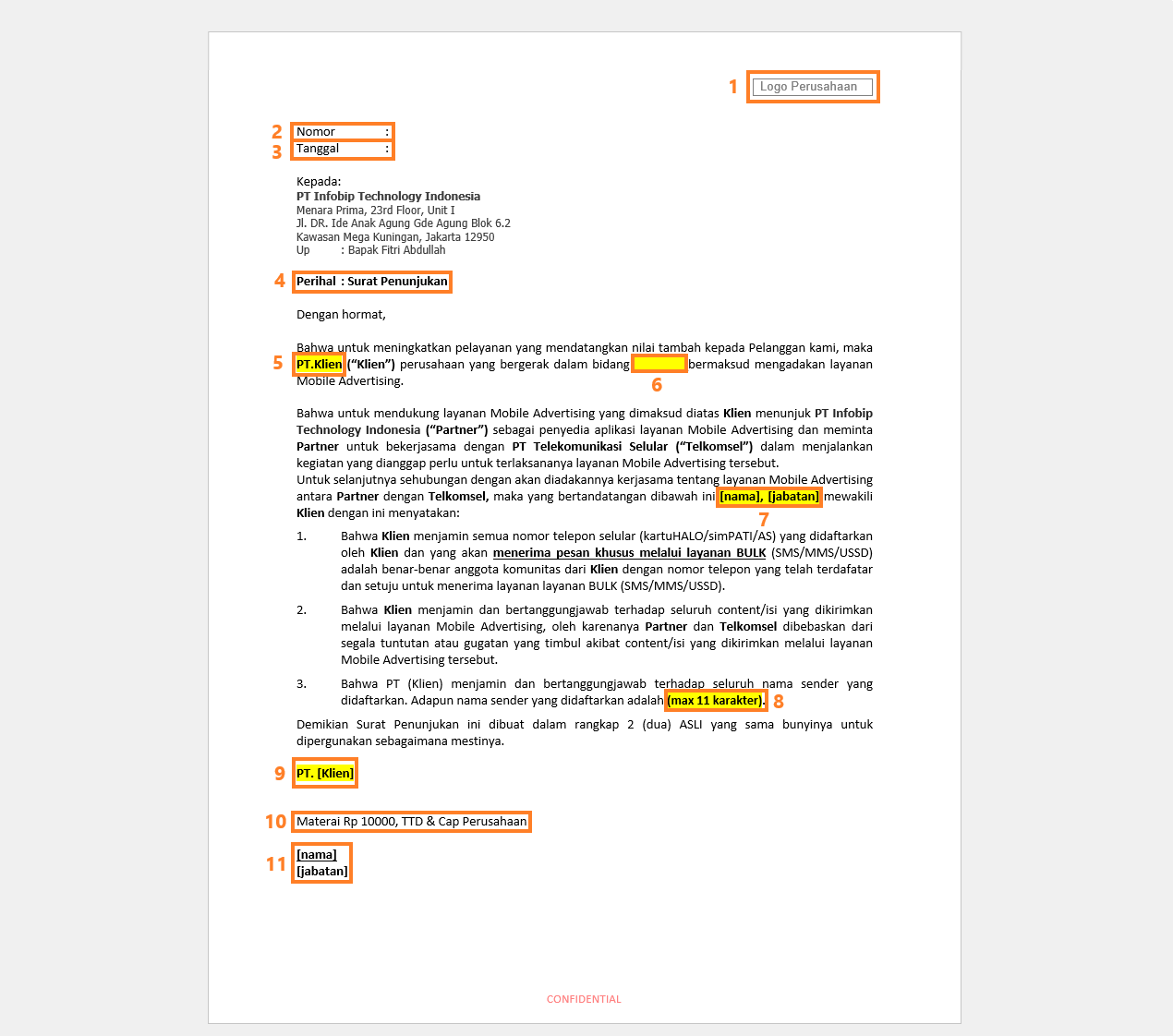
XL
Download the necessary template for XL registration here:
Sender Name XL LOA (opens in a new tab)
After you download the template, follow the below guides for filling out the LOA. Replace the "SenderName" in the file name with the specific sender you intend to register. Fill in the yellow highlighted fields by completely replacing each field with your information. If a field is not highlighted, do not change it.
- Company logo, name and address.
- There is no format for number "nomor". You may use your own format to fill up this field or you can follow the sample below: Nomor: 121/IB-SMS/X/2049 121 = The serial number of the letter, a maximum of 3 digits that can be chosen randomly. IB-SMS = Type of product or the letter category. X = The current month of the letter that is being issued. 2049 = The current year of the letter that is being issued.
- Date.
- Company name (replace the yellow highlighted PT….(Klien) and PT….(Client) in the LOA with the company name)
- Company industry.
- Name of the appointed person by the company and their position.
- Sender you are registering and the sample content. Category must be the same as the content you added. If the content is transactional, put Premium. If promotional, put Regular. If you added both types of content, you can put Premium/Regular. For HQ, it should be Local/Have an Entity in Indonesia.
- Company name. Do not disrupt the company’s name with the stamped/materai 10K.
- Replace with the actual materai that must be signed by the appointed person from the client based on point 6 with the company stamp.
- Name of the appointed person by the company and their position.
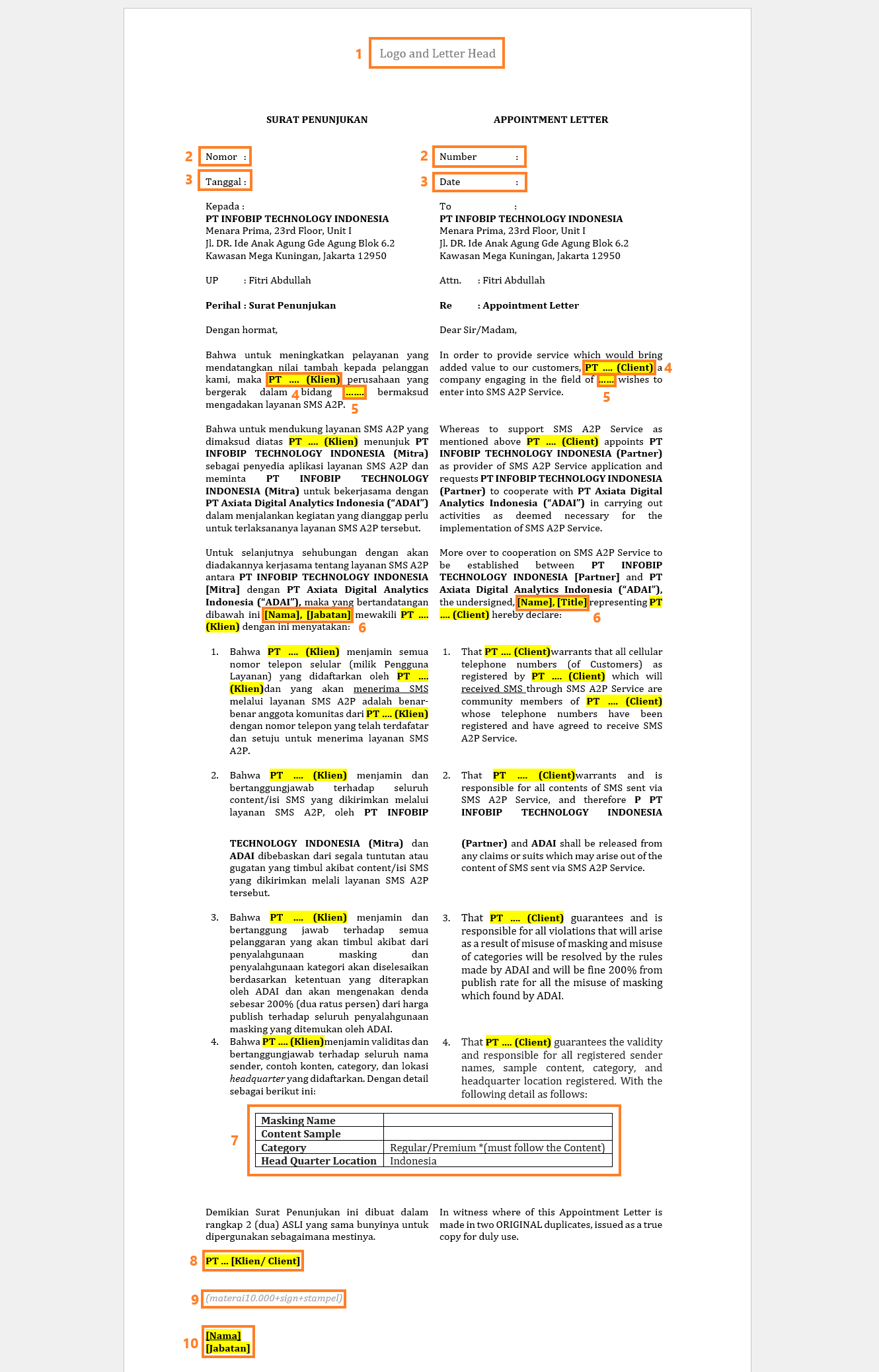
Indosat and Hutchison
Download the necessary template for Indosat and Hutchison registration here:
After you download the template, follow the below guides for filling out the LOA. Fill in the yellow highlighted fields by completely replacing each field with your information. If a field is not highlighted, do not change it.
- Company logo, name, and address
- There is no format for the number "nomor". You may use your format to fill up this field or you can follow the sample below: Nomor: 121/IB-SMS/X/2049 121 = The serial number of the letter, a maximum of 3 digits that can be chosen randomly. IB-SMS = Type of product or the letter category. X = The current month of the letter that is being issued. 2049 = The current year of the letter that is being issued.
- Date.
- Company name.
- Company industry.
- Name of the appointed person by the company.
- Position of the appointed person.
- Fill in the table with the client’s industry, the sender you want to register, and the message templates.
- Company name. Replace it with the actual materai that must be signed by the appointed person from the client based on point 6 with the company stamp. Fill in with the name of the appointed person by the company and their position.
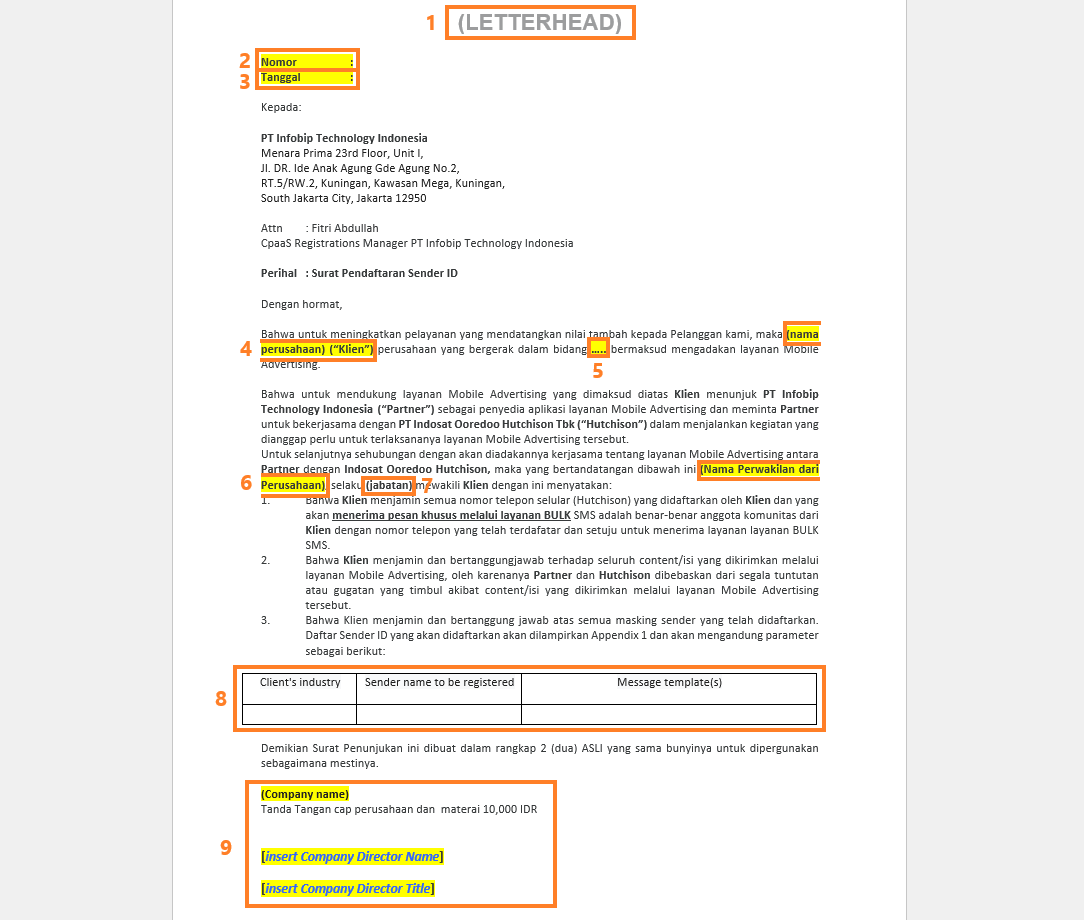
Smartfren
Download the necessary templates for Smartfren registration here:
Appointment Letter Client to Infobip Smartfren (opens in a new tab)
Surat Persetujuan Pendaftaran Masking Smartfren (Fee 100K) (opens in a new tab)
After you download the templates, follow the below guides for filling them out. Fill in the yellow highlighted fields by completely replacing each field with your information. If a field is not highlighted, do not change it.
Appointment Letter Client to Infobip Smartfren
- Company logo, name, and address.
- There is no format for the number "nomor". You may use your format to fill up this field or you can follow the sample below: Nomor: 121/IB-SMS/X/2049 121 = The serial number of the letter, a maximum of 3 digits that can be chosen randomly. IB-SMS = Type of product or the letter category. X = The current month of the letter that is being issued. 2049 = The current year of the letter that is being issued. Provide the date as well.
- Sender ID you want to register.
- Company name. Replace the yellow highlighted [Company] fields with the company name.
- Sender ID you want to register.
- Name of the appointed person by the company and their position.
- Company name. Do not disrupt the company’s name with the stamped/materai 10K. Replace it with the materai that must be signed by the appointed person from the client based on point 6 with the company stamp. Fill in with the name of the appointed person by the company and their position.
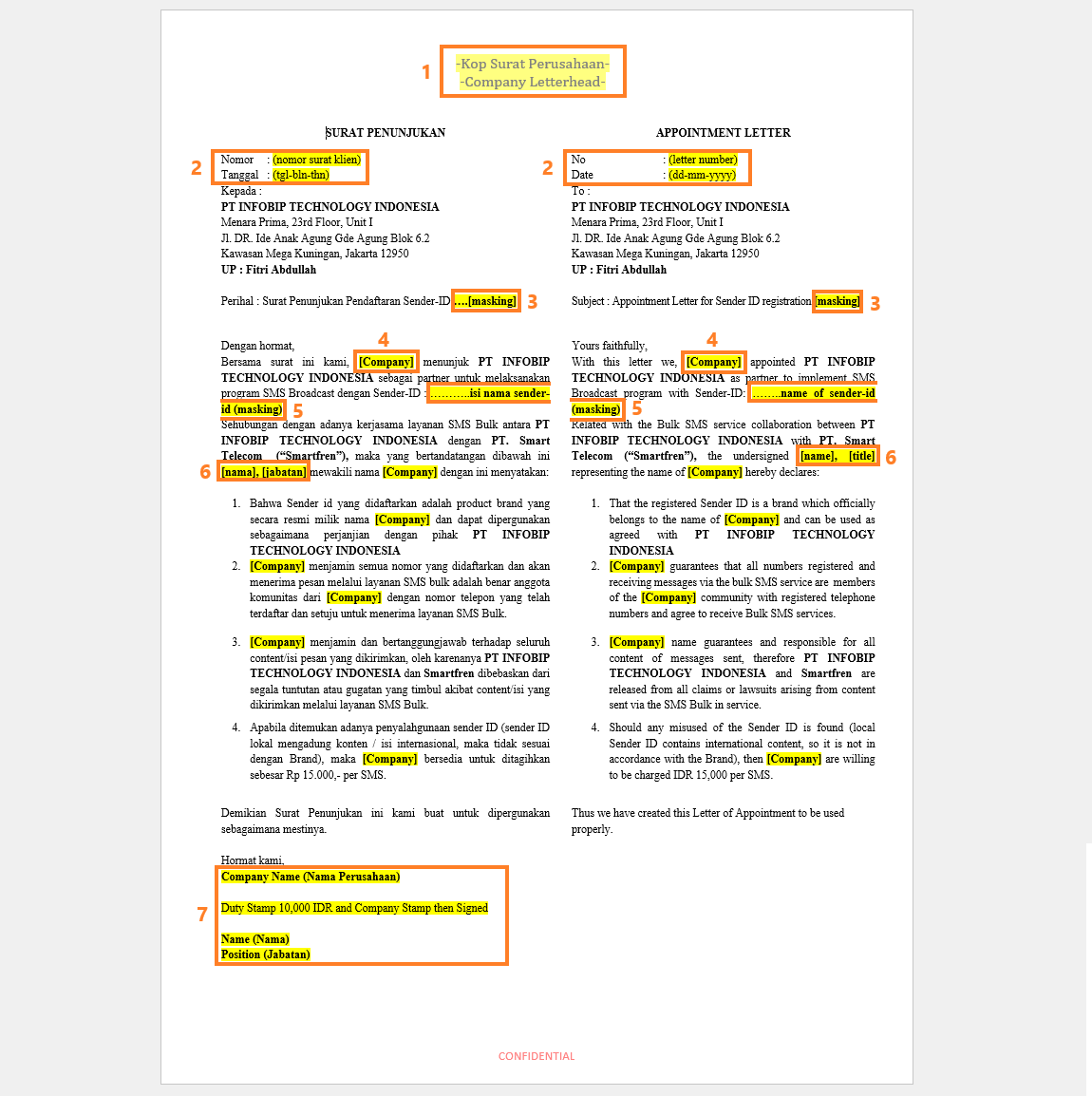
Surat Persetujuan Pendaftaran Masking Smartfren
- Company logo, name, and address.
- Name of the appointed person by the company, their position, and company name.
- Sender ID you want to register.
- Date of the LOA and the name of the appointed person by the company and their position with the signature.
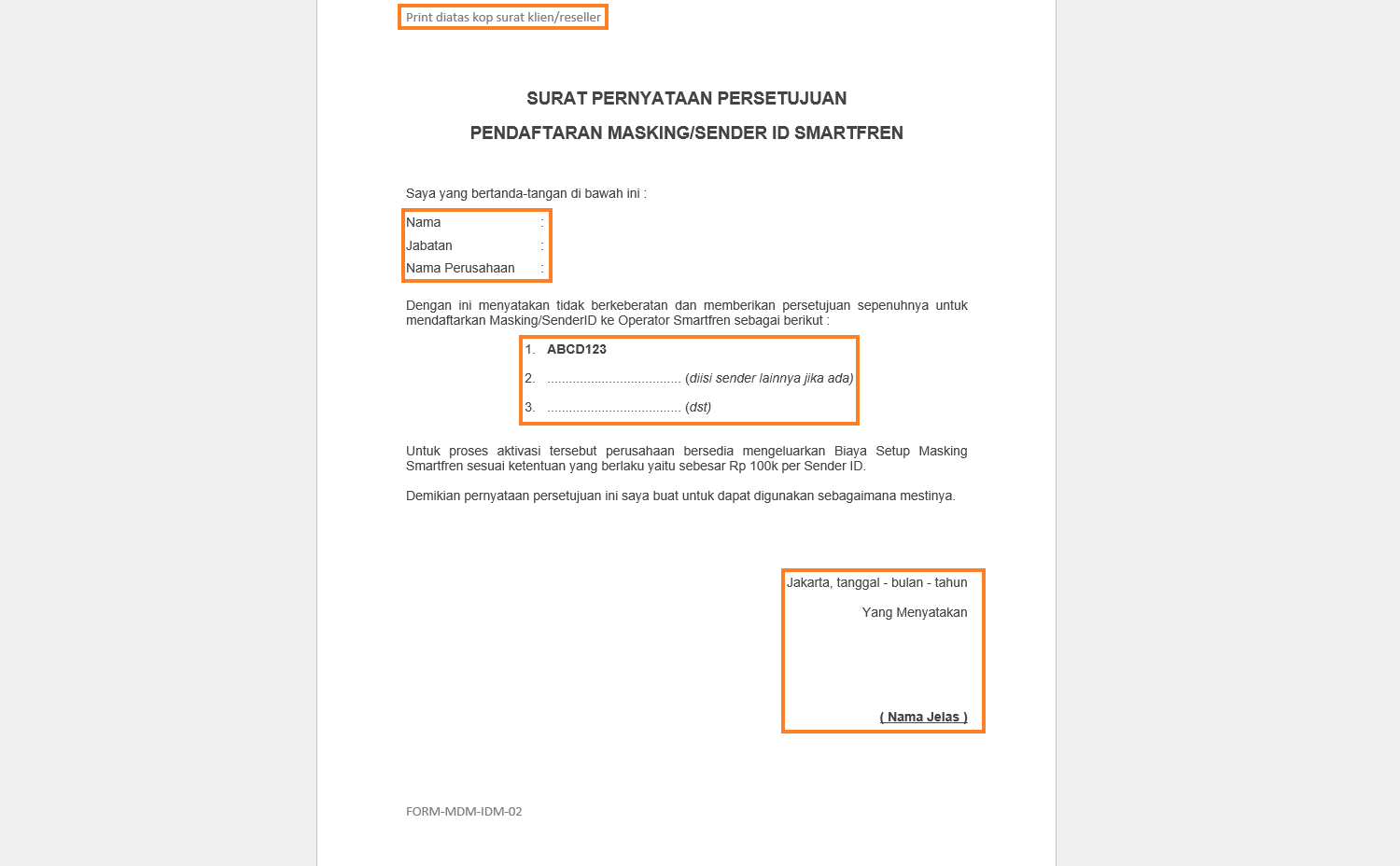
Once all requirements and documents are completed, you can:
- Direct customers (end customers) - start the Sender ID registration process here (opens in a new tab), and click the Request Sender button under Alphanumeric Sender ID. Provide the necessary details and submit the request.
- Wholesales/partner - contact [email protected] and your dedicated account manager, and provide the documents along with the required sender information.
International senders registration
Clients qualified to send international traffic should operate outside Indonesia but target recipients located within Indonesia.
Before proceeding to the requirements, make ensure you have the following details prepared, as they will be necessary during the registration process:
- Company website
- Company (entity) name
- Company headquarter
- Content sample
- Traffic type (transactional/OTP/promotional, etc.)
- Estimated monthly value
The below networks require the following documents for registration, while the Smartfren network only needs the above details. The Indosat and Hutchison networks do not require registration.
Telkomsel
- Sender registration form.
- LOA - Client to Infobip - Telkomsel (for reseller clients, the LOA is required from client to reseller and from reseller to Infobip).
XL
- Sender registration form.
- LOA - Client to Infobip - XL (for reseller clients, the LOA is required from client to reseller and from reseller to Infobip).
Download the templates here:
Sender Registration Form (opens in a new tab)
LOA - Client to Infobip - Telkomsel (opens in a new tab)
LOA - Client to Infobip - XL (opens in a new tab)
The LOA guide is the same for Telkomsel and XL. Use the above template(s) to indicate the network for sender registration. Note that the second page of the LOA includes a registration form. Certain suppliers might require a separate file for this registration form.
- Company letterhead
- There is no format for Ref.No.: You may use your format to fill up this field or you can follow the below sample: Ref. No.: 121/IB-SMS/X/2049 121 = The serial number of the letter, a maximum of 3 digits that can be chosen randomly. IB-SMS = Type of product or the letter category. X = The current month of the letter that is being issued. 2049 = The current year of the letter that is being issued.
- Date.
- Company name.
- Name of the appointed person by the company.
- Signature of the appointed person from the client with the company stamp.
- Fill in the table with the Sender ID details.
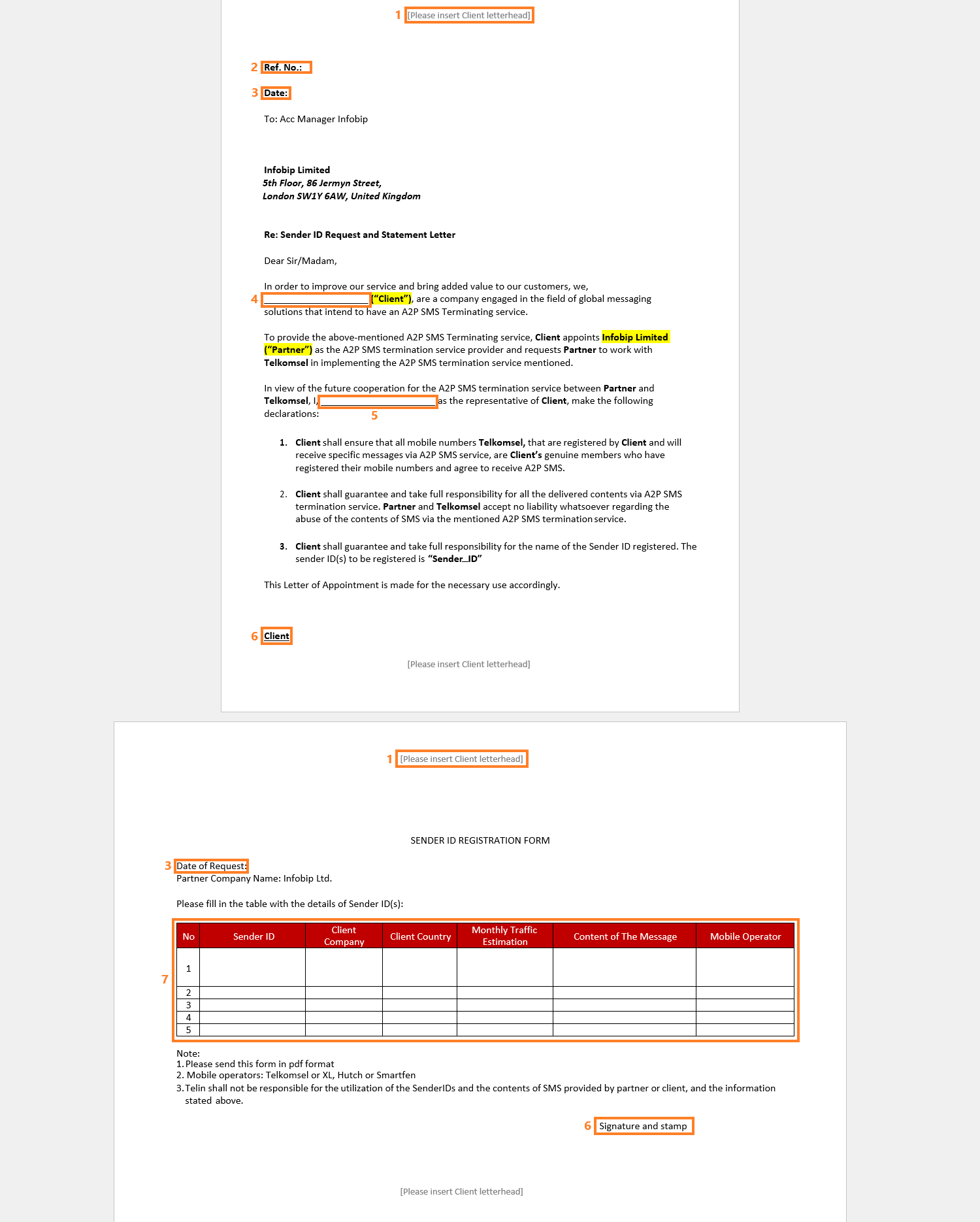
Once all requirements and documents are completed, you can:
- Direct customers (end customers) - start the Sender ID registration process here (opens in a new tab), and click the Request Sender button under Alphanumeric Sender ID. Provide the necessary details and submit the request.
- Wholesales/partner - contact [email protected] and your dedicated account manager, and provide the documents along with the required sender information.