Nigeria Letter of Authorization (LOA) guidelines
This page is created to address and answer the most frequently asked questions about the registration requirements for Nigeria and how to complete the Letter of Authorization (LOA).
Registration requirements
This section provides information about the requirements for registering senders in Nigeria, which vary based on whether they are local or international senders. Additionally, if you need more information about the country's coverage, restrictions, and current regulations, click here.
To register your senders in Nigeria, please follow and submit the requirements below depending on the senders' traffic origin.
Sender requirements
- Generic senders are strictly prohibited.
- Special characters are not allowed in sender names.
- Political senders are not allowed.
- The same sender name cannot be used simultaneously for both DND-affected (promotional) and DND-free (banking/transactional) traffic. Once a sender name is registered for DND-free traffic, it will automatically be blocked for DND-affected traffic. Therefore, we recommend using distinct sender names for each type of traffic.
- For international traffic, only alphanumeric (Alpha) senders are permitted.
To improve the chances of successful message delivery, it is strongly recommended to include the sender's name in the message body. Although not mandatory, some operators may block messages if the sender's name is omitted.
Local senders registration
A local sender is an entity that operates within Nigeria and focuses on reaching recipients who are also located within the country.
Before you proceed with the requirements, make sure to gather the following details and documents, as they will be necessary for registering with telco, in addition to the other documents:
- Company name
- Company address
- Company phone number
- Company website
- Company industry
- CAC number
- Use case description
Prepare the following documents to proceed with the registration:
- CAC certificate (certificate of Incorporation)
- Provide the following documents depending on your company's industry:
- CBN certificate for financial services and banking clients
- Lottery license for gaming institutions
- Nigerian Insurance Regulator certificate for insurance services
- Authorization letters from client to Infobip
Find below the LOA templates that need to be duly signed and stamped:
- Letter of Authorization Client to Infobip (opens in a new tab)
- Authorization Letter 9mobile Nigeria (opens in a new tab)
- Authorization Letter Airtel Nigeria (opens in a new tab)
- Authorization Letter GLO Nigeria (opens in a new tab)
- Authorization Letter MTN Nigeria (opens in a new tab)
After you download the templates, follow the below guide for completing them. Fill in the yellow highlighted fields by completely replacing each field with your information. If a field is not highlighted, do not change it.
Client to Infobip LOA
- Company letterhead and footer.
- Date when the LOA was filled out.
- Company name.
- Fill out the table with the company and representative details.
- Fill out the table with the details of the sender that you want to register.
- Representative name, designation, and signature with the company stamp.
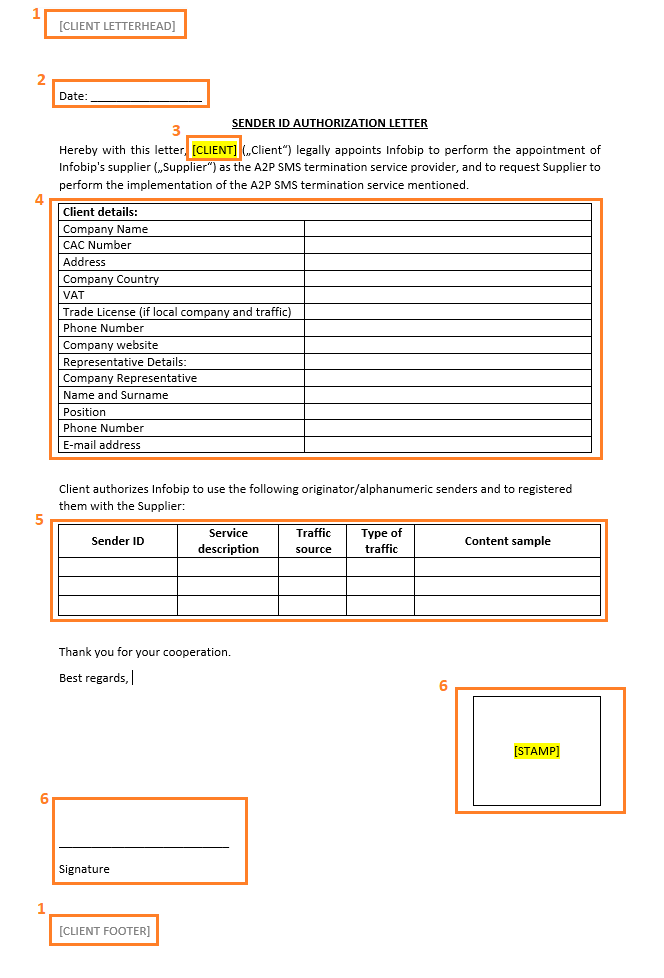
Network Authorization Letter
The sample provided is for the Authorization Letter for MTN Nigeria, and this guide can be applied to other networks as well.
- Company logo.
- Date when the LOA was filled out.
- Company name.
- Fill out the table with the sender names you want to register and their details.
- Company name with the registration number, the date it was registered and the description of your business.
- Representative name, designation, and signature with the company stamp.
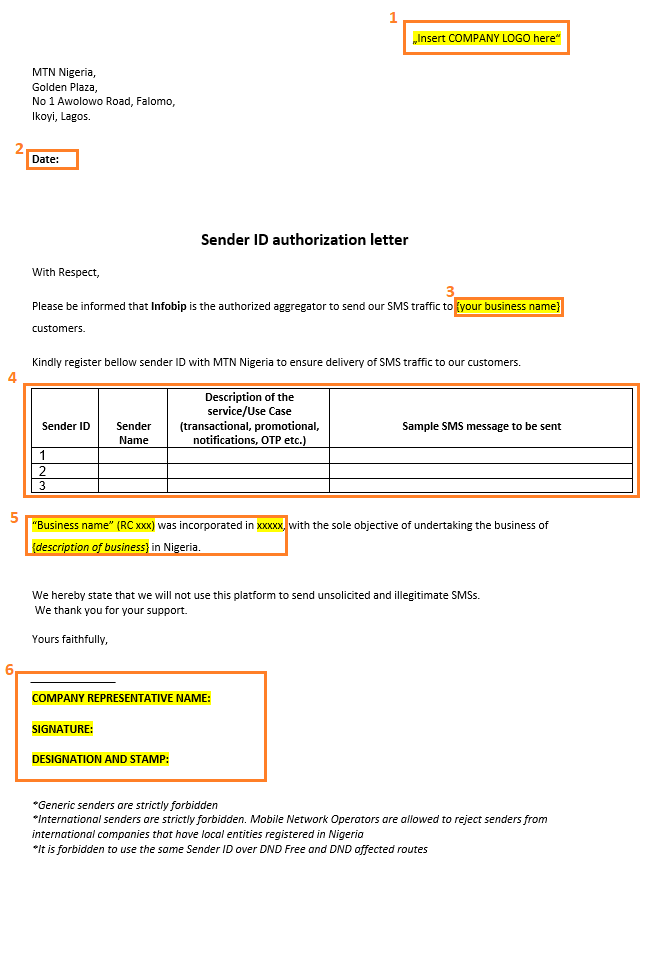
International senders registration
International sender operates outside Nigeria but the target recipients are located within Nigeria.
No documents are required; however, please collect the following details as they will be necessary for registration with telco:
- Type of traffic
- Traffic origin
- Estimated monthly volume
- Company name
- Company website
- Use case description
- Contact person
- Contact email
- Contact mobile number
Once all requirements and documents are completed, you can:
- Direct customers (end customers) - start the Sender ID registration process here (opens in a new tab), and click the Request Sender button under Alphanumeric Sender ID. Provide the necessary details and submit the request.
- Wholesales/partner - contact [email protected] and your dedicated account manager, and provide the documents along with the required sender information.