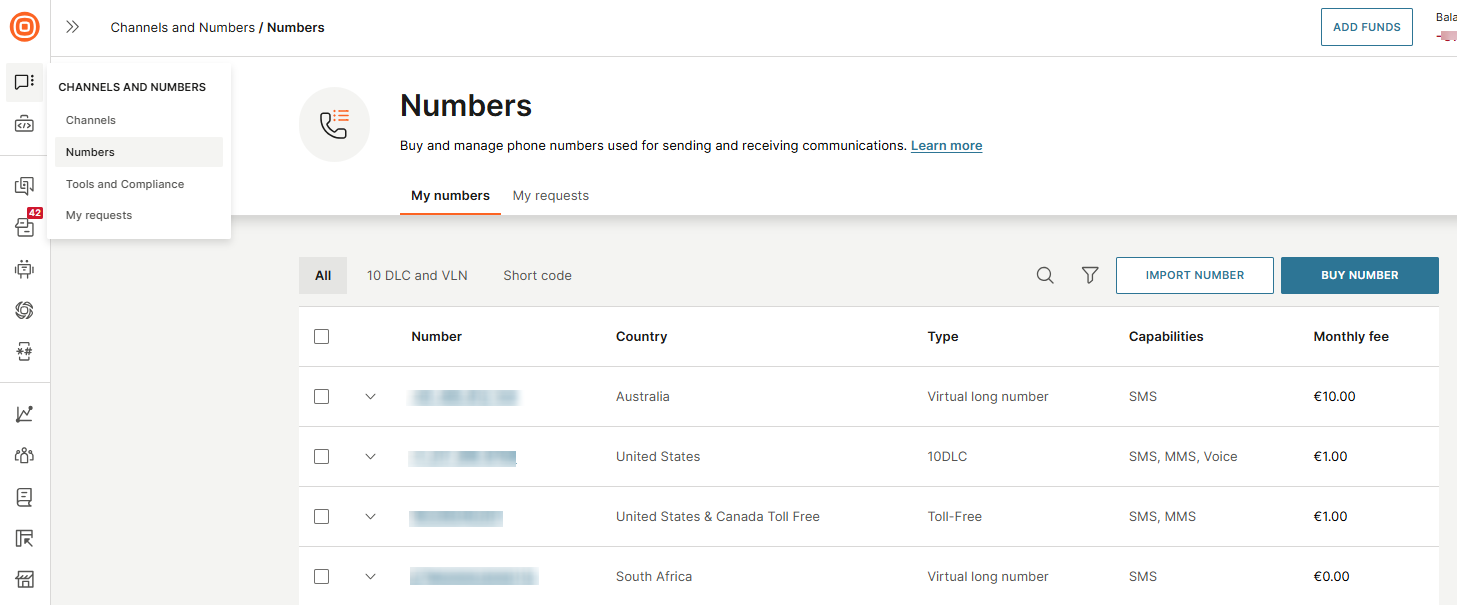Manage resources
Infobip provides efficient ways to manage existing resources and to configure inbound message handling for various resources, such as phone numbers (VLNs, short codes) and messaging accounts (WhatsApp, Viber, and so on). Inbound configuration determines how incoming messages are processed, including forwarding rules and active subscriptions.
You can manage your resources using the Resource Management endpoints (opens in a new tab) in the Resources API or the web interface.
Managing resources over API
Use the Resource Management endpoints in the Resources API to manage your existing resources and define the inbound configuration.
It provides functionalities for:
- Retrieving resource information – list details about available numbers, sender IDs, and other resources
- Managing resource configurations – Configure inbound message handling, forwarding, and other settings.
Manage the inbound configuration for a resource
To manage the inbound configuration for a resource, use the following endpoints:
- Manage inbound configuration (opens in a new tab) - create or update the configuration details
- Get inbound configurations (opens in a new tab) - get all configurations using a filter
- Delete inbound configuration (opens in a new tab) - delete the configuration
When no forwarding option is set for a resource, your active subscriptions apply. For more information, see Subscriptions management.
Listing resources and coverage
The Resources API provides endpoints for you to get a list of the resources and to identify the coverage of a particular resource. These endpoints support the following resource types:
The required parameters vary according to the chosen resource type.
List resources (opens in a new tab) lets you search all resources, such as senders and usable numbers, using filters. List resources supports the following resource types:
- Alphanumeric
- Number
- RCS resource
- Viber resource
Lookup coverage for a resource (opens in a new tab) provides information about SMS coverage for numbers and alphanumeric senders. The request must specify the resource type identifier (such as sender name or phone number) and the associated country code.
For example, when requesting the coverage for an Alphanumeric sender ID, you receive coverage information detailing:
- Channel capabilities
- Networks available with identifiers and names
- Inbound messaging capabilities
Managing resources over web interface
Manage your resources in the Infobip web interface.
Manage resources from Numbers
You can manage all of your numbers for SMS, MMS, Voice, WhatsApp from Numbers (opens in a new tab) you can, manage numbers used in messaging and voice communication, including:
- Search and filter your numbers
- Manage number configurations
The app streamlines number provisioning and ensures businesses have the right communication resources for their needs.
- Go to Channels and Numbers > Numbers.
- For more information, see Numbers over web interface.
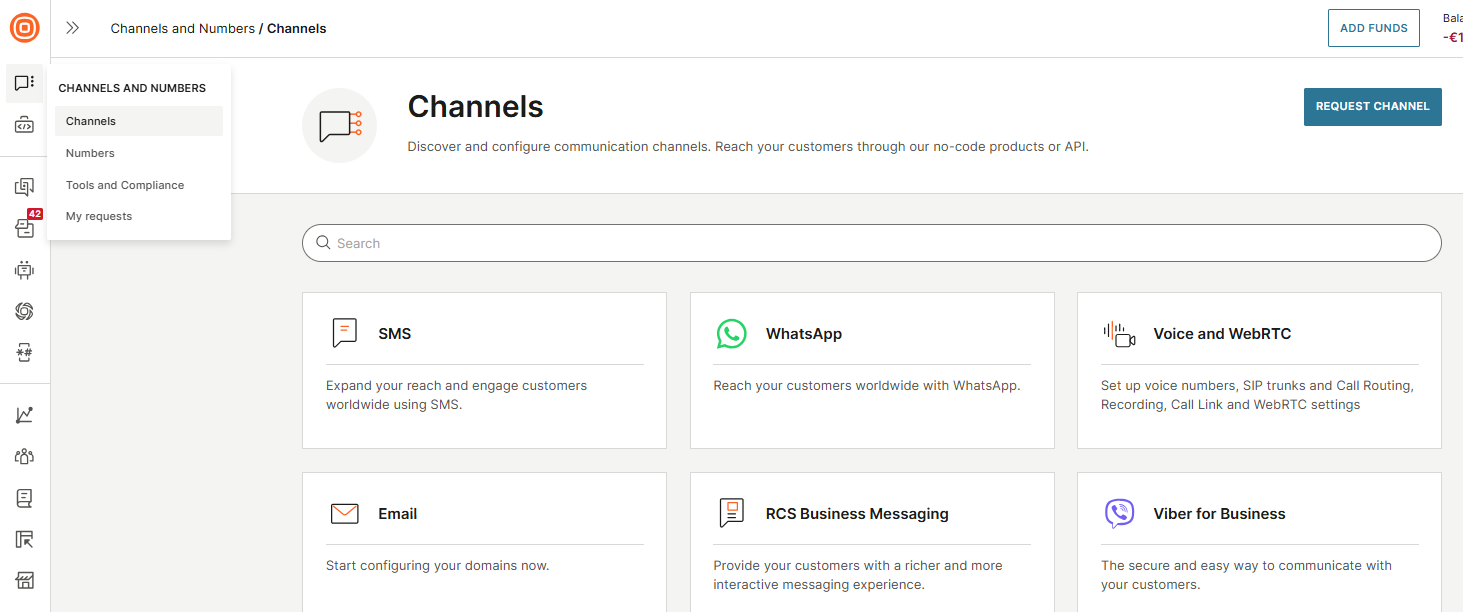
Manage resources from channels
To manage alphanumeric senders and digital channel resources, use the channel application from within the Channels and Numbers.
- Go to Channels and Numbers > Channels.
- Select the channel you require.
- Each channel application guides you through the process for managing your resources.