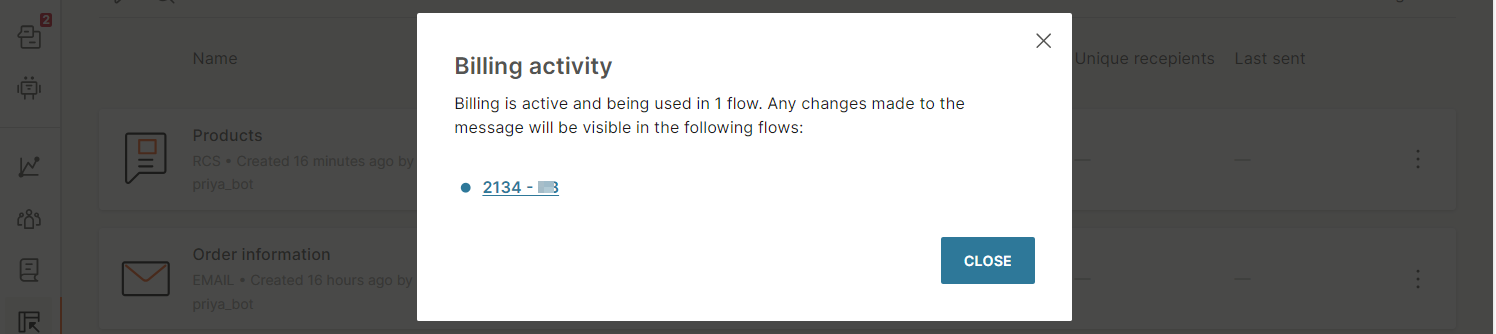Messages home page
To view the list of messages, go to the Infobip web interface > Content > Messages.
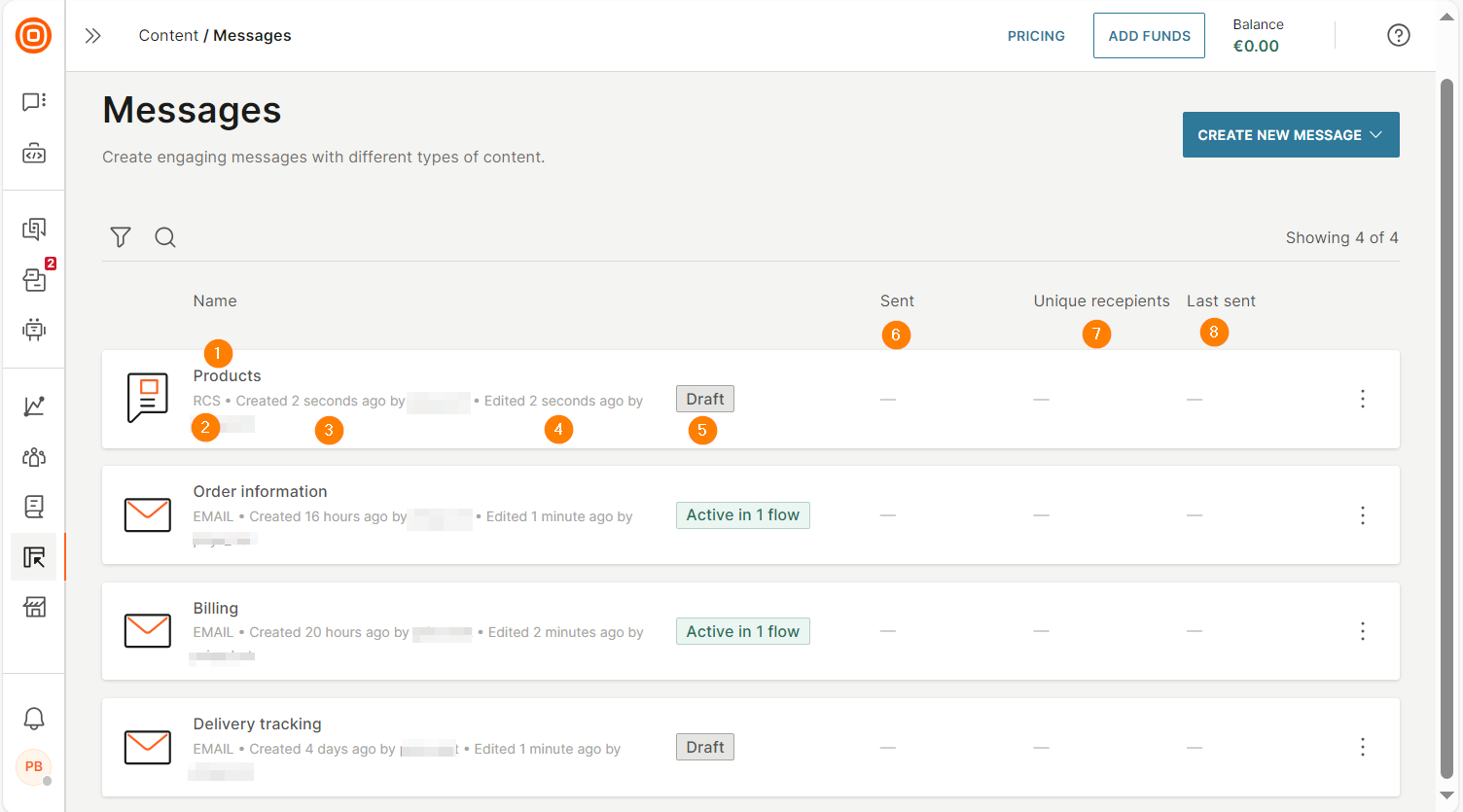
You can view the following information about each message:
- Name of the message.
- Channel in which you can use the message. Example: Email.
- Date and time the message was created and name of the user who created the message.
- Date and time the message was last edited and name of the user who edited the message.
- Status of the message.
- The total number of times the message was sent to end users.
- The number of unique recipients of the message.
- Date and time the message was last sent to end users.
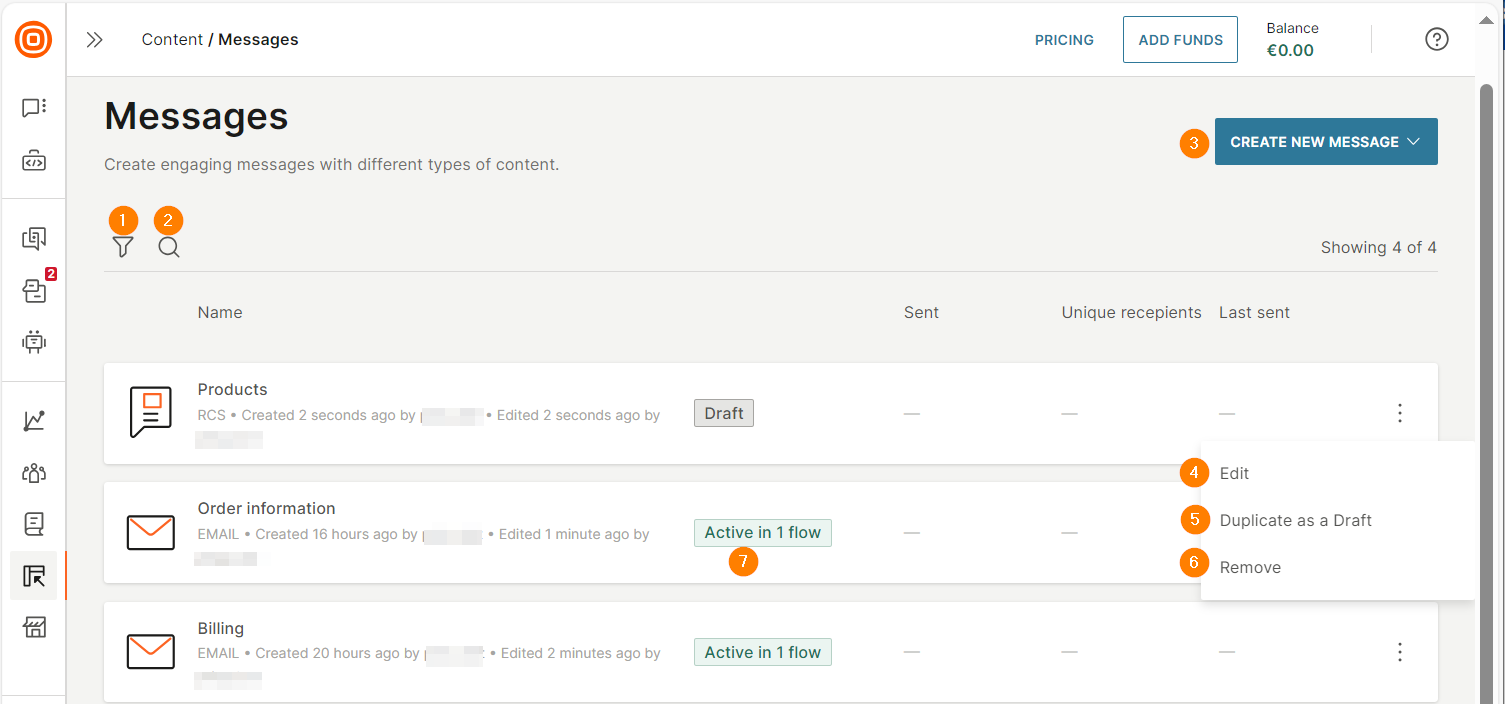
You can do the following:
- Filter messages.
- Search for a message.
- Create a new message.
- Edit a message.
- Duplicate a message.
- Delete a message.
- Identify communications in which a message is used.
Filter messages
- Select the Filter icon.
- Fill in the relevant fields.
- Select Apply filter.
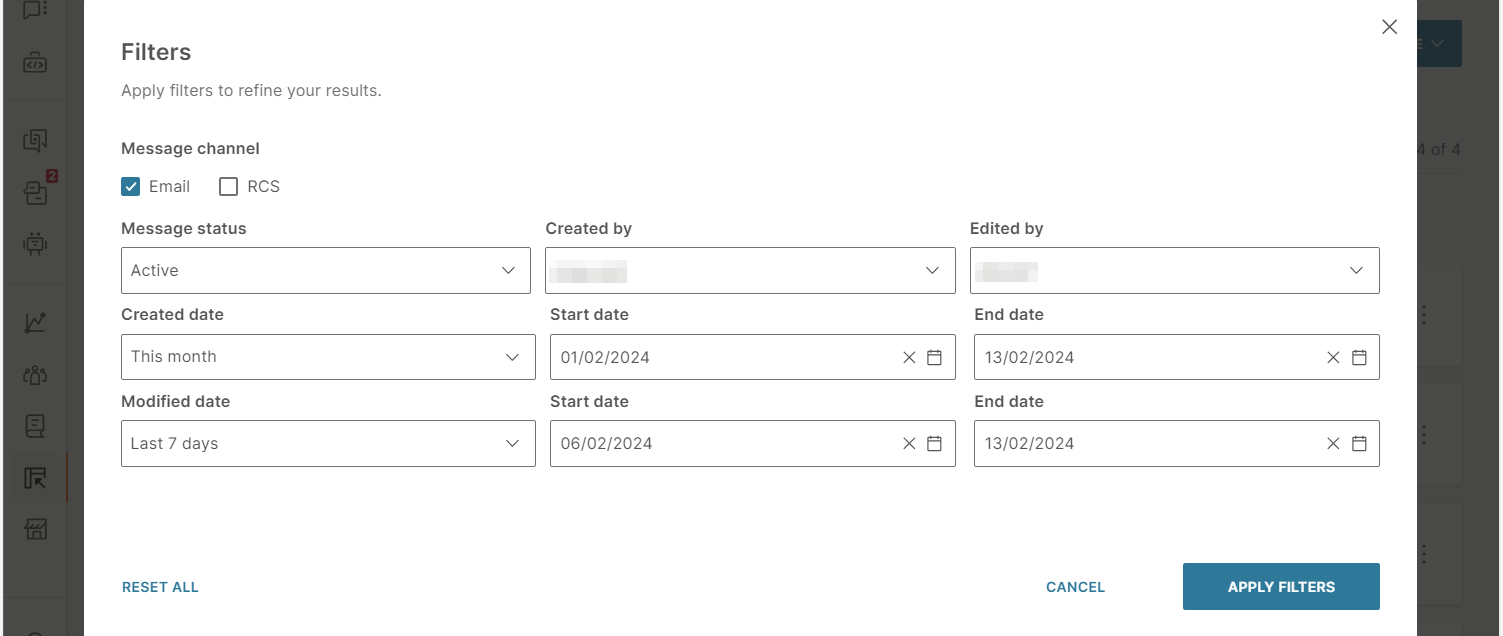
Identify communications in which message is used
Select the status of the message.
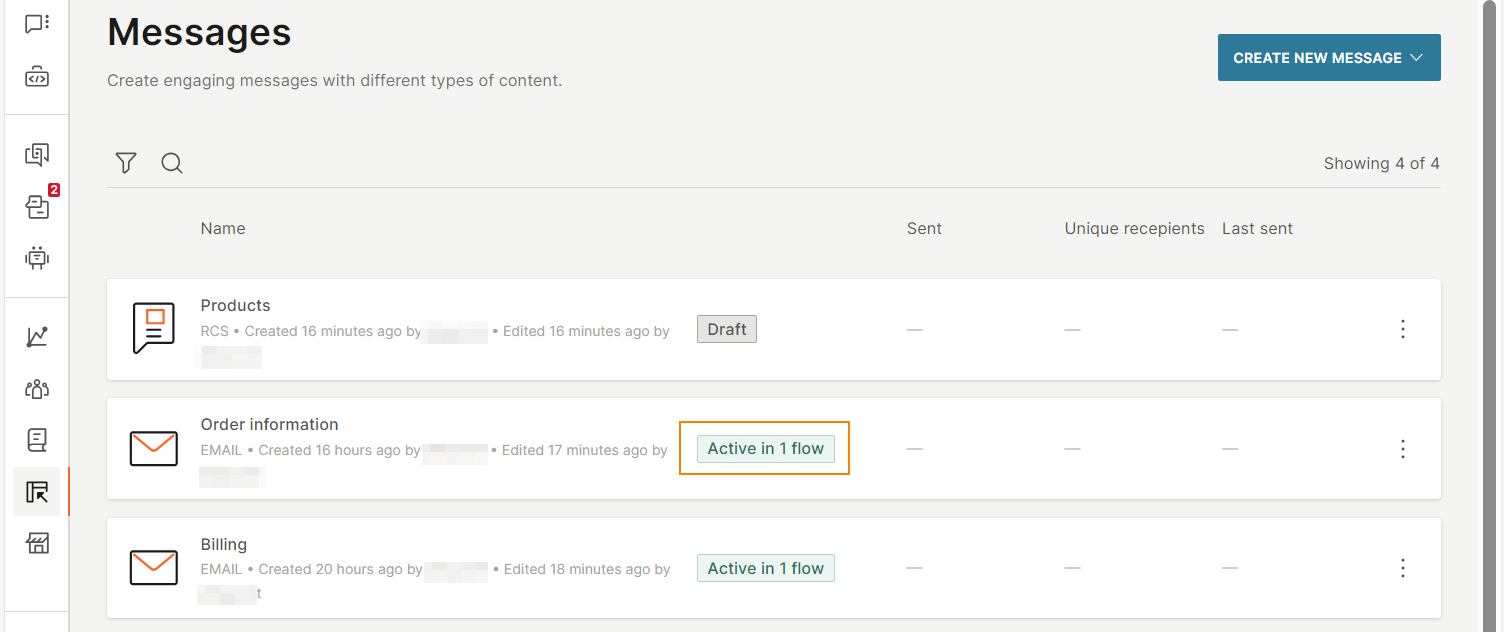
You can now view the list of communications in which the message is used.