Get started
To use LINE for business communication, you must either create a new LINE Official Account or use an existing one. Follow this getting started guide for more information on how to proceed.
LINE Official Account
A LINE Official Account provides rich customer experience through one-on-one communication.
When you connect your LINE Official Account to the Infobip platform, you can use Infobip solutions to enhance messaging capabilities, connect with customers, nurture the relationship with customers, and provide a memorable user experience.
LINE official accounts are of the following types:
- Standard (gray badge)
- Verified (blue badge)
- Premium (green badge)
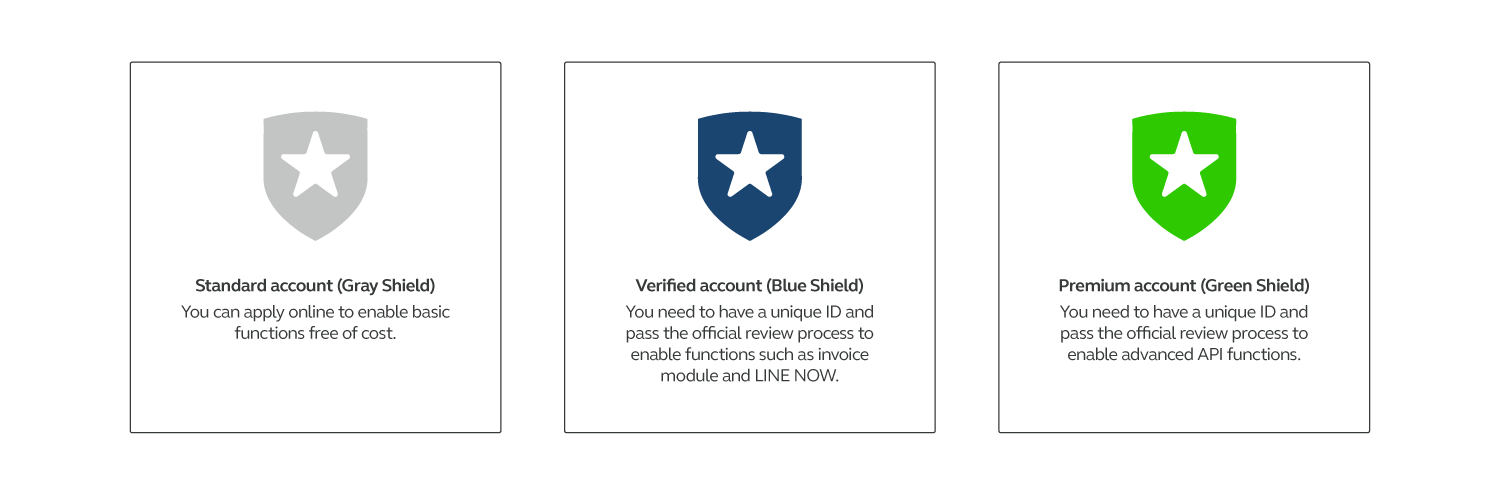
Standard Account
This account is not authenticated by LINE Corporation. The account enables basic functions. This account can be used by corporations, groups and individuals.
Verified Account and Premium Account
You must have an authenticated account to use LINE Official Notification and LINE Official Account two-way service in Moments.
These accounts have been authenticated by LINE Corporation. An authenticated account can be searched easily through LINE and other search engines.
A Verified account offers functions such as invoice module, LINE Now, and so on.
A Premium account offers advanced API functions. LINE Corporation reserves this account for large brands or organizations. LINE Corporation has not shared the criteria to upgrade to a Premium account.
To use Verified or Premium accounts, you must first purchase a Premium ID for the account and then submit the account to LINE Corporation for review. Your account will receive the Verified or Premium badge only if you pass the review. The review process may take 5 to 10 business days. For more information about the review process, refer to the LINE Official Account Guidelines (opens in a new tab) on the LINE website.
Premium ID
Standard and Verified accounts include a Basic ID. This ID is composed of random English alphanumeric characters. If you want an ID that is composed of a specific combination of English letters and numbers, you can purchase a Premium ID. A Premium ID makes it easy for your customers to remember your official account and add your account as a friend. Your Premium ID can have up to 18 characters.
Create an Official Account
To use LINE Notifications Service, the official account must be verified by LINE Corporation. The verification process varies by country and may take 5 to 10 business days. Your Infobip account manager will assist you in preparing the necessary documentation for the review.
You can sign up for a LINE Official Account using your personal LINE account or email.
You can create a LINE Official Account for the following countries:
- Thailand
- Taiwan
Carry out the following actions to create the LINE Official Account:
- Log in to the LINE Developers Console (opens in a new tab).
- Navigate to Providers.
- Click Create.
- Create a provider.
- To create a new channel,enter information about the purpose of the channel.
- In the section for choosing channel type, choose Messaging API.
- Go to LINE Official Account Manager (opens in a new tab) to update your Channel Profile Information
For more information about LINE Official Account guidelines, refer to the documentation (opens in a new tab) on the LINE website.
Connect your Infobip Account to your LINE Official Account
To start using LINE, contact your dedicated Account Manager or contact our Sales team using the Infobip Contact form (opens in a new tab).
You can use the same channel to enable LINE one-way and two-way services.
You need the following channel information the setup. You can also find this information in LINE Developers Console (opens in a new tab).
- LINE Channel ID
- LINE Channel Secret
- LINE Channel Name
To connect your LINE account with the Infobip platform, you must set up the webhook in the Messaging API section.
Infobip will provide you the webhook along with the instructions required to set up the account.