Enable Shortening in Broadcast
To enable URL shortening, create a new broadcast (opens in a new tab) and populate all of the standard fields (To, From, Content), including your URLs. When you are happy with the message content, expand theTracking and URL Shortening options underneath.
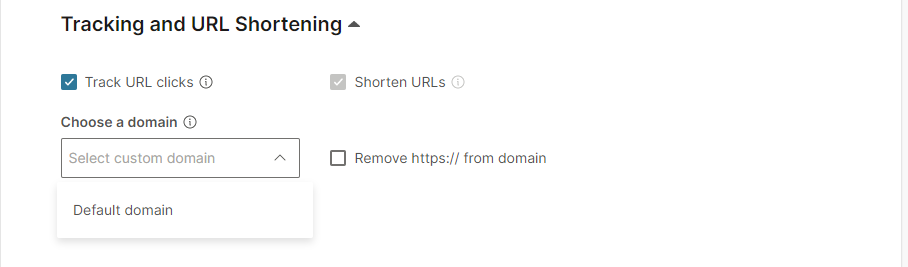
Use the checkboxes to enable and disable URL shortening and tracking as required. If you have registered a custom subdomain, you can select to use either a default domain or your own custom shortened URL.
When you have finished your selections, click Preview. In the preview, you will see that longer URLs in the message body have been replaced with an Infobip generated unique shorter URL.
You can see all of the automatically Infobip generated domain URLs in the Logic section.