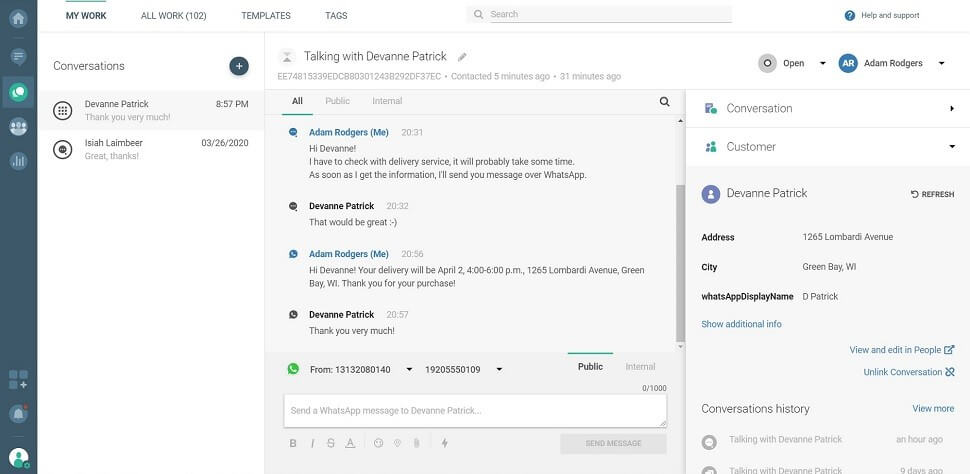Provide Support for Delivery Inquiry
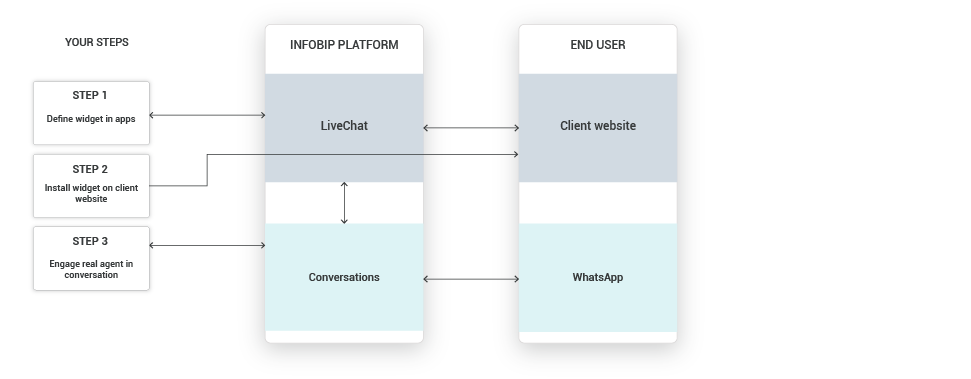
A registered user contacts a grocery store over Live Chat on their website to check when their groceries will be delivered. Agent replies that it will take some time to check with the delivery company and that they will send the information over WhatsApp. After the agent has the correct information, a notification is sent as a template to the end user who sends their gratitude for the quick resolution.
This use case shows a seamless switch from Live Chat to WhatsApp through Conversations. The end user can receive the information about their order even if they are not using a computer where the communication was initiated in the first place.
Process Workflow
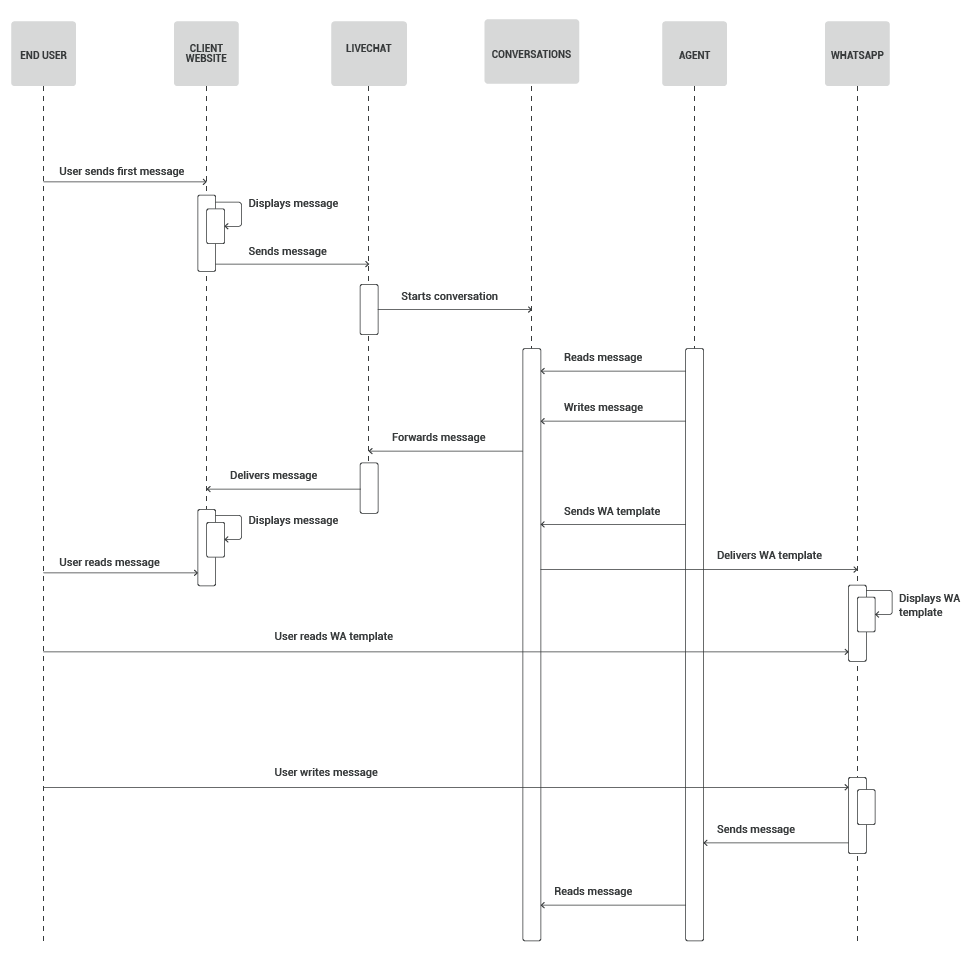
IMPLEMENTATION STEPS
Steps over Web Interface
Before you start creating a scenario for this case, you need to have Live Chat, Conversations and WhatsApp enabled on your Infobip account.
Live Chat
Follow the Web Widget Quick Start instructions on how to create a widget for Live Chat.
-
A registered user contacts the grocery store through Live Chat on the website requesting information regarding their order.
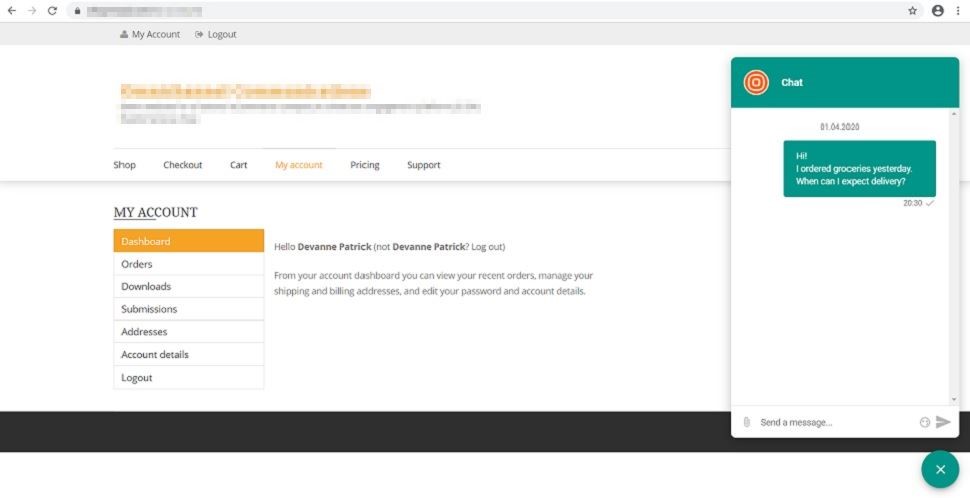
-
An agent then replies from Conversations and notifies the end user that they will receive the required information over WhatsApp.
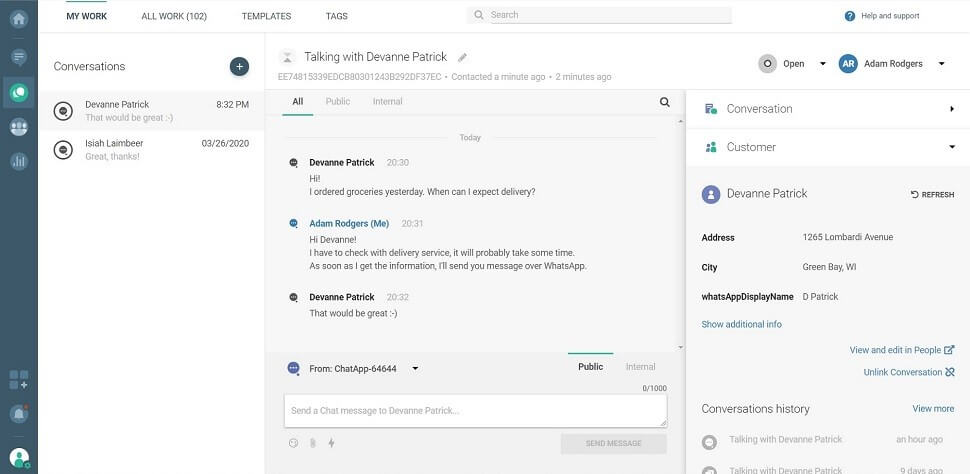
-
Since WhatsApp communication is initiated by the agent, a template is used in this instance.
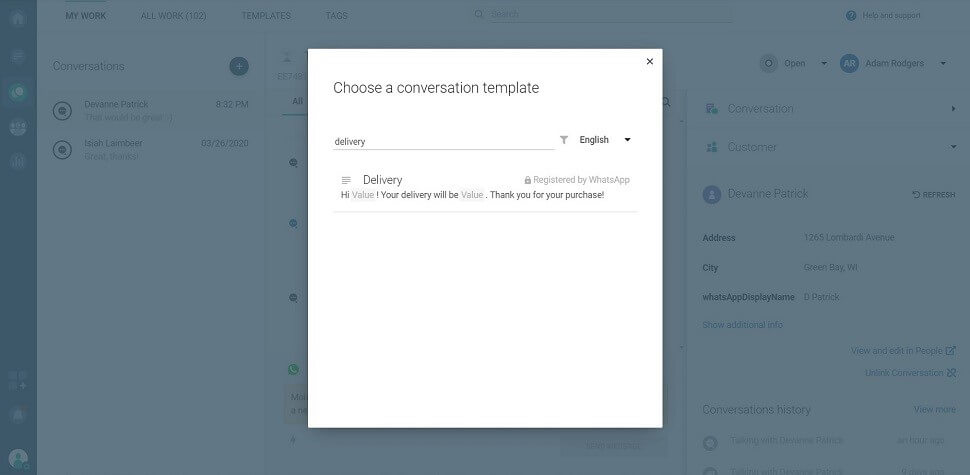
-
The agent sends the delivery information to the end user who acknowledges that they have received the order confirmation and thanks the agent for the quick resolution.