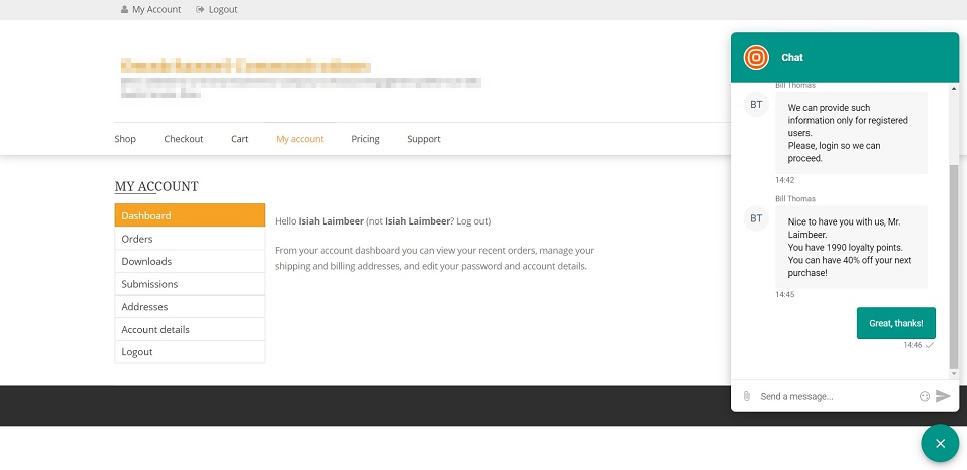Offer Real-Time Support During Purchase
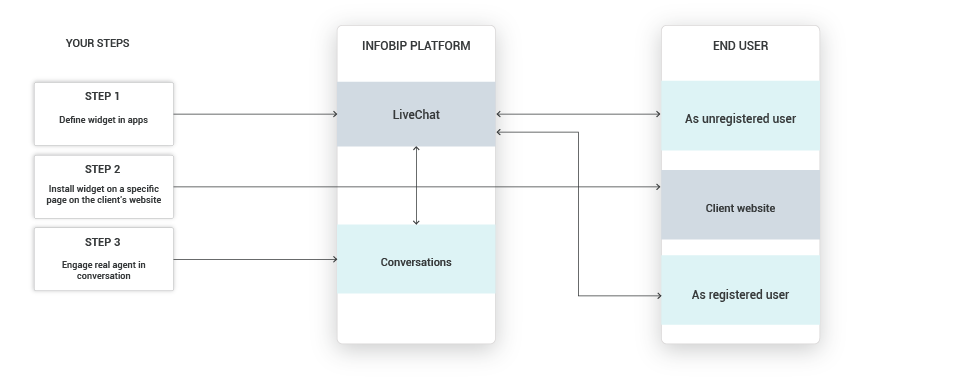
The standard process of customer support in online shopping typically includes calling or emailing a customer service agent which implies longer waiting times, either being on hold until an available agent is able to serve you or waiting for someone to reply to your email.
In this use case, an unregistered user comes to the Shop tab on a website where there is no Live Chat widget visible. When they navigate to the Support tab then they can see the Live Chat widget. Once they click on this tab, a welcome note will await them.
The customer inquires about their loyalty points status and whether there are any discounts available to them. Agent notifies the customer that they first need to log in on the website.
The customer completes this step, and the context of the chat is preserved, followed by the agent providing information about the customer's loyalty points and discounts for their desired product.
Learn how you can enable this service using Infobip Conversations and make shopping with you a memorable experience for your customers!
This use case will show how context is preserved when your customer changes status from unregistered to registered as well as how they can get immediate support during shopping and quickly resolve any issues.
Process Workflow
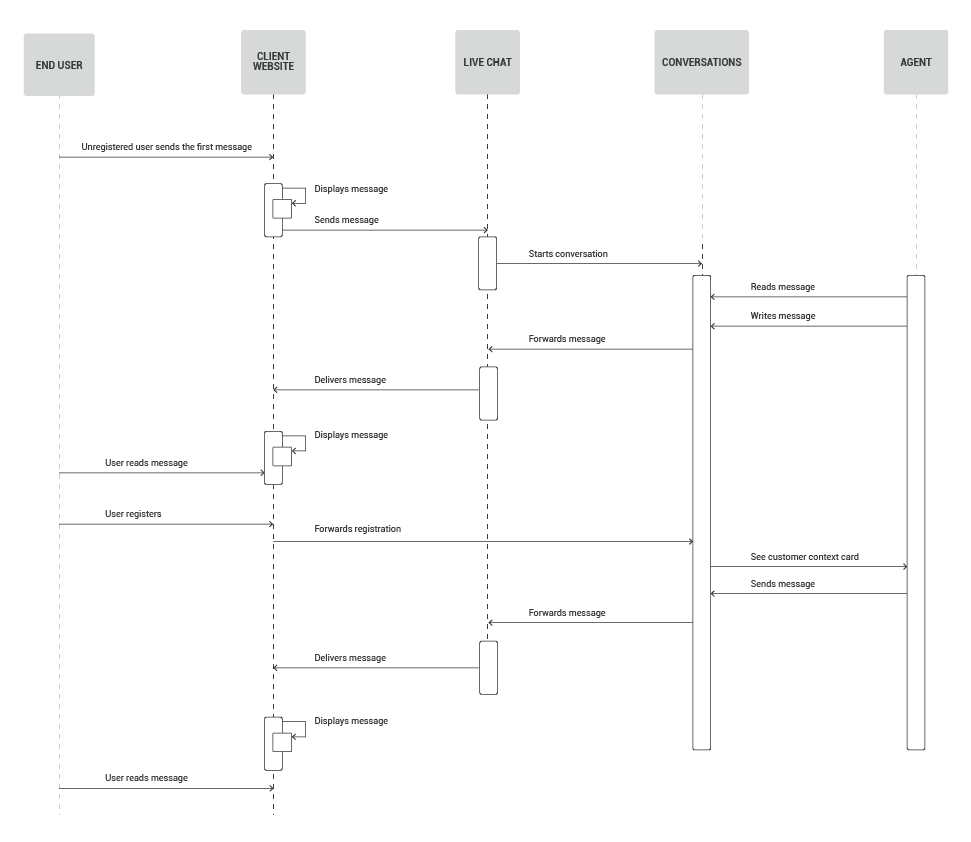
IMPLEMENTATION STEPS
Steps over Web Interface
Before you start creating a scenario for this case, you need to have Live Chat and Conversations enabled on your Infobip account.
Live Chat
Follow the Web Widget Quick Start instructions on how to create a widget for Live Chat.
-
A customer visits a customer support website to ask about their royalty points while shopping.
-
Once they navigate to the Support tab and are greeted with a welcome message, they are able to see the Live Chat widget on the website.
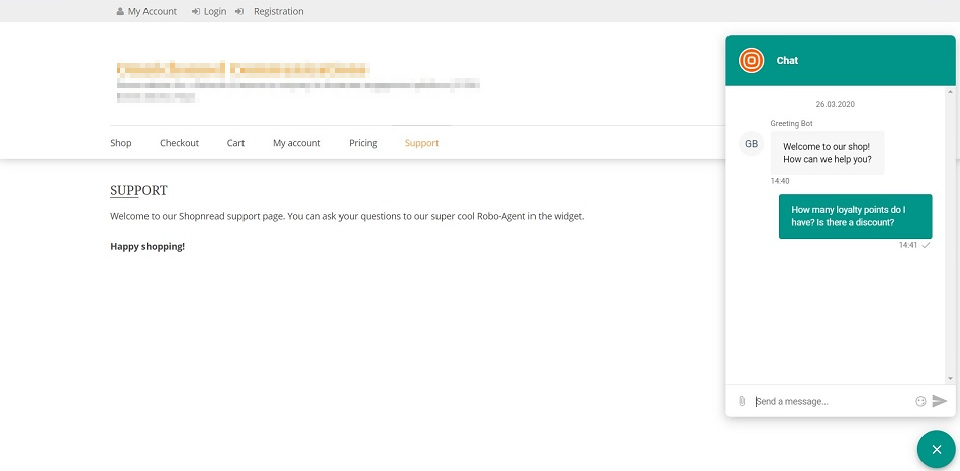
-
Then the agent jumps in and takes over the conversation with the unregistered user.
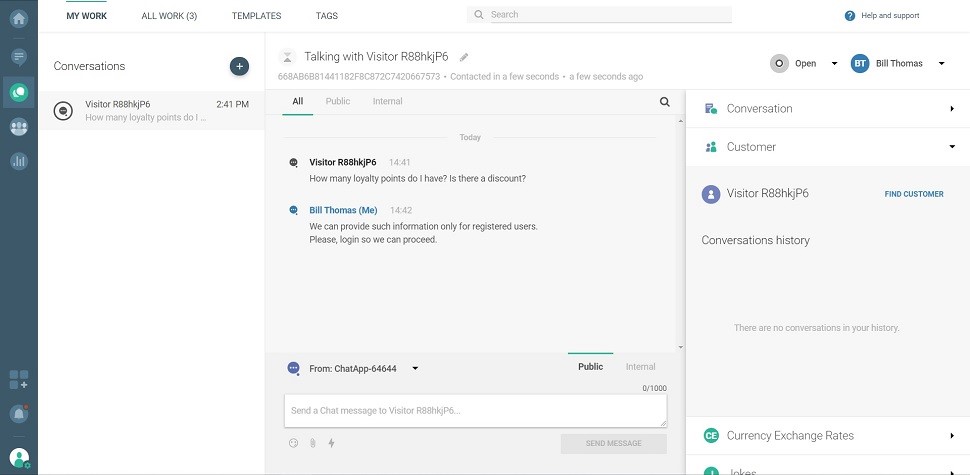
-
Once the user registers successfully, the context of the chat will still be preserved.
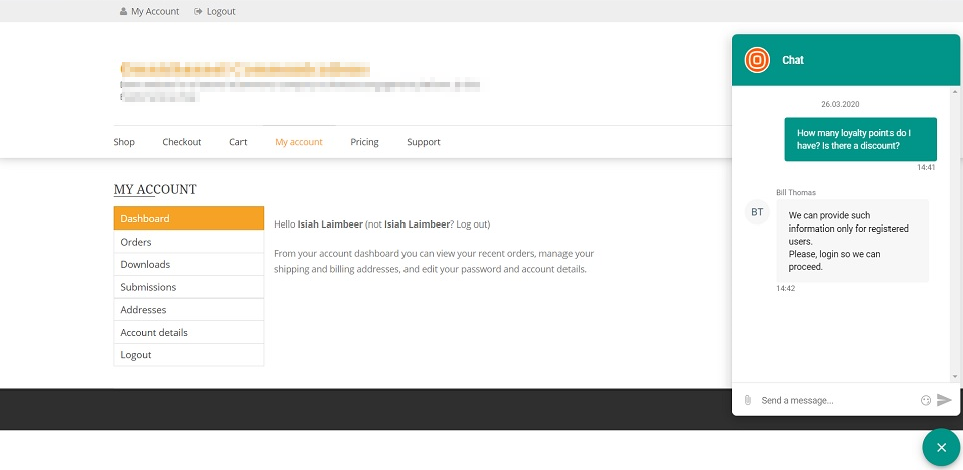
-
Now the magic happens! In the agent’s window the visitor actually becomes a registered customer.
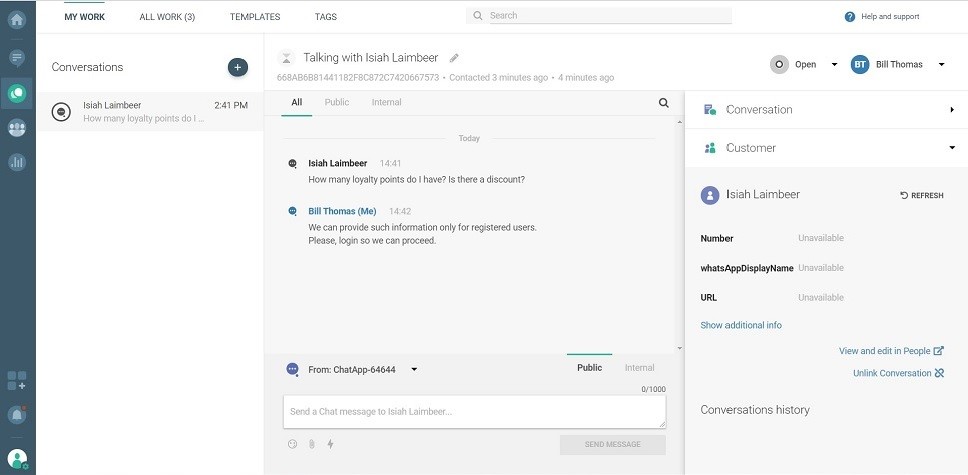
-
The customer inquires about their loyalty points and any discounts for their desired products and the agent navigates to People to check the status for this particular customer.
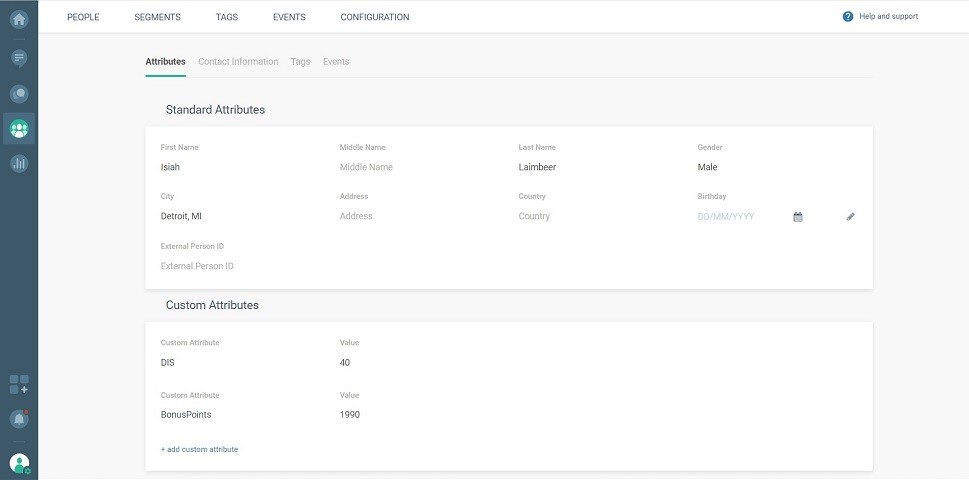
-
The agent proceeds with informing the customer about their loyalty points and discounts available to them.
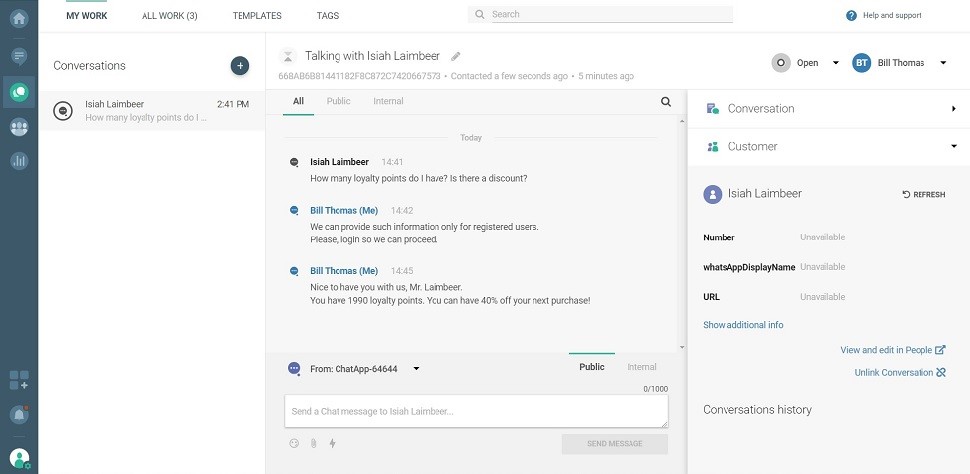
-
The customer happily acknowledges the information and thanks the agent for their service.