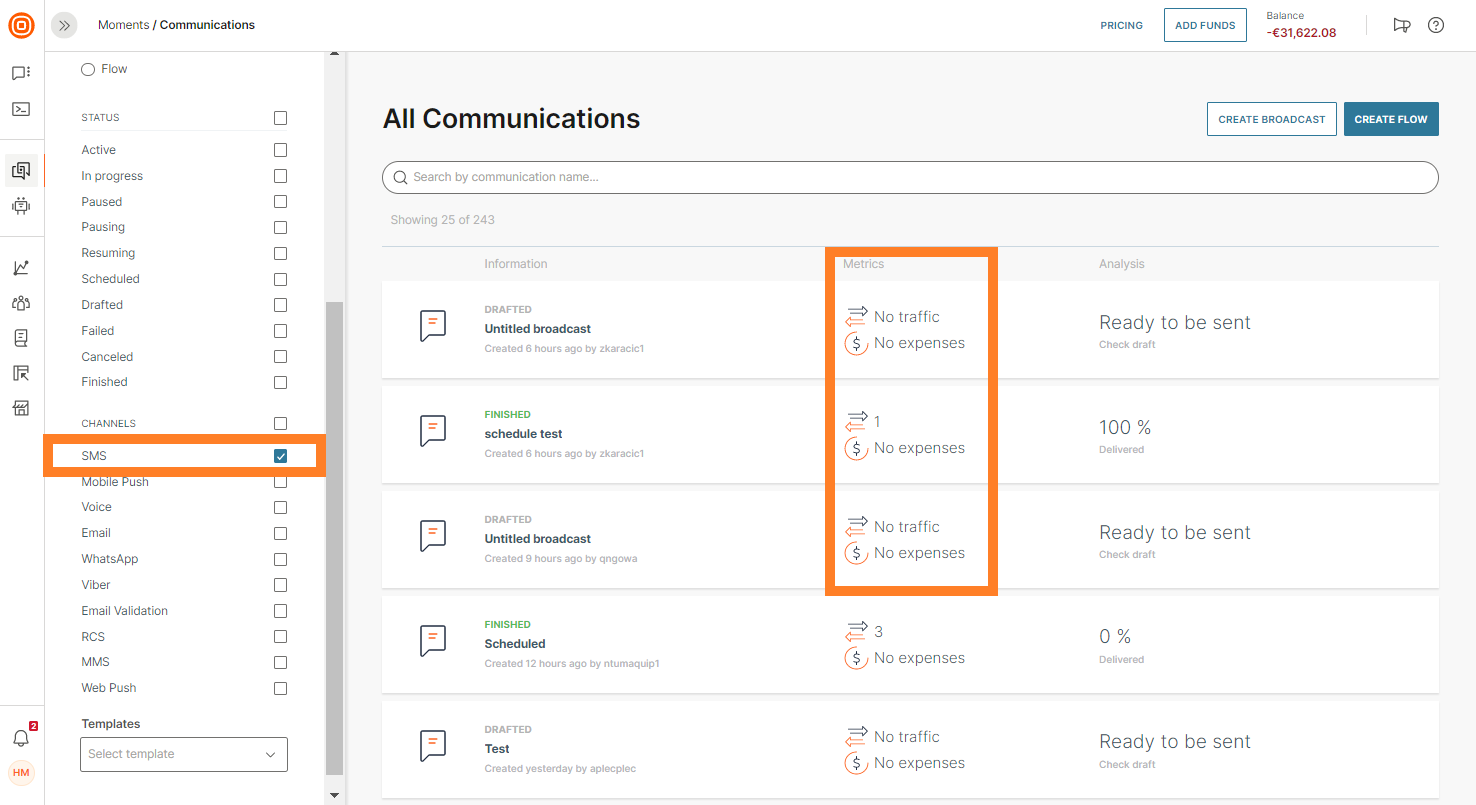Reports and insights
It is essential to be able to track your conversion rates for your SMS campaigns, as well as keep up with delivery, performance, and expenditure.
This is integral for you to be able to optimize flows and processes based on performance.
Create detailed report on delivery and performance
Use Analyze, our reporting module for communication channels to get insights into your SMS communications.
For each report type under Analyze, you have a detailed explanation under Reports within the Analyze product documentation.
The following is an example of how to create a detailed report SMS.
- Log in to the web interface and navigate to Analyze > REPORTS > CREATE A REPORT.
- Select the report type you need. Then set the channel to SMS, along with the services you want to include in your report.
- Use the filters to refine the information you want to include in your reports. Use the Additional Filters for more specific filtering.
- Under Options, you can select the format in which to save your report, whether to generate a unique report for an account, user, or sender, and whether you would like a download link.
- Hit CREATE REPORT.
Monitor expenditure
Watch your SMS campaign spending across SaaS solution dashboards frequently. Filter out my channel and monitor the metric column.