Romania Letter of Authorization (LOA) guidelines
This page is created to address and answer the most frequently asked questions about the registration requirements for Romania and how to complete the Letter of Authorization (LOA).
Registration requirements
This section provides information about the requirements for registering senders in Romania, which vary based on whether they are local or international senders. Additionally, if you need more information about the country's coverage, restrictions, and current regulations, click here.
Please ensure that there are no spaces in the sender's name and that you have the following information ready, as it will be necessary for registration:
- Company name
- Company website
- Use case description
- Message sample
- Type of traffic
- Traffic origin
There are setup fees for registering the senders. For additional information, contact your dedicated account manager.
Local senders registration
A local sender is an entity that operates within Romania and focuses on reaching recipients who are also located within the country.
To register your sender, please make sure to complete the Letter of Authorization (LOA) for each network fully and accurately. Additionally, provide any other necessary information as requested to ensure a seamless registration process.
Download the following templates according to your needs and follow the below guides for completing them. Fill in the highlighted fields by completely replacing each field with your information. If a field is not highlighted, do not change it.
Telekom Romania
Please submit only one LOA:
- If the label name is not a registered trademark, use the "Agreement for label use".
- If the label name is a registered trademark, use the "Agreement for trademark use".
Keep in mind that only the company's CEO, administrator, or general manager is authorized to sign the documents.
Agreement for label use
- Company logo.
- Fill in the following information:
- Full name of the person representing the company.
- Title or role of the representative (e.g., administrator, legal representative).
- Full legal name of the company.
- Complete address of the company’s registered office.
- Company's trade registry number.
- Company's fiscal code.
- Specific label you are requesting to use.
- Short number associated with the label.
- Start date for the usage of the label.
- Select the relevant option for the use of the label: 3.1 Sending commercial messages to customers belonging to Telekom Romania Mobile Communications S.A., or specify another purpose if applicable.
- Fill in the relevant trademark information, if applicable, to clarify the ownership or interest in the trademark associated with the label.
- Fill in the following information:
- Specify the name that will appear as the sender of the messages.
- Company that will use the label.
- Fill in with Compatel.
- Complete the following fields:
- Full legal name of the company.
- Full name of the legal representative signing the document.
- Position of the legal representative in the company.
- Signature of the legal representative.
- Email address of the representative or company.
- Phone number of the representative or company.
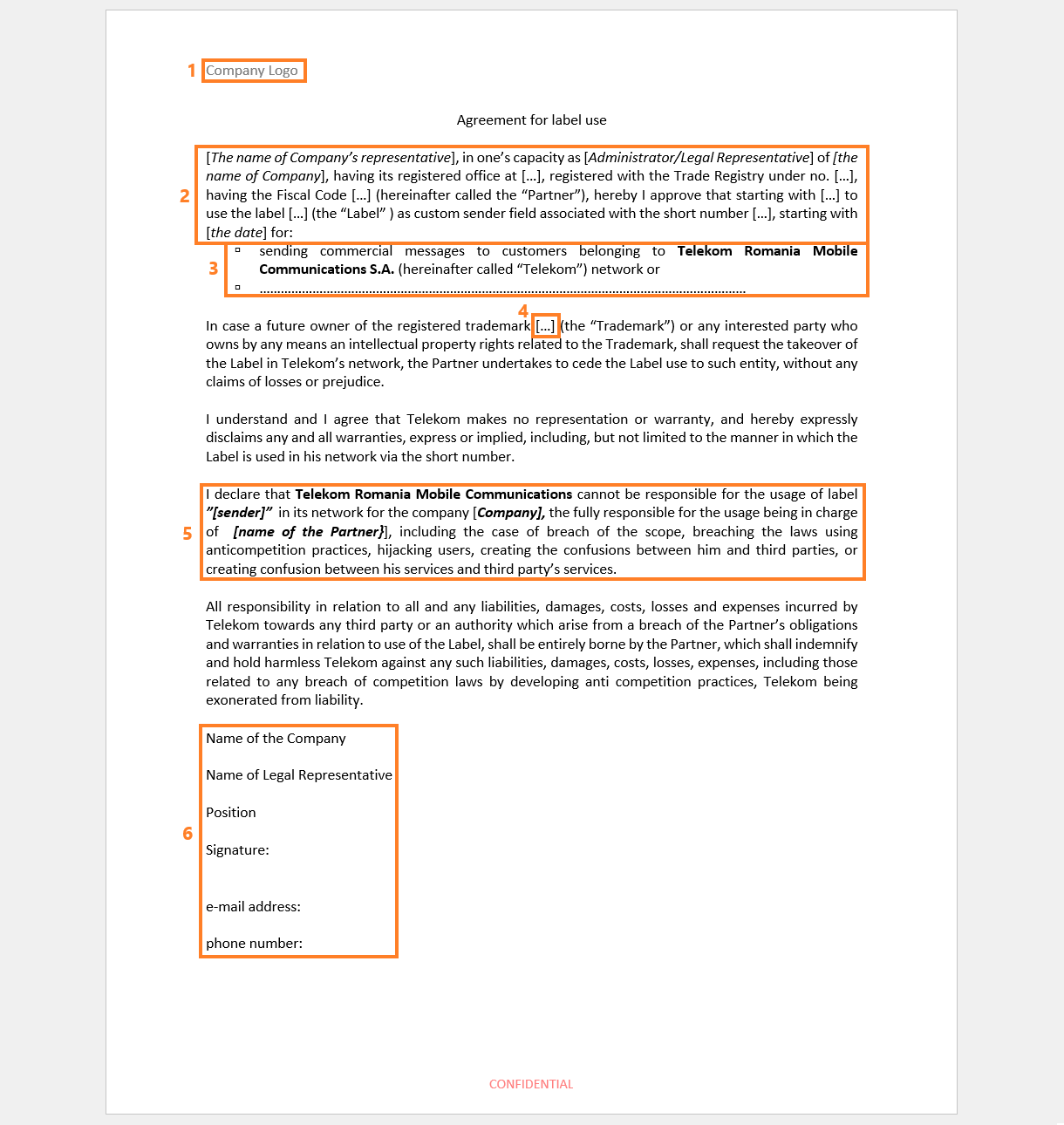
Agreement for trademark use (Telekom Romania)
- Fill in the following information:
- Full name of the person representing the company.
- Title or role of the representative (e.g., administrator, legal representative).
- Full legal name of the company.
- Complete address of the company’s registered office.
- Company's trade registry number.
- Company's unique registration code.
- Start date for the trademark usage.
- Name of the entity or individual who owns the trademark.
- Specific sender name or label that will be used.
- Select the relevant option for the use of the trademark:
- Sending commercial messages to customers belonging to Telekom Romania Mobile Communications SA through the company [The name of the Partner], or specify another purpose if applicable.
- Fill in the following information:
- Specify the name or identifier that will appear as the sender of the messages.
- Company that will use the label.
- Fill in with Compatel.
- Fill in with Compatel.
- Complete the following fields:
- Date of signing the document.
- Full name of the legal representative with signature.
- Position of the legal representative in the company.
- Full legal name of the company.
- Name associated with the contact details provided.
- Phone number of the representative or company.
- Email address of the representative or company.
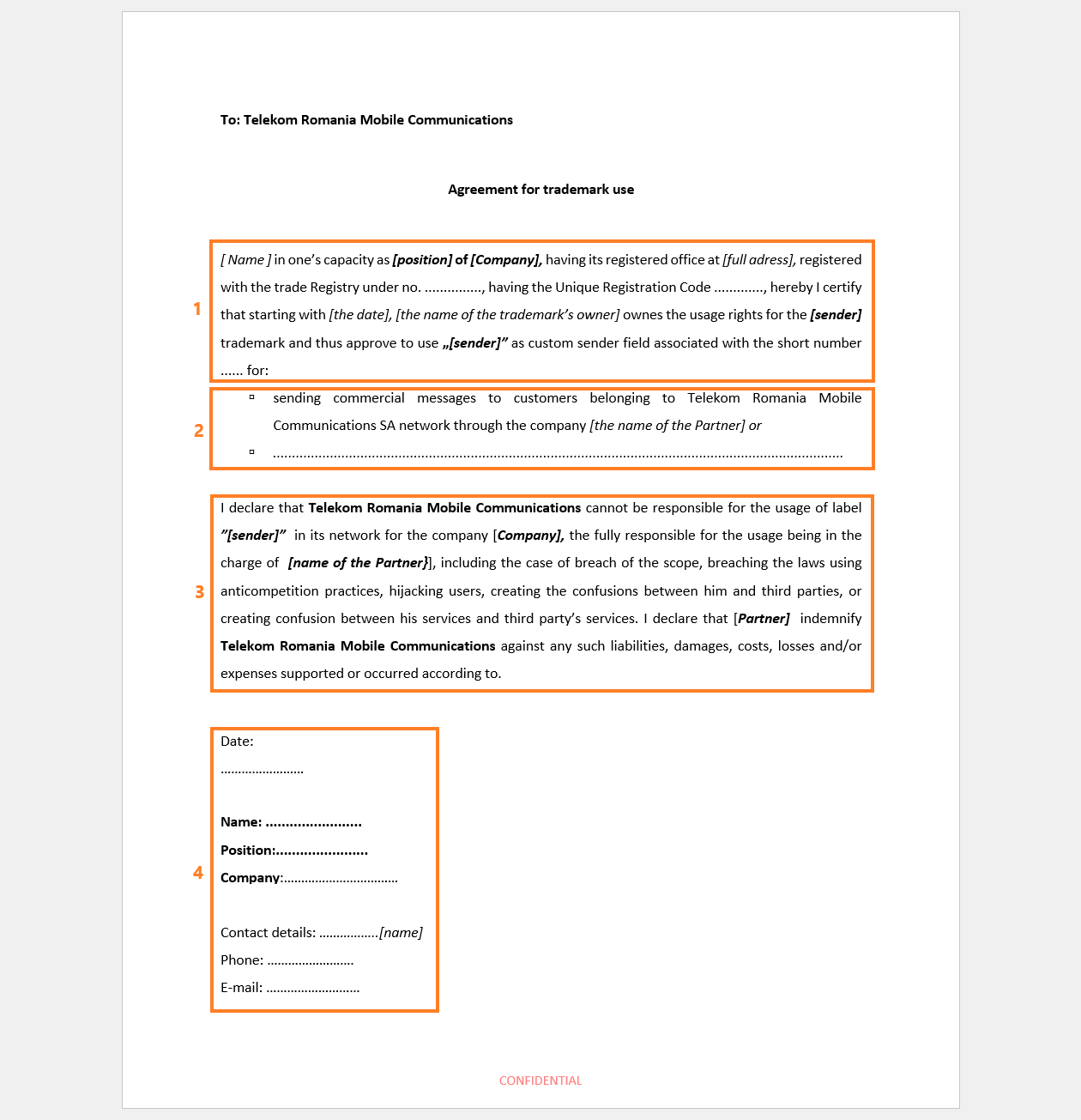
Vodafone Romania
- Fill in the following information:
- Full name of the person authorized to represent the company.
- Title or role of this representative (e.g., administrator, legal representative).
- Full legal name of the company.
- Complete address of the company.
- Company's trade registry number.
- Company's unique registration code.
- Start date for the trademark usage.
- Full legal name of the company.
- Specific sender name that will be used.
- Complete the following:
- Full legal name of the client company.
- Name of the person authorized to sign on behalf of the client company with their signature.
- Title or role of the person signing the document.
- Provide the contact details as follows:
- Phone number of the representative or company.
- Email address of the representative or company.
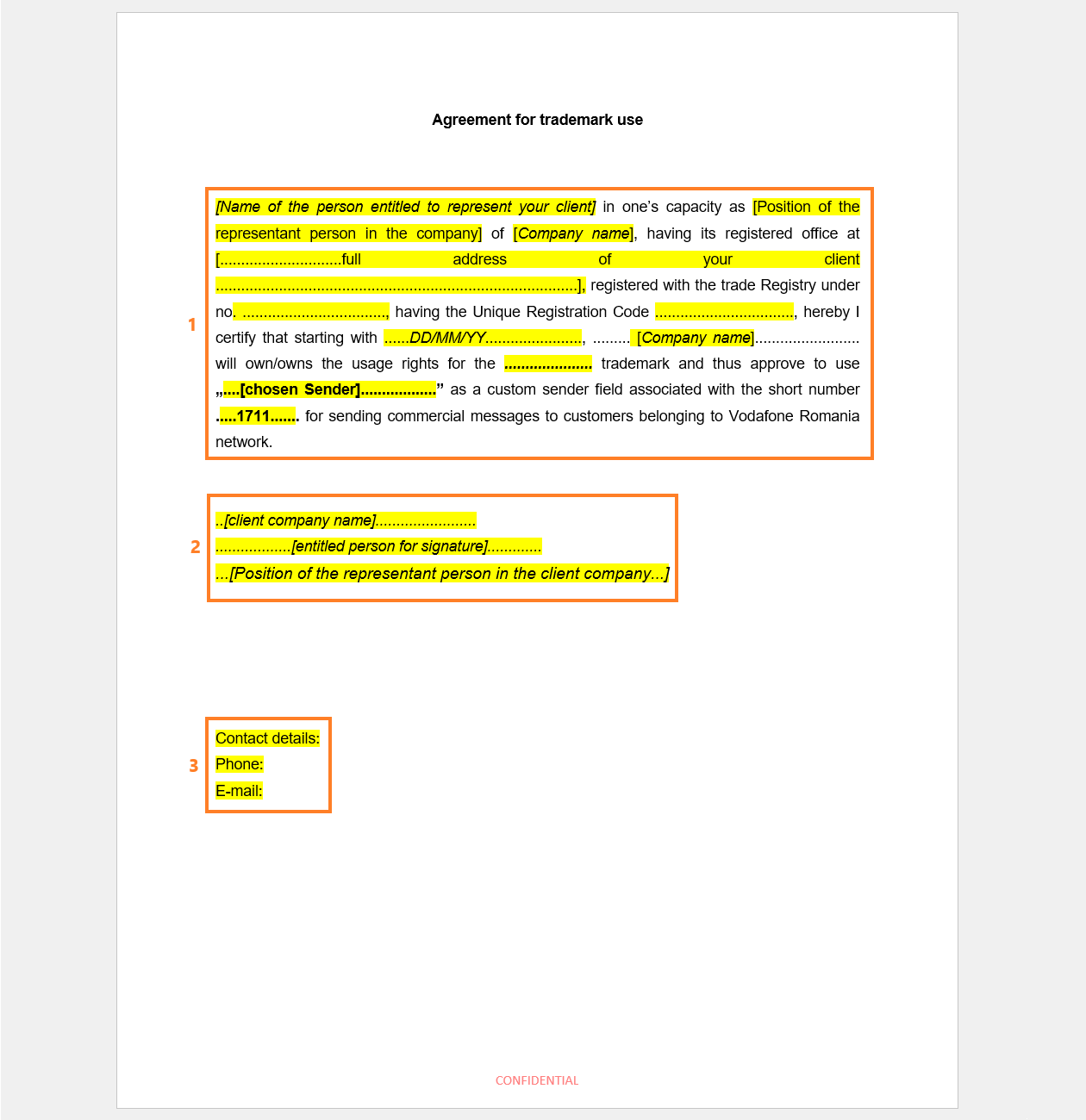
Orange Romania Communication
- Fill in the following information:
- Full name of the person authorized to represent the company.
- Details of the company you represent, including its address, fiscal code, and trade register number.
- Check the appropriate box:
- First option: If your company owns the brand mentioned and you approve its use in messages sent through Orange's network.
- Second option: If the sender's field implemented under the short number does not contain any brand or intellectual property rights belonging to a third party.
- Fill in the required information:
- Brand name/sender name (up to 11 characters).
- Any additional necessary details, such as the brand's registration number.
- Fill in the blank with the sender name.
- Fill in the following information:
- Name of your company.
- Name of the legal representative or administrator.
- Provide your signature.
- Apply the company stamp.
- Phone number and email address of the legal representative or administrator.
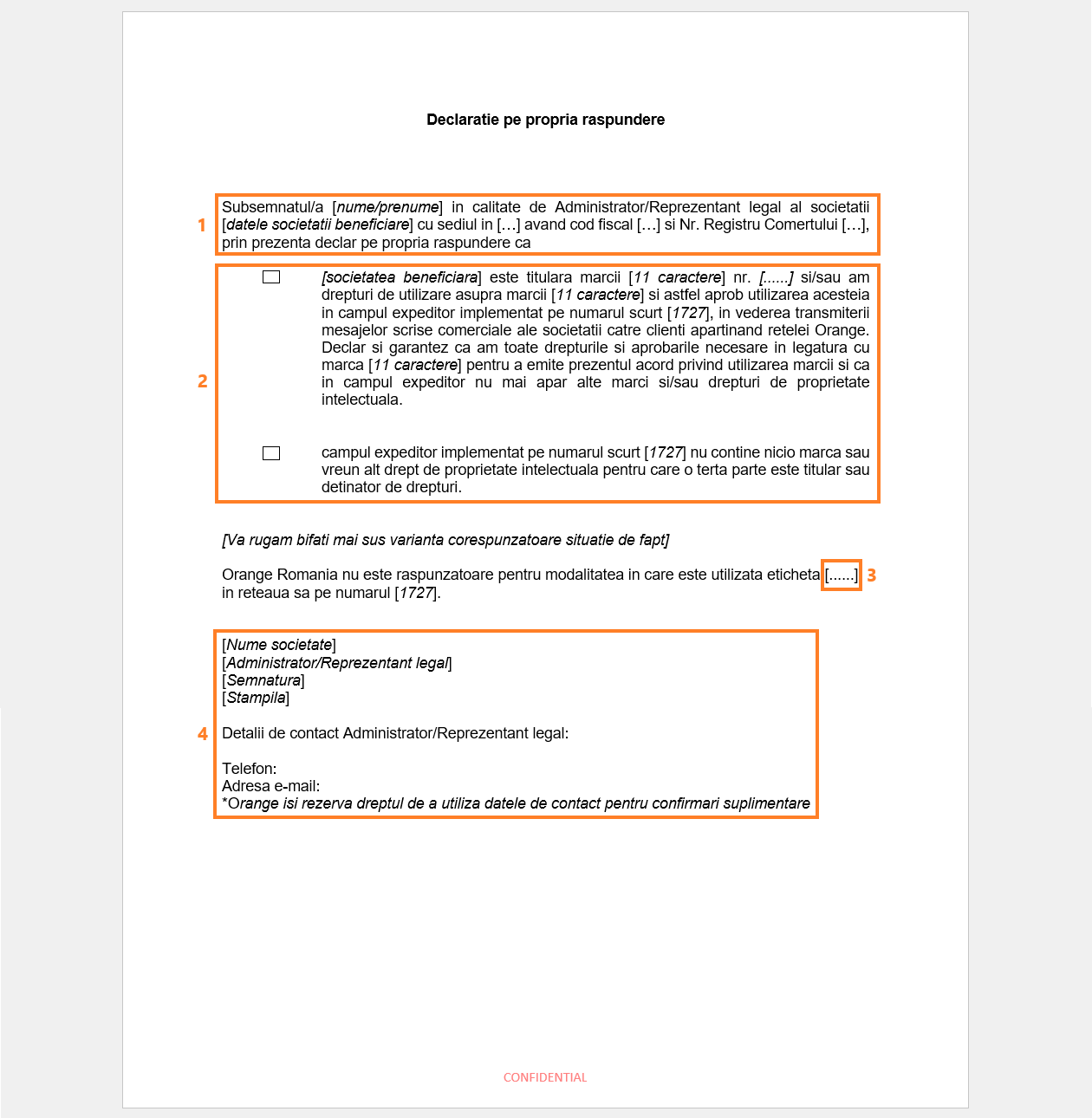
Digi Romania
- Fill in the following information:
- Name of the company representative.
- Position of the representative in the company.
- Full name of the company.
- Complete address of the company.
- Company's registration number in the Trade Register.
- Company's name again, confirming ownership of the brand rights.
- Date in the day/month/year format when the company will start holding the brand rights.
- Sender name that will be used for sending commercial messages.
- Fill in the following information:
- Name of the client company.
- Name of the person authorized to sign the document.
- Position of the representative in the client company.
- Fill in the following information:
- Phone number of the representative or contact person.
- Email address of the representative or contact person.
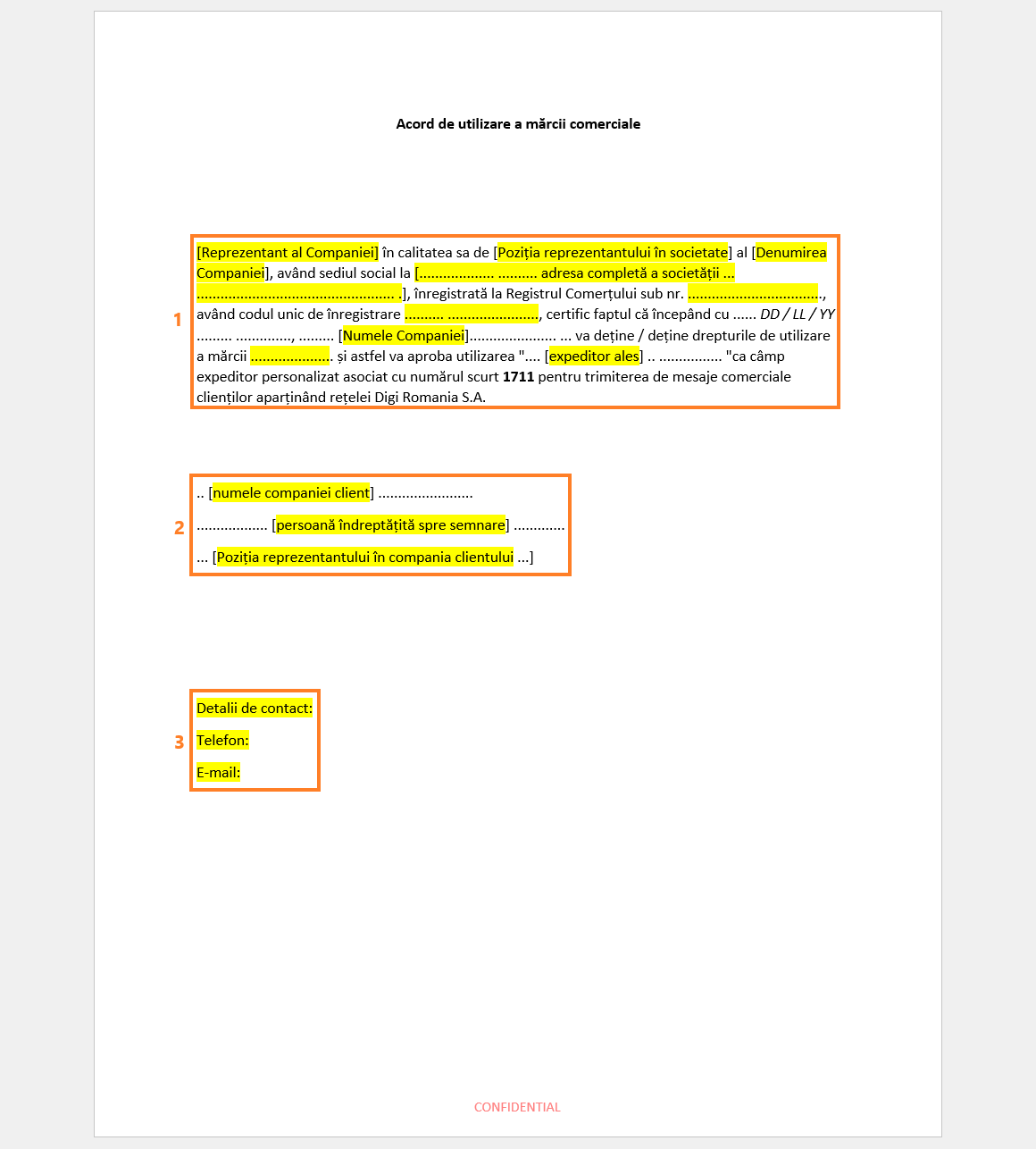
International senders registration
International sender operates outside Romania but the target recipients are located within Romania.
To register your sender, please make sure to complete the Letter of Authorization (LOA) for each network fully and accurately. Additionally, provide any other necessary information as requested to ensure a seamless registration process.
Download the following templates according to your needs and follow the below guides for completing them. Fill in the highlighted fields by completely replacing each field with your information. If a field is not highlighted, do not change it.
Telekom Romania
Please submit only one LOA:
- If the label name is not a registered trademark, use the "Agreement for label use".
- If the label name is a registered trademark, use the "Agreement for trademark use".
Keep in mind that only the company's CEO, administrator, or general manager is authorized to sign the documents.
Agreement for label use
- Company logo.
- Fill in the following information:
- Full name of the person representing the company.
- Title or role of the representative (e.g., administrator, legal representative).
- Full legal name of the company.
- Complete address of the company’s registered office.
- Company's trade registry number.
- Company's fiscal code.
- Specific label you are requesting to use.
- Short number associated with the label.
- Start date for the usage of the label.
- Select the relevant option for the use of the label:
- Sending commercial messages to customers belonging to Telekom Romania Mobile Communications S.A., or specify another purpose if applicable.
- Fill in the relevant trademark information, if applicable, to clarify the ownership or interest in the trademark associated with the label.
- Fill in the following information.
- Specify the name that will appear as the sender of the messages.
- Company that will use the label.
- Fill in with Compatel.
- Complete the following fields:
- Full legal name of the company.
- Full name of the legal representative signing the document.
- Position of the legal representative in the company.
- Signature of the legal representative.
- Email address of the representative or company.
- Phone number of the representative or company.
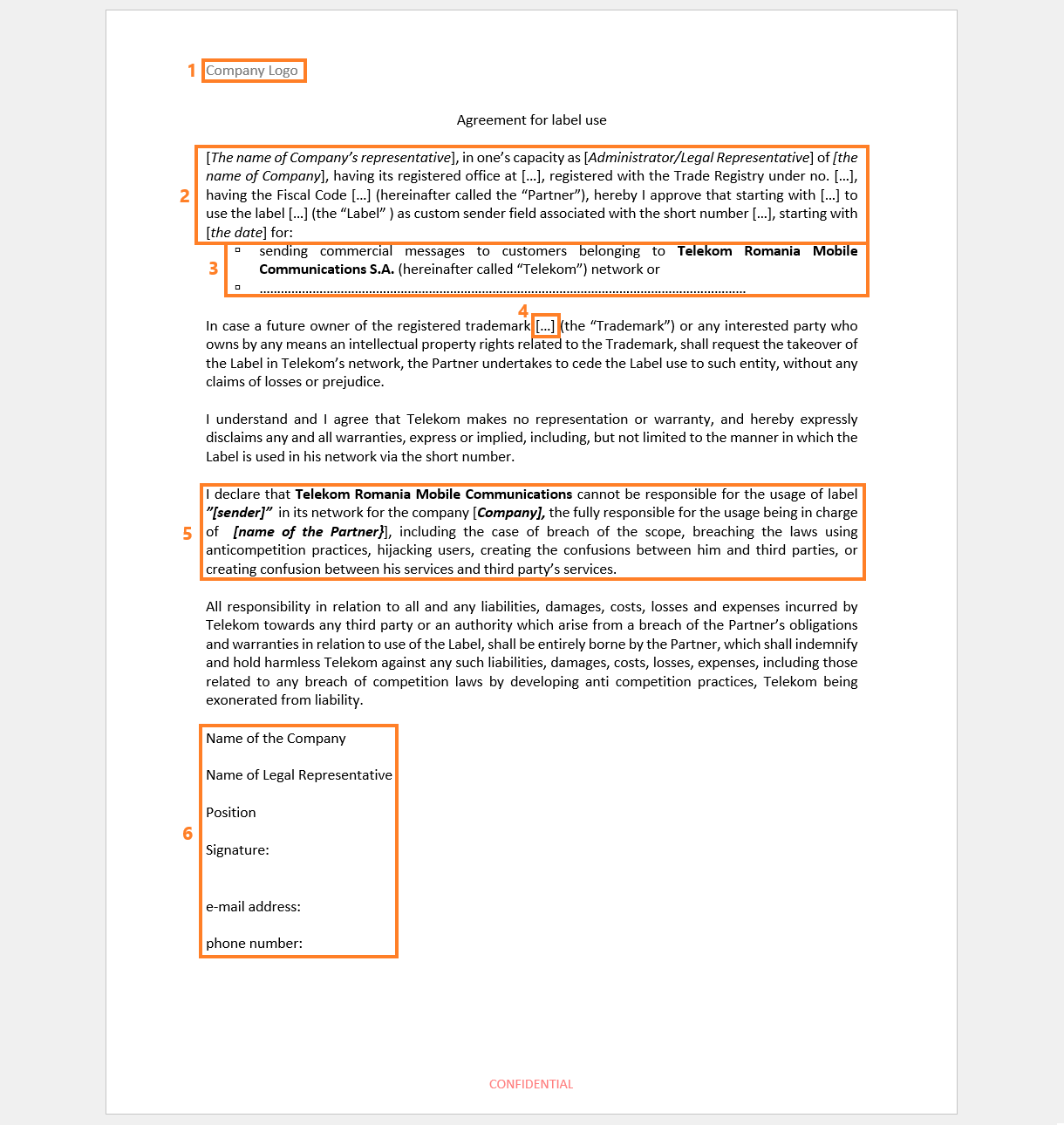
Agreement for trademark use (Telekom Romania)
- Fill in the following information:
- Full name of the person representing the company.
- Title or role of the representative (e.g., administrator, legal representative).
- Full legal name of the company.
- Complete address of the company’s registered office.
- Company's trade registry number.
- Company's unique registration code.
- Start date for the trademark usage.
- Name of the entity or individual who owns the trademark.
- Specific sender name or label that will be used.
- Select the relevant option for the use of the trademark:
- Sending commercial messages to customers belonging to Telekom Romania Mobile Communications SA through the company [the name of the partner], or specify another purpose if applicable.
- Fill in the following information:
- Specify the name or identifier that will appear as the sender of the messages.
- Company that will use the label.
- Name of the partner responsible for using the label.
- Name of the partner who will indemnify Telekom Romania Mobile Communications.
- Complete the following fields:
- Date of signing the document.
- Full name of the legal representative with signature.
- Position of the legal representative in the company.
- Full legal name of the company.
- Name associated with the contact details provided.
- Phone number of the representative or company.
- Email address of the representative or company.
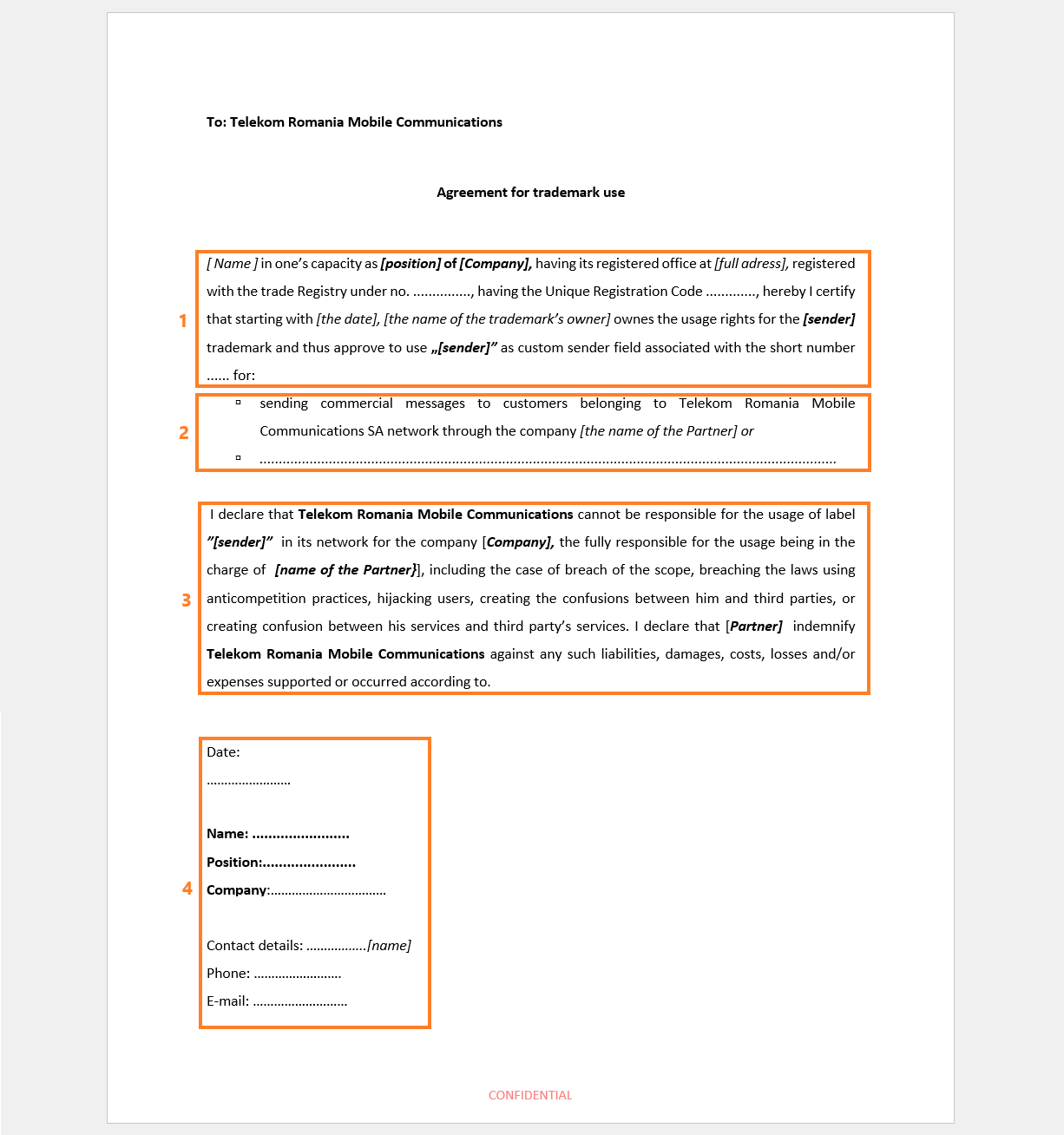
Vodafone Romania
- Fill in the following information:
- Full name of the person authorized to represent the company.
- Title or role of this representative (e.g., administrator, legal representative).
- Full legal name of the company.
- Complete address of the company.
- Company's trade registry number.
- Company's unique registration code.
- Start date for the trademark usage.
- Full legal name of the company.
- Specific sender name or label that will be used.
- Complete the following:
- Full legal name of the client company.
- Name of the person authorized to sign on behalf of the client company with their signature.
- Title or role of the person signing the document.
- Provide the contact details as follows:
- Phone number of the representative or company.
- Email address of the representative or company.
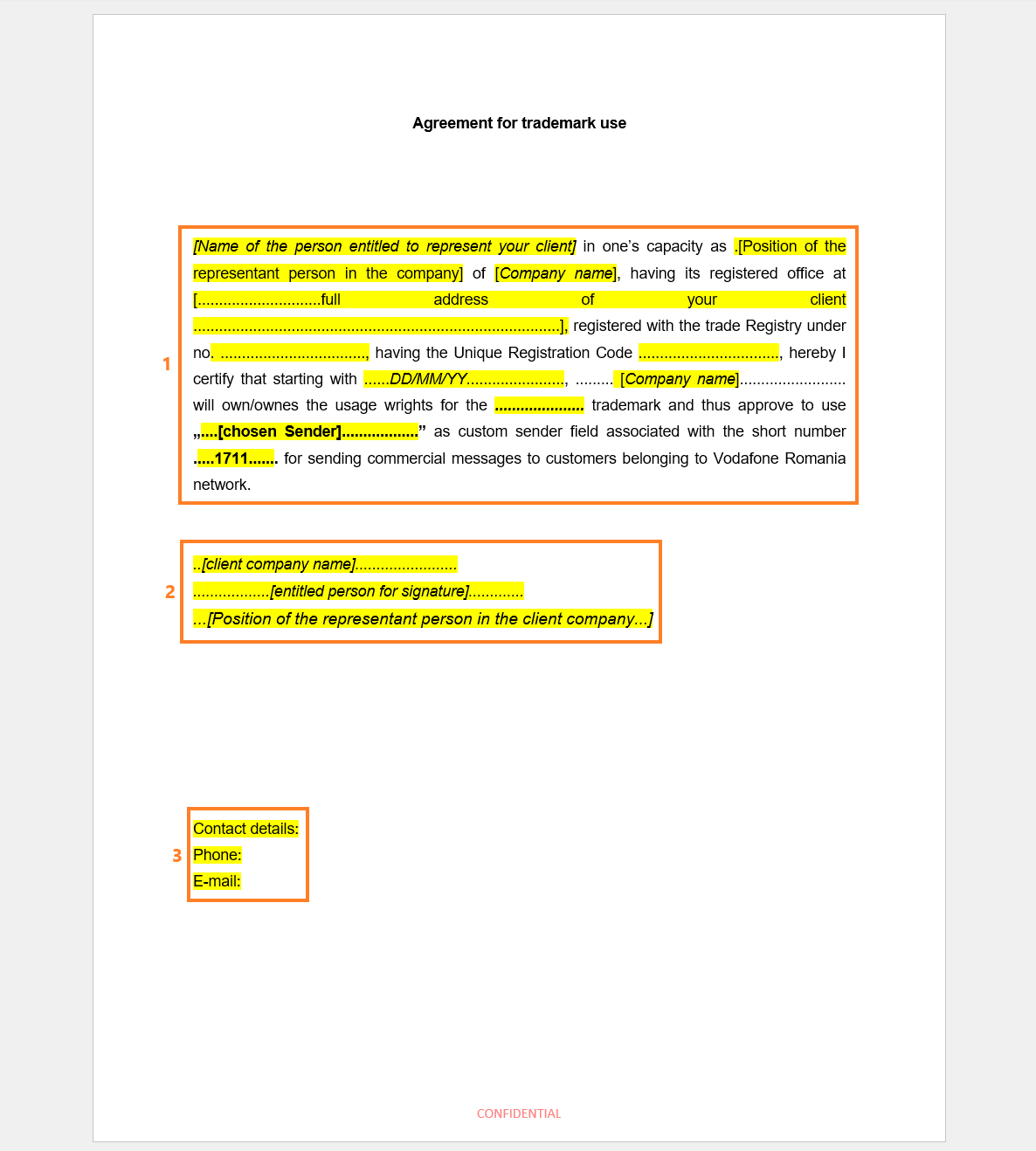
Orange Romania Communication
- Fill in the following information:
- Full name of the person authorized to represent the company.
- Full legal name of the client’s company.
- Complete address of the company headquarters.
- Company VAT number.
- Company trade registry number.
- Start date for the trademark usage.
- Company that owns the trademark.
- Specific sender name or label that will be used.
- Select the relevant option for the use case.
- Provide the contact details as follows:
- Full legal name of the client company.
- Person authorized to sign on behalf of the client company.
- Title or role of the person signing the document.
- Signature of the legal representative.
- Phone number of the representative or company.
- Email address of the representative.
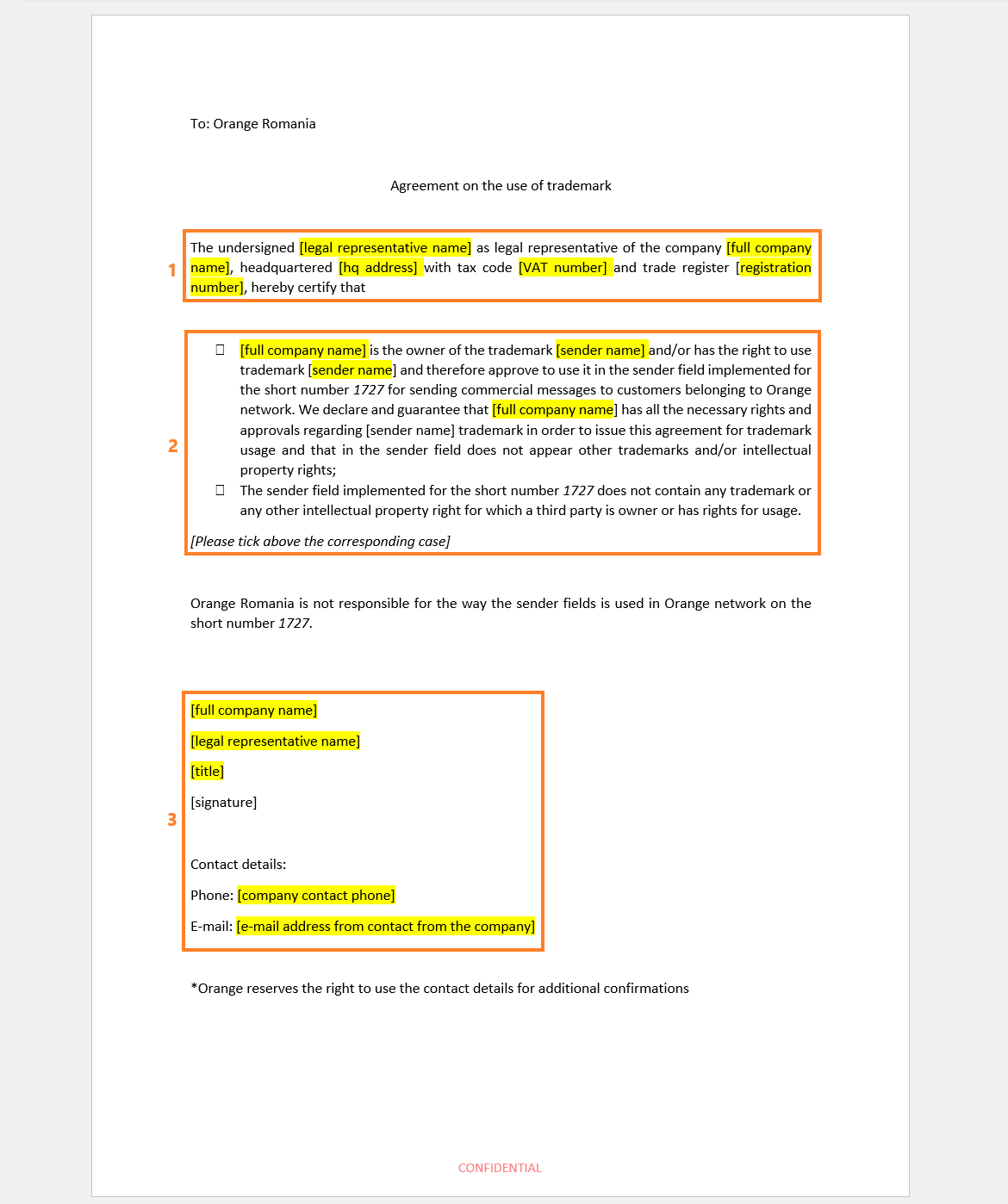
Digi Romania
- Fill in the following information:
- Full name of the person authorized to represent the company.
- Title or role of this representative.
- Full legal name of the client’s company.
- Complete address of the company.
- Company's trade registry number.
- Company's unique registration code.
- Start date for the trademark usage.
- Company that owns the trademark.
- Specific sender name that will be used.
- Complete the following:
- Full legal name of the client company.
- Name of the person authorized to sign on behalf of the client company with their signature.
- Title or role of the person signing the document.
- Provide the contact details as follows:
- Phone number of the representative or company.
- Email address of the representative or company.
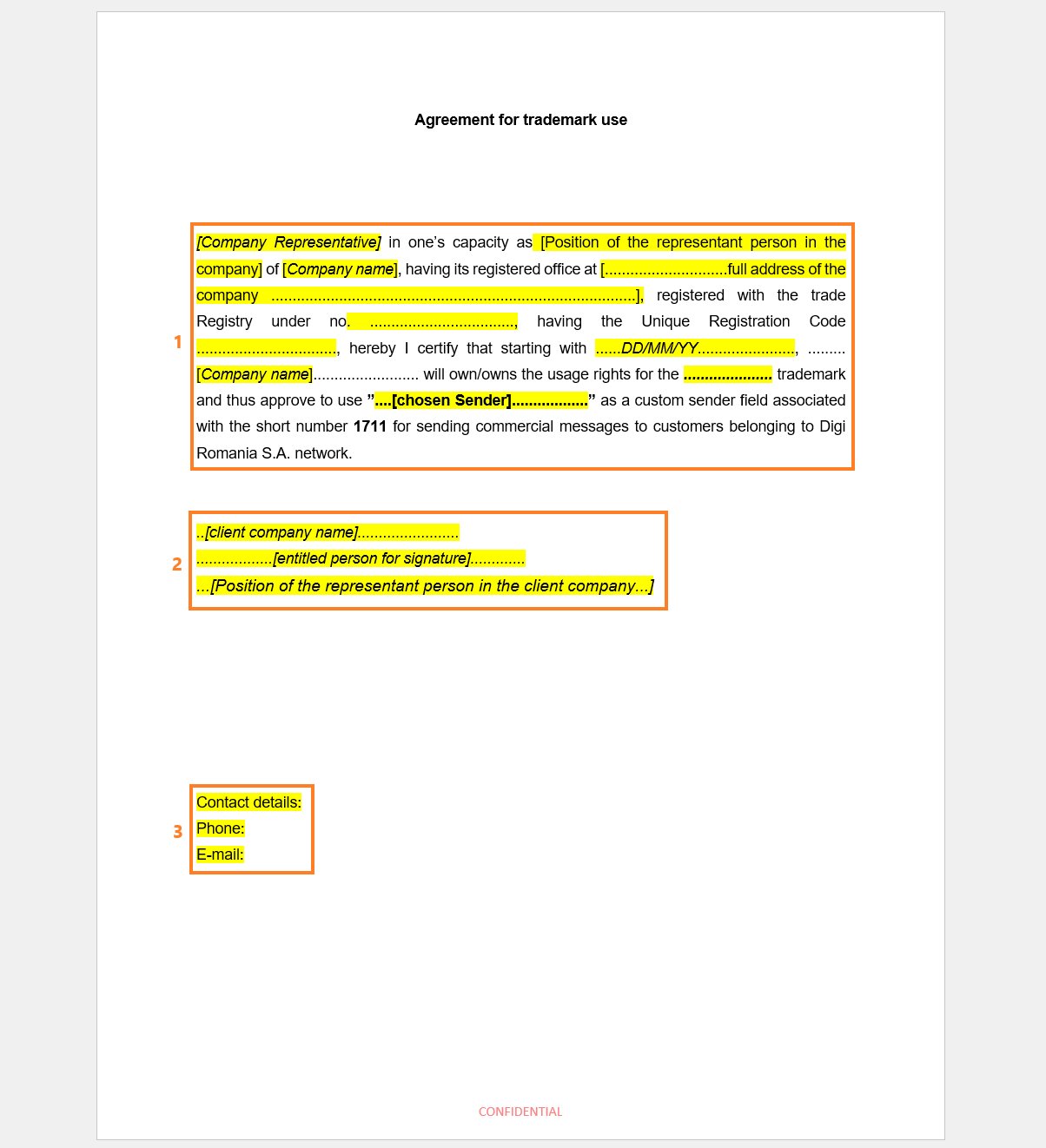
Once all requirements and documents are completed, you can:
- Direct customers (end customers) - start the Sender ID registration process here (opens in a new tab), and click the Request Sender button under Alphanumeric Sender ID. Provide the necessary details and submit the request.
- Wholesales/partner - contact [email protected] and your dedicated account manager, and provide the documents along with the required sender information.