Web Push Notifications
Web Push Notifications are browser-based notifications sent to users on desktop and mobile devices on web pages you chose to put them on. They allow you to set up automatic specific and tailored communications to reach your users and site visitors for them to act on.
Using Infobip Web Push Notifications, you can easily set up your push notifications in the web interface, and set which audiences they are to be delivered to, at what point of a customer journey, and on which of your web pages.
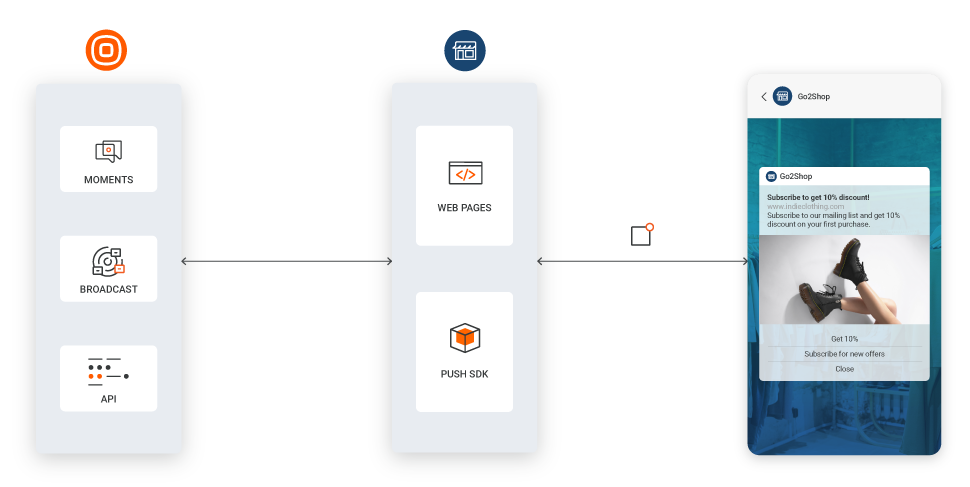
This works by using auto-generated Infobip push SDKs and placing them on your webpages.
You can either set up a generic push notification to be delivered when a user lands on a page, or you can build a custom journey using Flow to determine an event that triggers push notifications.
Features
Quick Setup
Quickly add your web pages and get an auto-generated script to add to your pages to run notifications.
Browsers and Devices
Supported and previewable across numerous browsers, devices and operating systems.
Available Solutions
Technical Specifications
Here you can see the high-level technical overview of how web push notifications work, and how they are set up and integrated with your web pages using the Infobip platform.
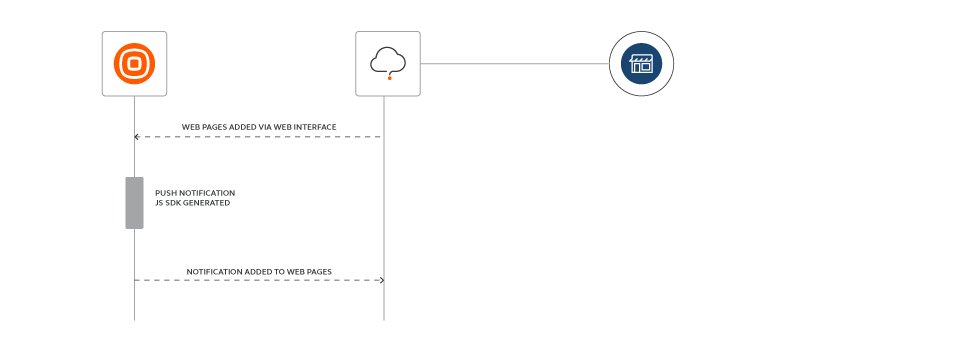
Web pages are added via the web interface by simply providing the secure URL, along with vapid keys and push ID certificates. A web push SDK is automatically generated in the system and all you need to do is add it to your web pages.
Before Getting Started
The following browsers are supported for web push notifications:
- Chrome
- Firefox
- Safari
For setup, you'll need information about your vapid keys and/or your website push IDs. You will also need to have an Infobip account to start setup. Please log in (opens in a new tab) or sign up for an account to continue setup.