Provide Efficient Support for Customer Complaints
Easily resolve any customer complaint regarding their orders with the help of Shopify integration with Conversations. Additionally, to communicate with your customers, you can use any communication channel from our CPaaS layer.
This tutorial explains how to use the Infobip platform, including our Conversations solution with the Shopify integration and WhatsAppmessages as a communication channel to quickly resolve any issues regarding customers' order.
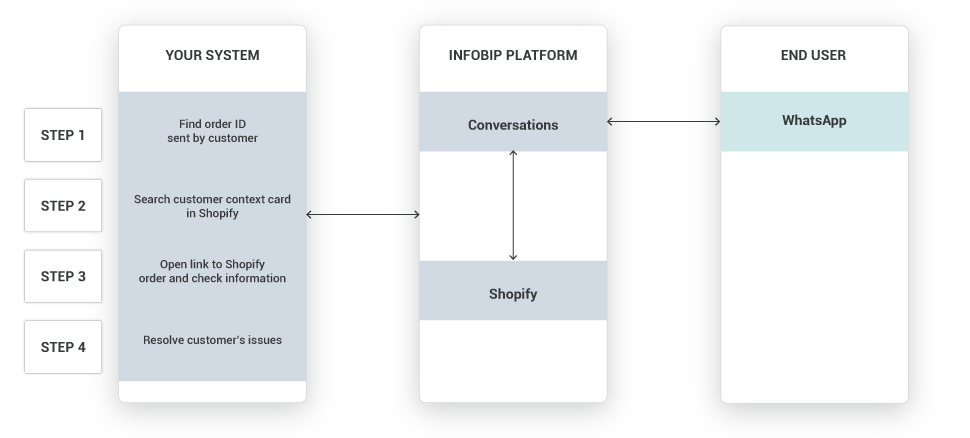
Read more about Conversations, or if you require more hands-on information, contact your Infobip account manager.
Process Workflow
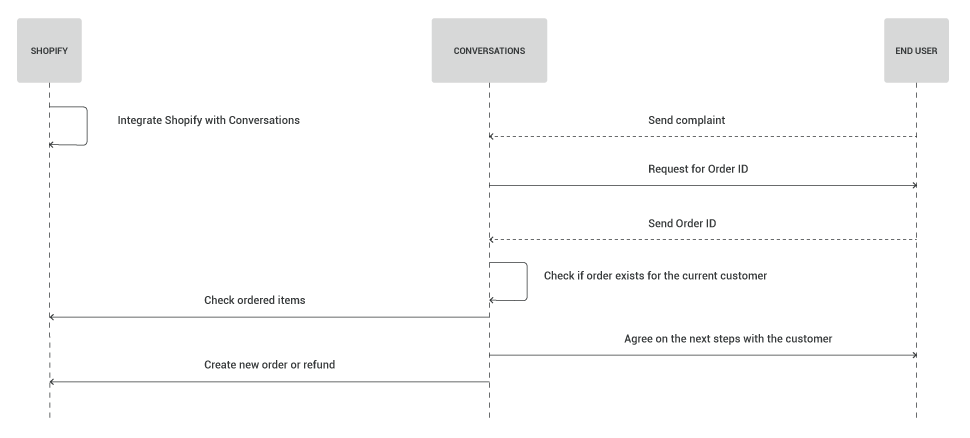
IMPLEMENTATION STEPS
Steps over Web Interface
IntegrateShopify.
-
End user has reached out via WhatsApp inquiring about a wrong order they have received – a red t-shirt instead of white. The agent asks the customer to provide the order ID so they can look it up and provide further assistance and resolve this issue for the customer.
-
Search and find the customer's order ID in the Shopify customer card section.
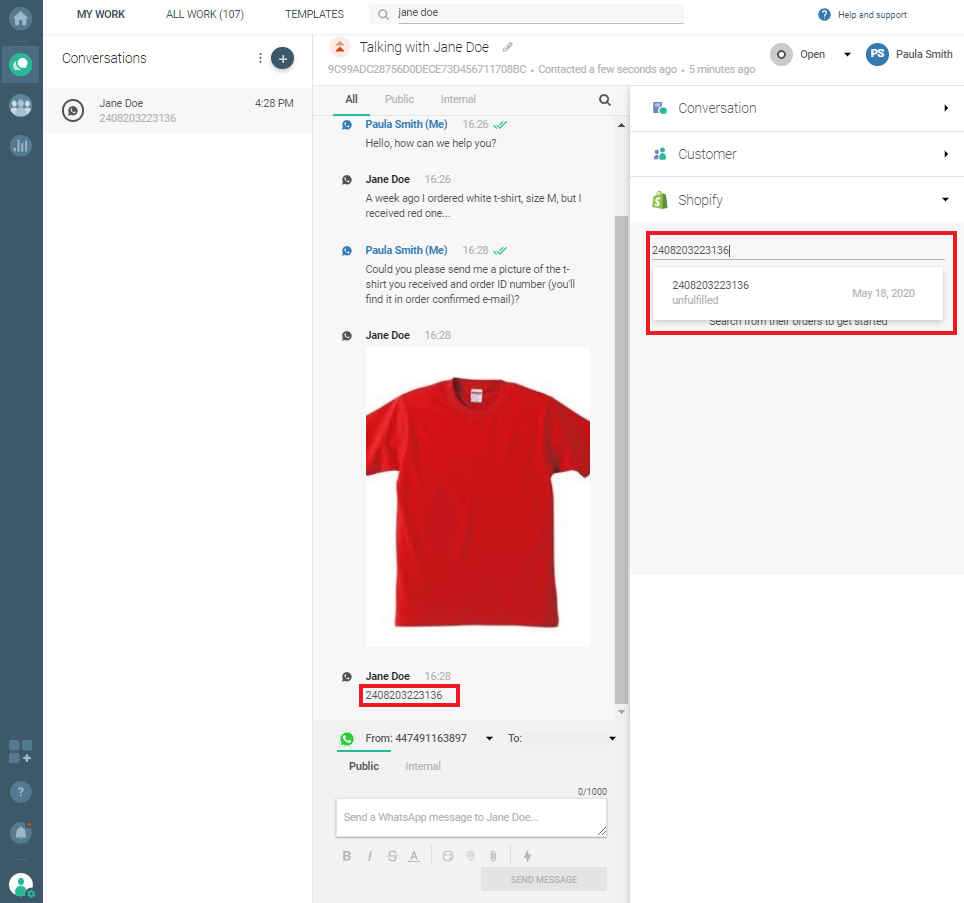
-
Click the VIEW IN SHOPIFY button which takes you to the Shopify dashboard.
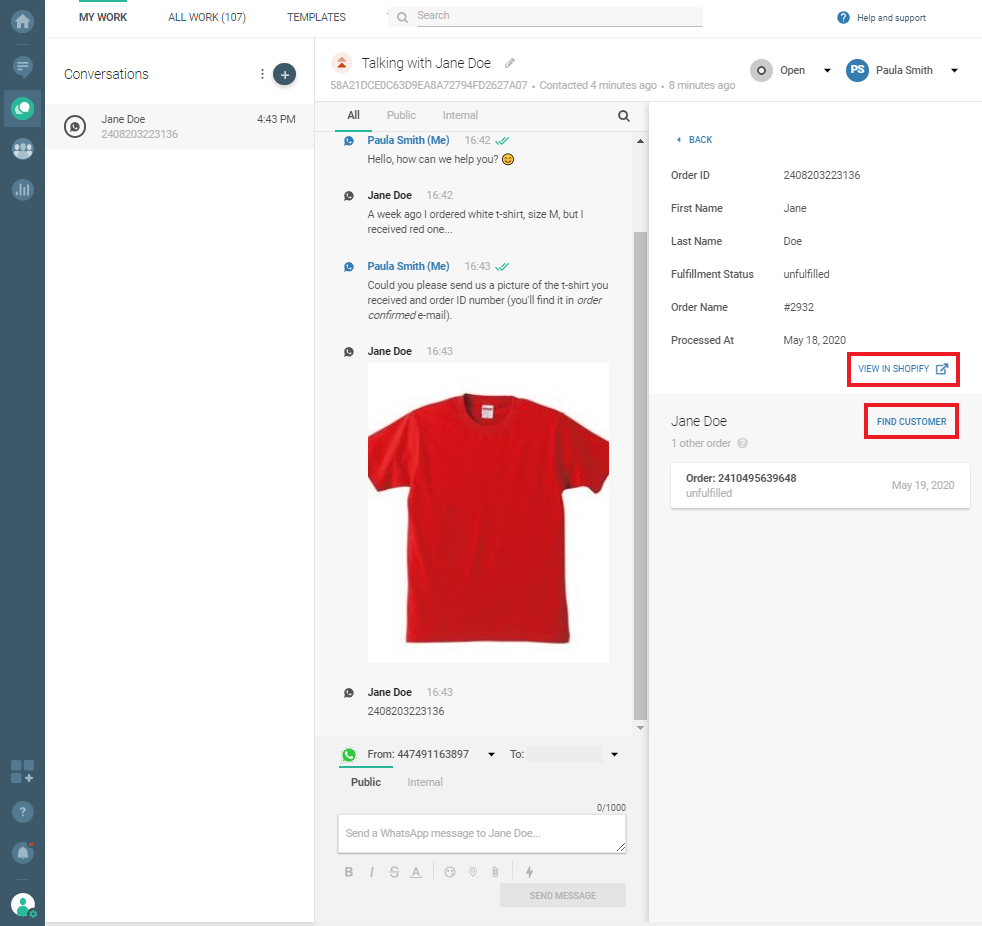
-
Check whether the order information is correct in the Shopify dashboard.
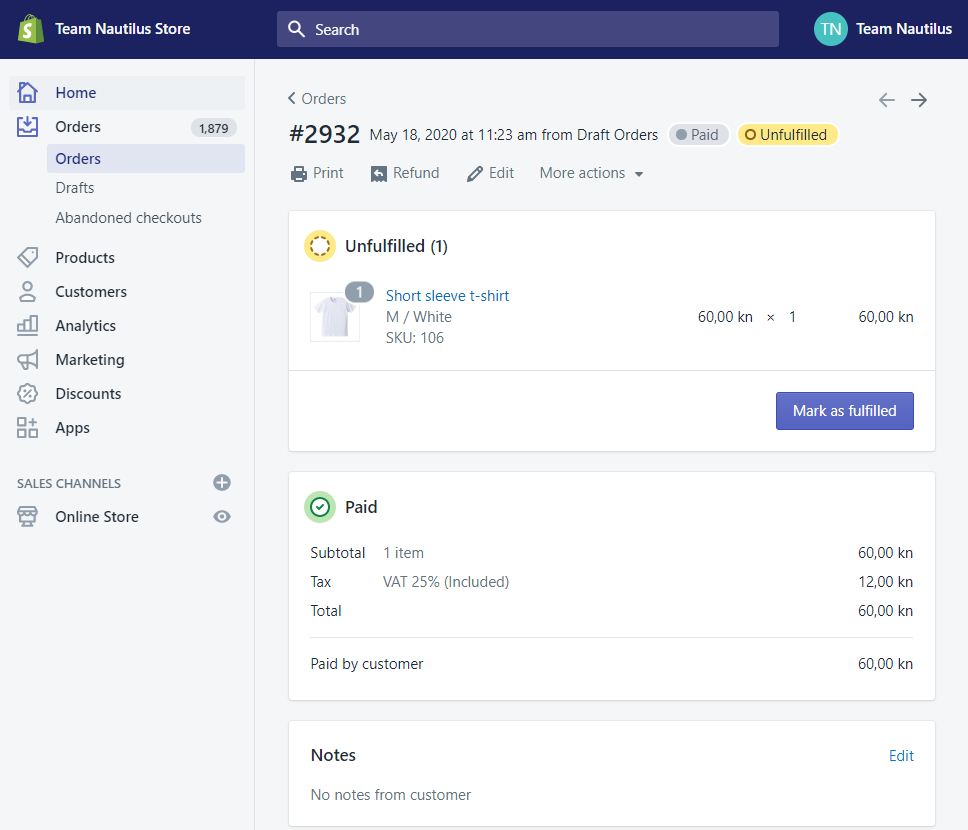
-
Click on the FIND CUSTOMER button to link the existing Shopify customer with the person you are currently talking to.
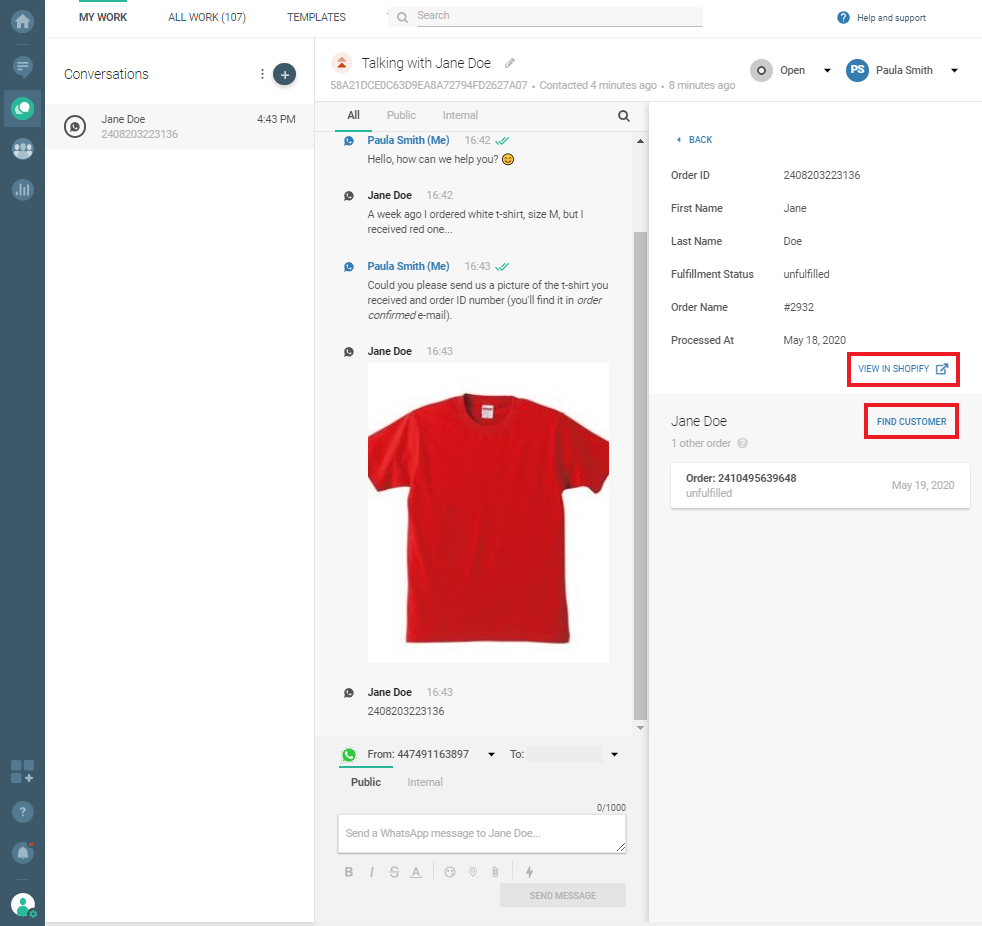
-
Make sure that you link correctly before you confirm this action.
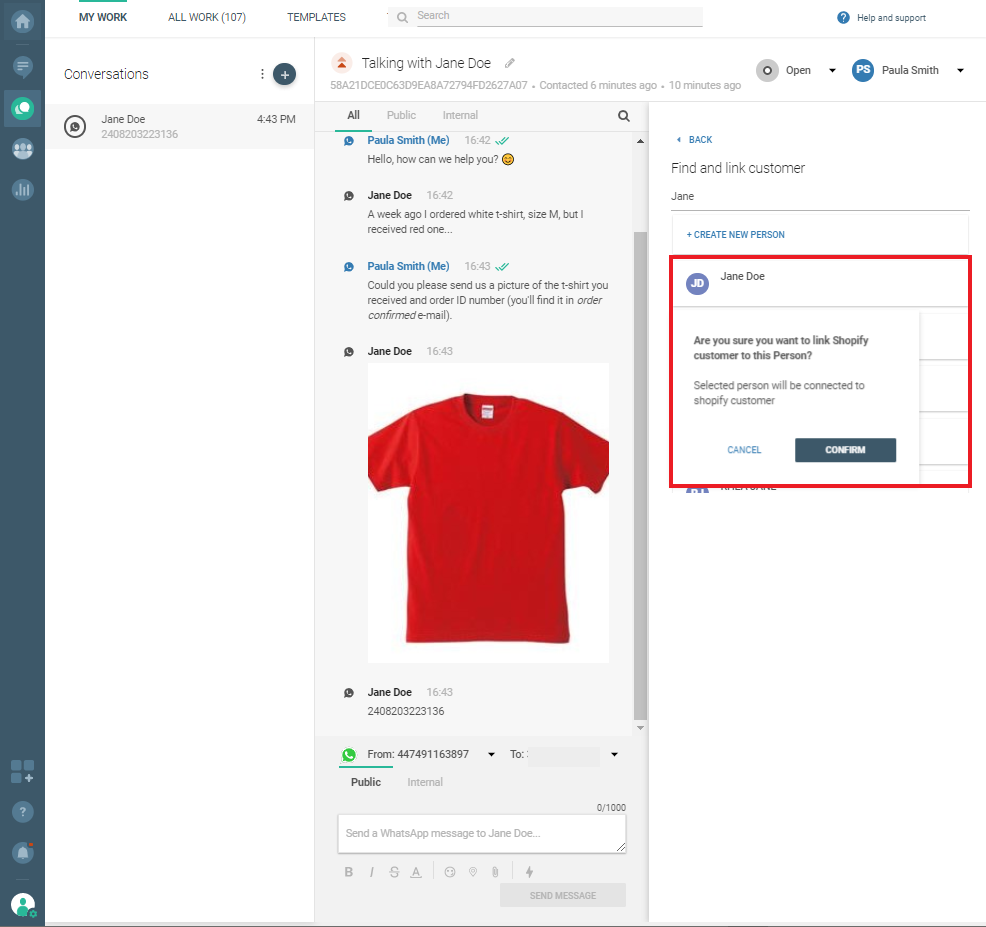
-
Upon confirming that there was a mistake with the order, resolve the wrong item that was shipped and offer to send the correct item if the customer wishes so. Also, don't forget to create a new order that will be linked to this customer.
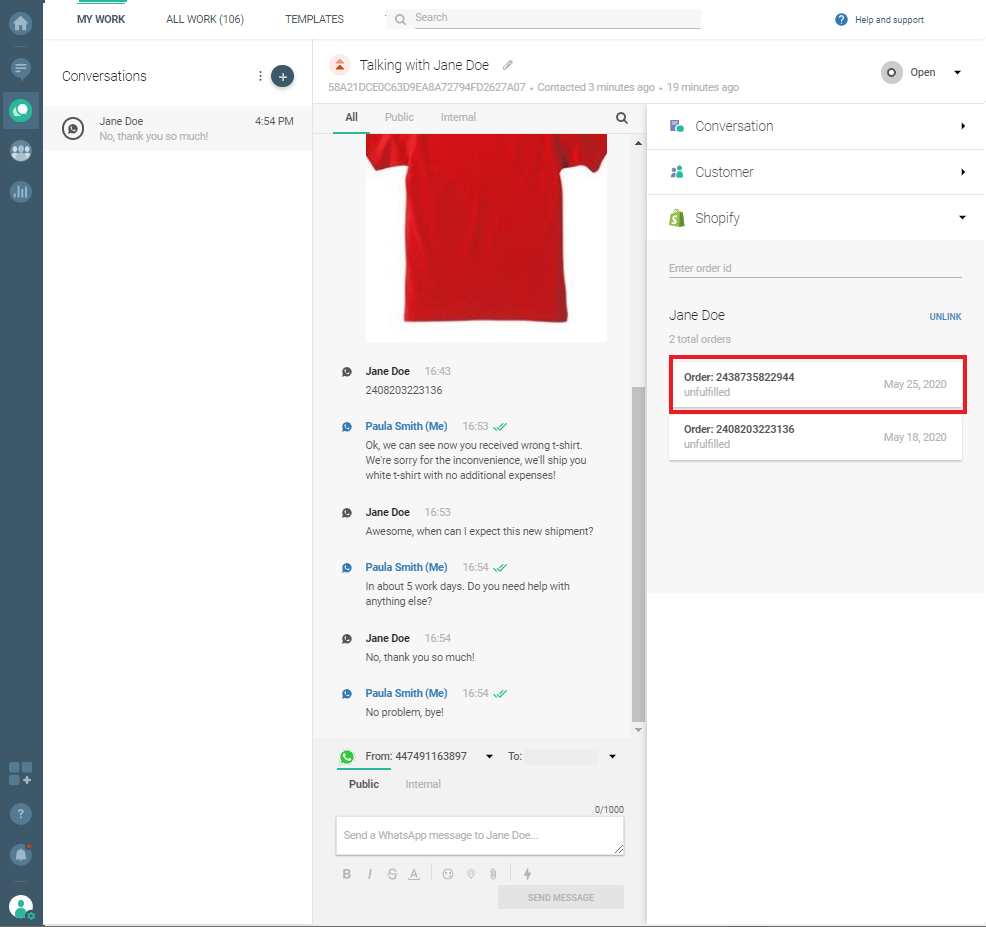
Infobip offers the possibility of integrating various other systems with Conversations through our custom integrations option.