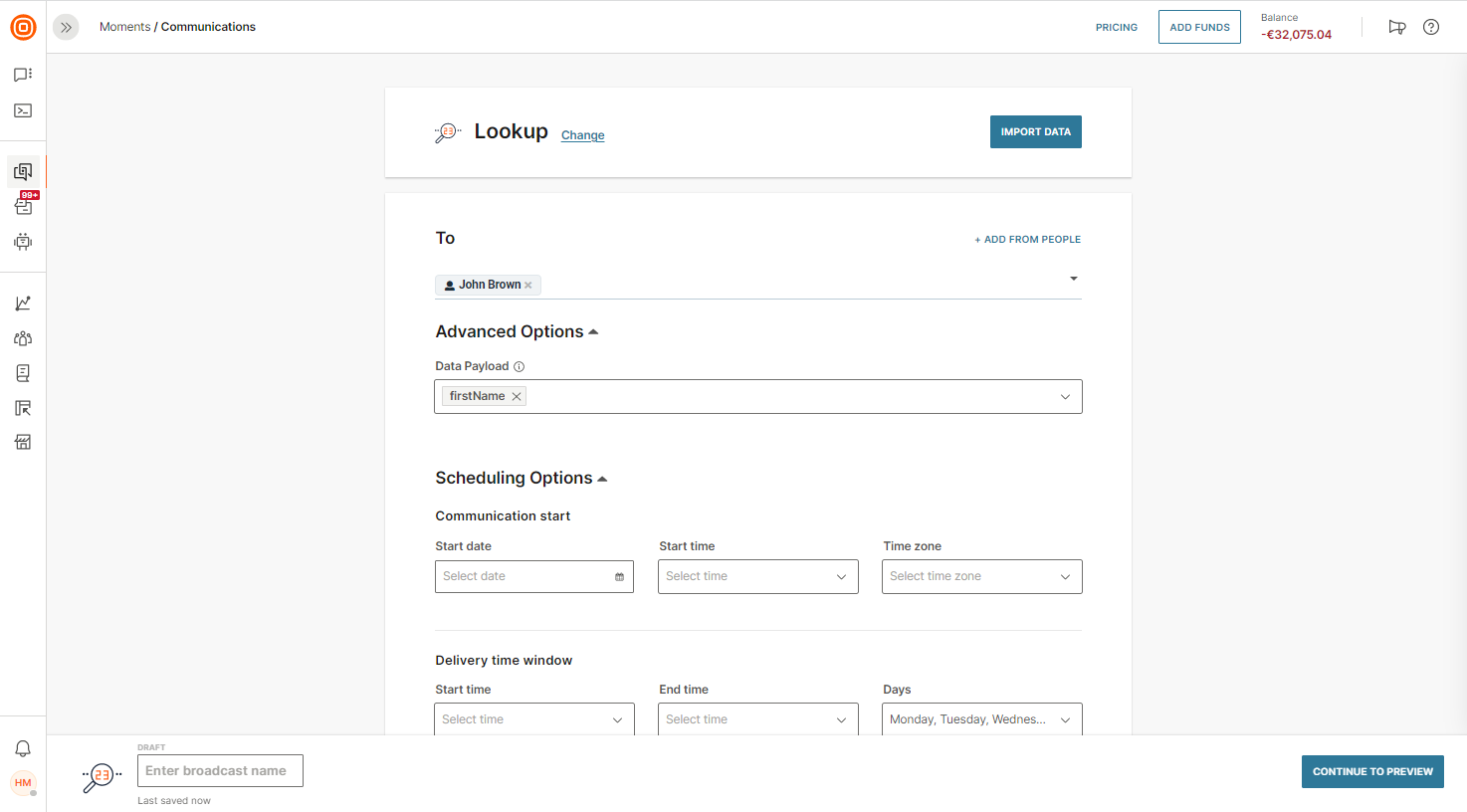Number Lookup over Broadcast
To use Number Lookup over Broadcast, follow these steps:
-
Log in (opens in a new tab) to the web interface.
-
Go to Moments > Broadcasts, and then click Create Broadcast.
-
Select Number Lookup as the supporting feature.
-
Add the Recipients – this is your targeted audience from which you will receive information:
- if the phone number has been ported to another network
- if the number is still valid
- if the number has any permanent or any other errors
You can paste a list of numbers here, search for destinations from People, or use custom data by uploading a file.
-
Click Continue to preview to validate the phone numbers for the recipients. You can then create the report, or use Analyze to create and download the report.