Getting started
This section explains how to set up Messenger as a communication channel through Infobip.
Prerequisites
- Infobip official account. Log in (opens in a new tab) or sign up (opens in a new tab) to an account
- Administrator access to your business's Facebook pages
- Administrator access to Messenger
Process
Enable the channel
Contact your Infobip Account Manager to get this channel enabled in your Infobip web interface. Your account manager will inform you when the request is approved and the channel is enabled.
Connect Messenger account with Infobip account
- Log in to the Infobip web interface (opens in a new tab).
- In the menu the left, navigate to Channels and Numbers > Messenger.
- Click Connect Account.
- Click Connect with Facebook.
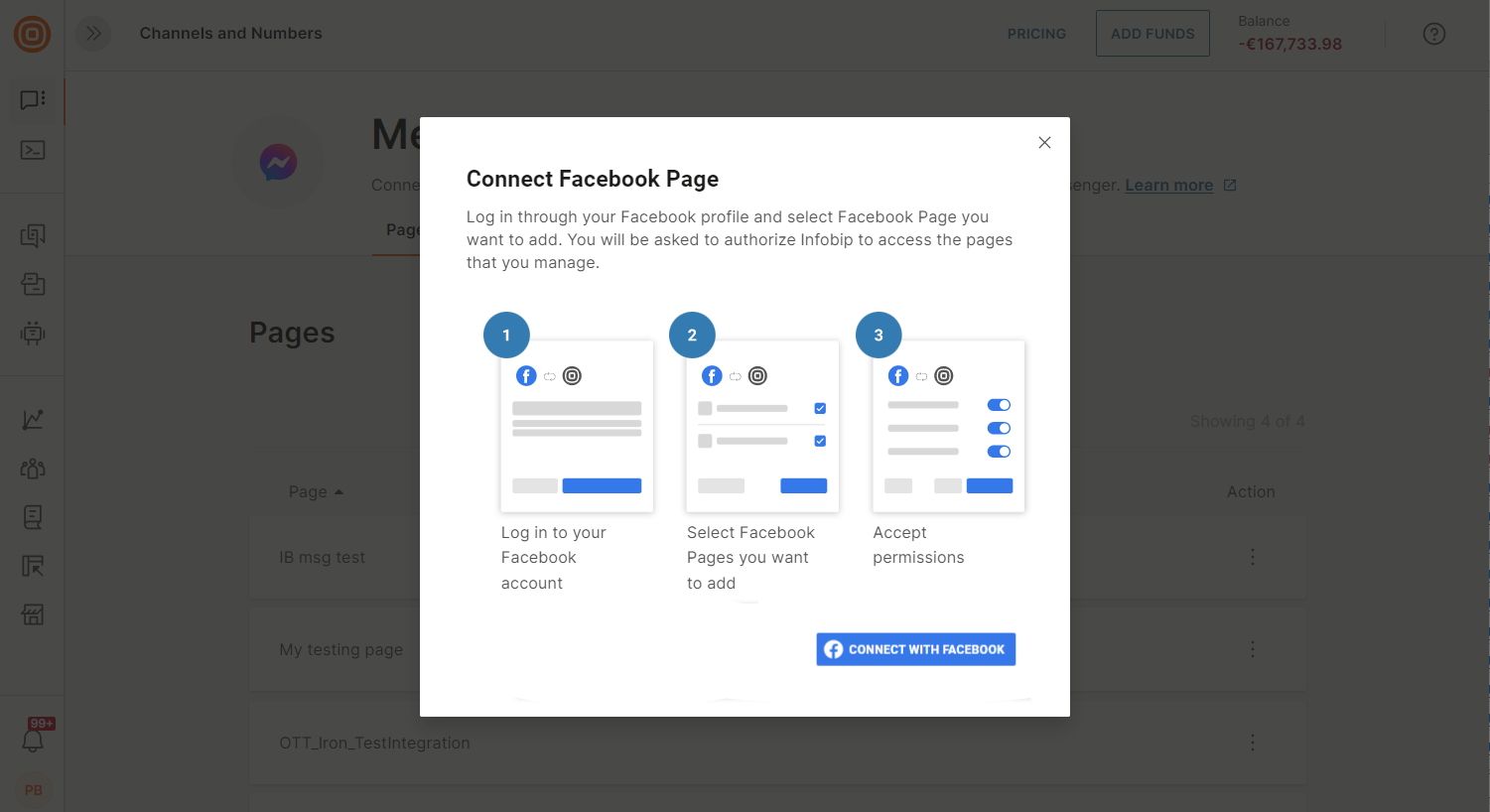
- Log in to the Facebook account in which you have your business's Facebook pages. You must be the administrator of the Facebook pages.
- Choose the Facebook pages that you want to integrate with Infobip.
- Enable all permissions so that Infobip can manage the communication over Messenger.
- Click Done.
You will receive a notification that you have successfully connected your Messenger account with your Infobip account.
Note
If you have multiple integrations with Messenger, you must set Infobip as the Primary receiver.