Keep Track of Your e-scooters at All Times
Keep track where your e-scooters. If these vehicles are connected to the internet, you can retrieve data about their whereabouts. With a SIM card and the cellular network enablement inside the vehicles, you can send information to the server and track the speed, current position, and different sensor data.
With the Infobip connectivity solution, Things, can manage your SIM cards, track their usage, and send commands to the vehicles. Once all the data has been analyzed on your servers, go to the Infobip CPaaS platform (communication channels) to engage your end users: send information, alerts, and notifications.
This tutorial explains how to use the Internet of Things service in combination with the Infobip notification capabilities.
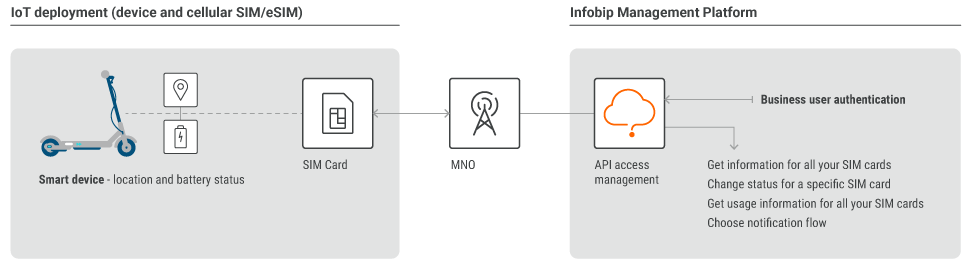
Process Workflow
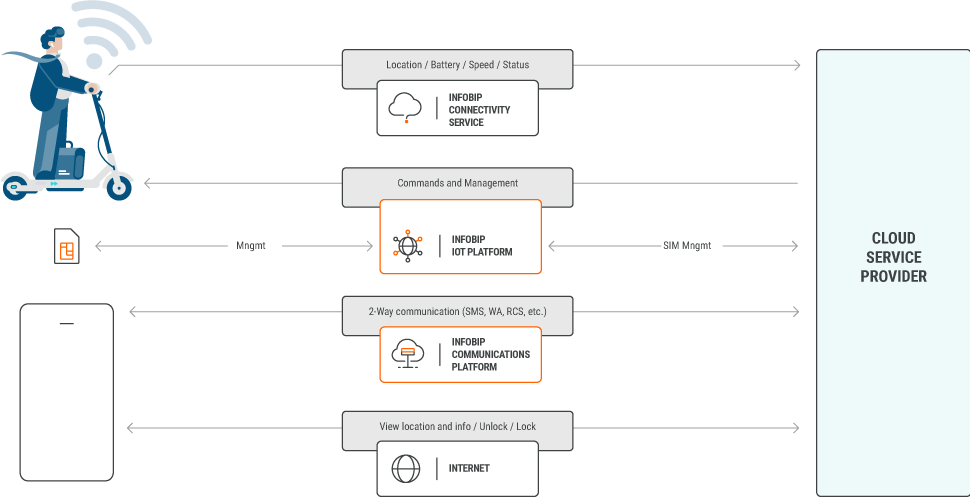
IMPLEMENTATION STEPS
Steps over API
-
Activate the SIM card via the Activation IoT API. (opens in a new tab) Request example:
jsonPUT /iot/2/sims/8981100022152967721/status { "status": "Active/Suspended", }Response example:
json200 OK { "actionId": "f597d319-de5c-4524-9378-e95478b58dad" } -
Insert the SIM card in the vehicle and start using it.
-
Check the data usage for all SIM cards for the current month. Receive an alert that the monthly data usage limit has been reached.
Request example:
jsonGET /iot/2/sims/usage/monthlyResponse example:
json{ "page": 1, "limit": 2, "usage": [ { "iccid": "8981100022152967721", "receivedSmsCount": null, "sentSmsCount": null, "usedDataBytes": 27199488, "receivedCallsCount": null, "sentCallsCount": null }, { "iccid": "8981100022152967705", "receivedSmsCount": null, "sentSmsCount": null, "usedDataBytes": 227199488, "receivedCallsCount": null, "sentCallsCount": null } ] } -
Analyze the data sent to the server. If the e-scooter is still rented but has been parked at the predefined location/parking spot, trigger the warning notification.
-
Use the Infobip SMS API (opens in a new tab) to send an SMS message and notify the end customer that they need to return the scooter so your ride-sharing company can stop charging them. To do so, your system needs to track the available data it receives from the IoT device on the e-scooter, analyze the data, and trigger action with an event.