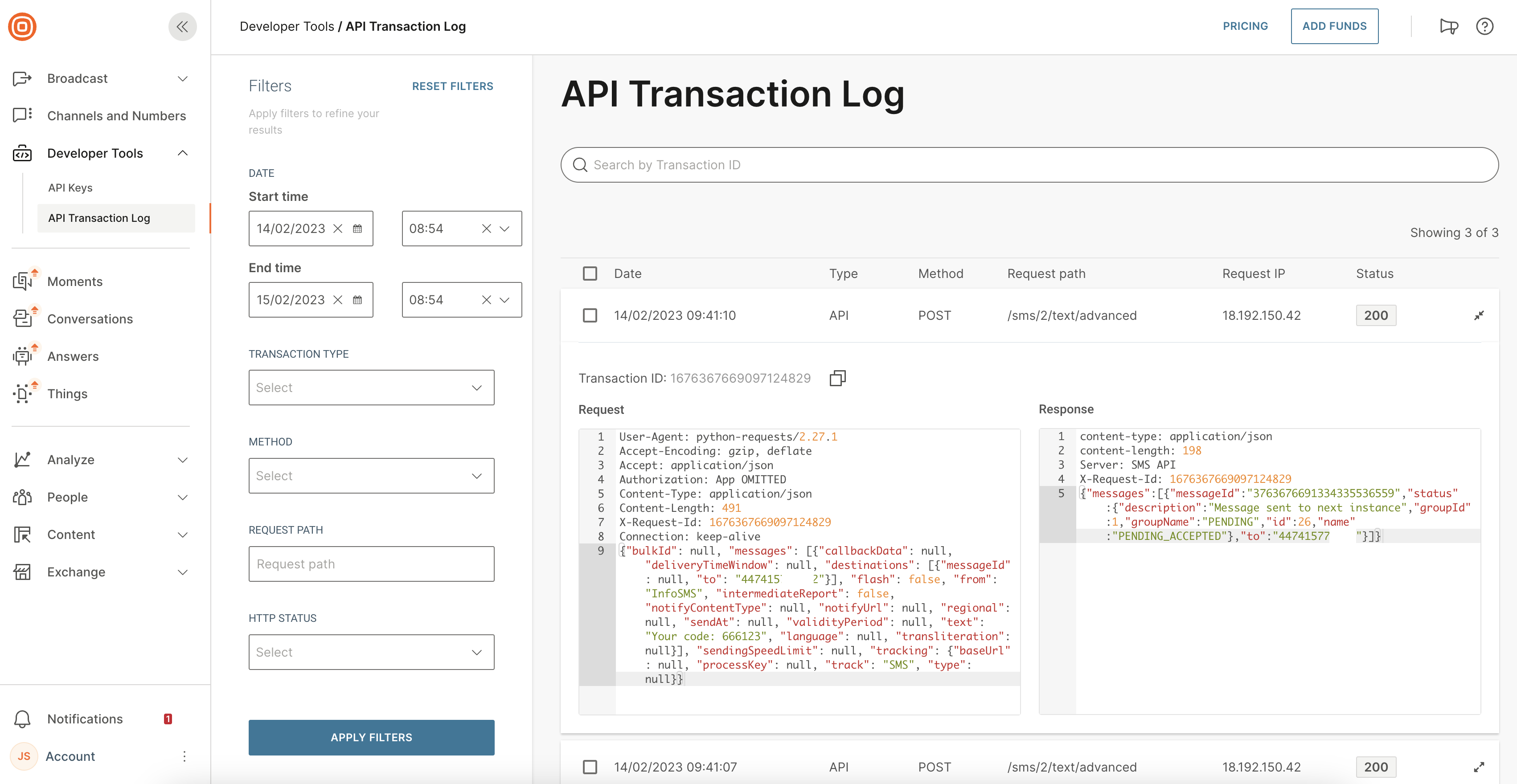API transaction log
The API transaction log lets you review your API calls, making it ideal for monitoring API traffic, troubleshooting issues, and optimizing third-party platform integrations.
Key facts
- You can use filters to adjust your log view.
- The log retention period is 3 to 5 days.
- You can batch-export transactions by downloading them locally into a
.txtfile.
Which transactions are logged, and for how long?
The API transaction log will automatically log all API calls (request and response header and body) made by any Infobip product you use as a service.
Sensitive data, such as authentication details, PIN numbers, or a message ID, is excluded.
How to access
The API transactions log is available from within the Infobip account:
- Log in to your Infobip account (opens in a new tab).
- Select Developer Tools → API Transaction Log from the left-hand side panel.
Search for a transaction
The Filters section, available on the left-hand side, allows you to refine information displayed in the view area. Otherwise, the latest records show as a default. If you already know the Transaction ID visible once you expand a specific transaction, you can then use it in the search bar.
Export transactions
To export all transactions, select the transactions you wish to export and click either:
- the Download Selection button, which will start downloading your transactions into an
.xlsxfile, - the Copy To Clipboard button, which will allow you to paste all transactions anywhere you want.