Messenger
Messenger by Facebook is a simple channel that enables you as a business to communicate with customers regardless of location. Linked to your Facebook business page, and supporting multiple message types, it offers a rich and personalized customer experience over multiple devices.
Messenger is a simple way for customer-initiated two-way communication to provide support and respond to inquiries. You can use various entry points to help drive user engagement. Find out more at Conversation Entry Points (opens in a new tab).

See Technical specifications for a more detailed overview of how Messenger works with the Infobip platform and your system.
Features
Media and documents
Send images, audio, or video files for a more interactive customer experience. Support customer queries with the ability to send through the relevant documentation.
Buttons
Boost interactivity and ease for customers by using buttons in messages to allow quick selection of reply options.
Message types
Implement a set of various rich message types into your communication flows to personalize and customize the customer experience.
Entry points
Use one of many entry points for Messenger to maximize customer engagement.
Available solutions
Technical specifications
Here you can see a high-level overview of all components included in the process of sending messages through Messenger.
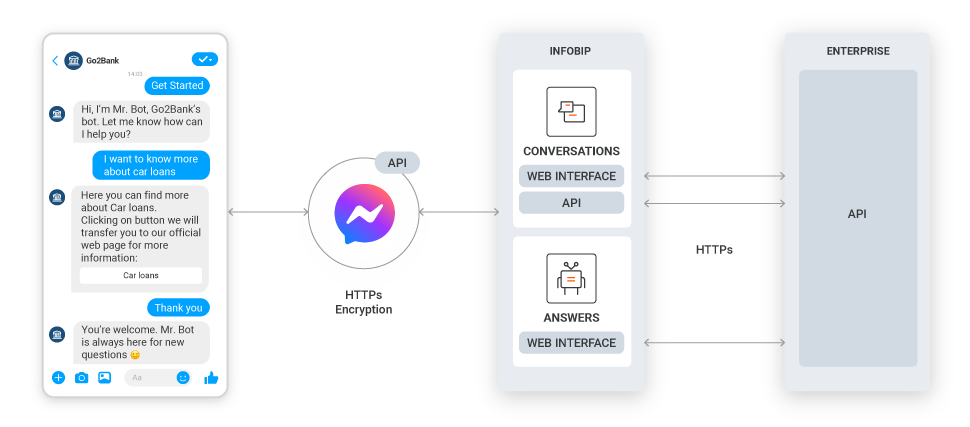
Once the customer has initiated communication with you, when responding, you as an enterprise initiate the process of sending a message towards the Infobip Communications Platform as a Service (CPaaS) over one of the integration options.
Infobip CPaaS sends the message directly to the Messenger Platform API with HTTPs encryption. Incoming messages are forwarded to the client’s API endpoint or presented to agents using Conversations.